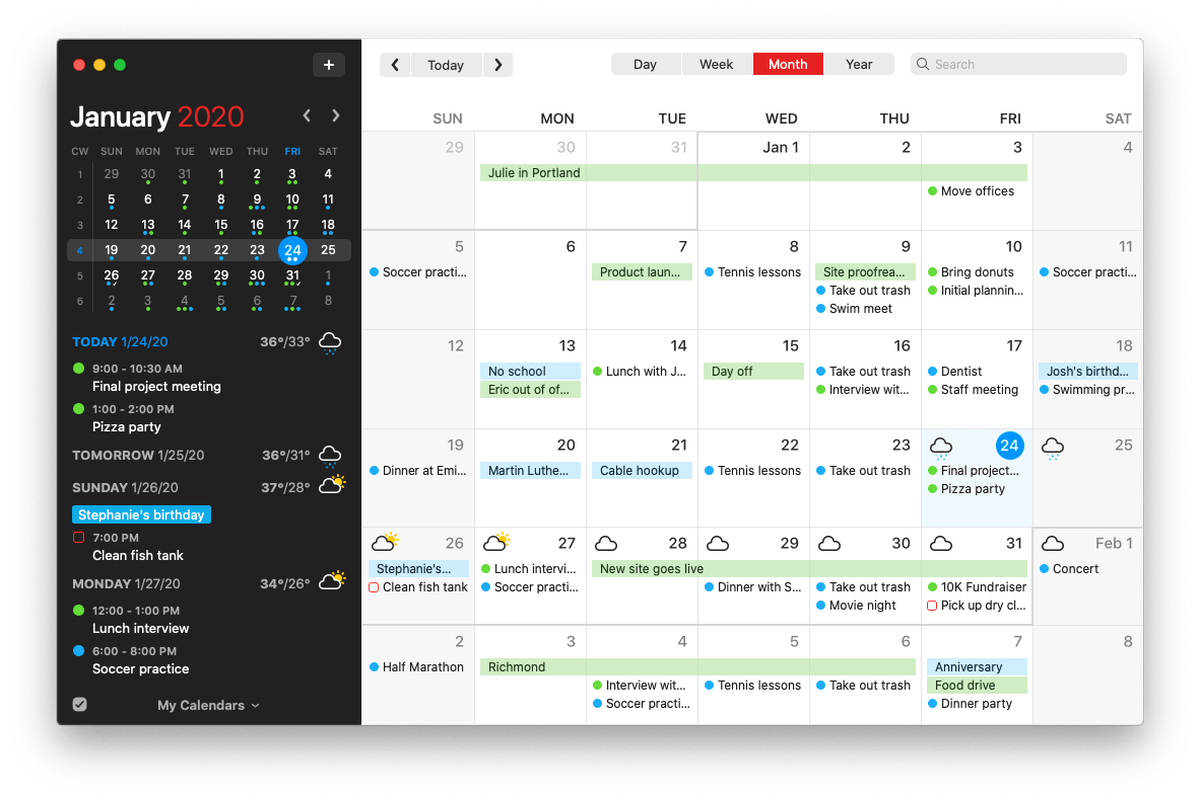- 1 Bitdefender Antivirus for Mac
- 5 Kaspersky
- 2 ESET Antivirus for Mac
- 6 Sophos Antivirus for Mac
- 3 AVG for Mac
- 7 Avira for Mac
- 4 Norton Security for Mac
- 8 Avast for Mac
If you’ve got a Mac and are wondering whether you need an antivirus, and which Mac antivirus you should choose, you’ve come to the right place. Here, we reveal the 8 best AV programs for macOS and Mac OS X in 2017.
You can skip ahead to see our pick of the 8 best Mac antivirus options, or continue reading for more general buying advice, explanation of how we test and answers to all of your Mac security questions.
Do Macs need an antivirus?
A hoary old question; for more discussion of this topic, read Do get Macs get viruses?
Plenty of Mac aficionados will tell you that Apple computers are inherently secure and don’t require protection. We’d argue that they are wrong – or a bit overconfident, at least.
Macs are generally more secure than their Windows brethren for two reasons. On the technical side, macOS is a Unix-based operating system. As a Unix-based operating system macOS is sandboxed.
It’s like having a series of fire doors: even if malware gains access to your Mac, it is unable to spread to the heart of the machine. Macs are not unhackable, but they are more difficult to exploit than Windows PCs.
The second reason is that, right now, there are far fewer Macs than there are Windows PCs. Fewer targets, and these are harder to hack. Is it any wonder that cybercriminals focus on the Windows world?
All malware these days exists to make money, and the criminals who create and share it are not doing so because they want to work hard. They pick off the lowest-hanging fruit, and that is unprotected Windows PCs.
However, Macs are not entirely safe either; in fact, reports from early in 2017 suggest that Macs are becoming less secure.
Business Insider even argues, rather contentiously, that Macs are now more vulnerable to viruses and attack than Windows PCs, although you’ll note that the site bases this on a chart that groups all versions of Mac OS X together (215 vulnerabilities in 2016) but separates Windows 10 (172 vulnerabilities) and Windows 8.1 (154). So make of that what you will.
Additionally, threats such as ransomware are on the rise, and have recently hit huge organisations including the NHS. Cyber security is more important than ever, and a good antivirus is the best place to start if you want to stay safe. Read next: How to remove Mac antivirus software
How we test
For any security software to be effective and worth the install it has to be able to prevent malware from infecting your computer. Mac antivirus is no different. We look for anti-malware properties that prevent known and unknown threats from having their way with your Mac. We use AV-Test.org’s own testing data to ascertain the effectiveness of each antivirus in this respect.
But security is only half the story. In order for an antivirus to work effectively it also needs to be unobtrusive. AV-Test also looks at the impact of these pieces of software on your system: in layman’s terms, how much the antivirus slows down your Mac, if at all.
For each of the security solutions we outline over the following slides, we have tested their ability to keep your Mac safe, and balanced that against the impact on your Mac’s performance.
You’ll see that even though the best free antivirus programs are good at protection, they tend to hurt your Mac’s speed much more than paid-for software. So you need to balance cost against performance impact when selecting a product.
This is one of several in-depth Macworld articles dealing with Mac security. General advice can be found in our Mac security tips; and those who have been hit by a malware attack should try How to remove Mac viruses.
1. Bitdefender Antivirus for Mac

- RRP: From £39.99, US$39.99
- Buy from BitDefender
Our number-one best antivirus for Mac is Bitdefender Antivirus for Mac. In AV-Test’s lab, Bitdefender Antivirus for Mac blocked 100 percent of the threats thrown at it. Even more impressively, it had a lower than 10 percent system impact, meaning that you won’t even know it’s protecting you (but believe us, it definitely is). You can read more about Bitdefender Antivirus for Mac here.
Here are Bitdefender’s UK prices:
- £39.99 (1 Mac, 1 year)
- £59.99 (1 Mac, 2 years)
- £79.99 (1 Mac, 3 years)
- £49.99 (up to 3 Macs, 1 year)
- £79.99 (up to 3 Macs, 2 years)
- £119.99 (up to 3 Macs, 3 years)
UK Mac owners can buy Bitdefender Antivirus for Mac here. There is also a free 30-day trial if you want to try before you buy.
In the US, Bitdefender Antivirus for Mac costs:
- $39.99 (1 Mac, 1 year)
- $59.99 (1 Mac, 2 years)
- $89.99 (1 Mac, 3 years)
- $59.99 (up to 3 Macs, 1 year)
- $89.99 (up to 3 Macs, 2 years)
- $129.99 (up to 3 Macs, 3 years)
US Mac owners can buy Bitdefender Antivirus for Mac here.
2. ESET Antivirus for Mac

- RRP: From £29, From US$39.99
- Buy from ESET
Another paid-for Mac antivirus: say hello to the excellent ESET. This £29 tool offers 100 percent threat detection, and scores reasonably highly in speed tests. You can save up to 25 percent by going for a two-year licence, and there are various cost-saving options for multiple Mac households up to £59 for a four-Mac licence. And there is a 30-day trial.
To find out more about ESET Antivirus for Mac, click here.
3. AVG for Mac

- RRP: Free version available, Pro version £49.99, Free version available
- Buy from AVG
In AV Test’s most recent research, only four of the antivirus packages tested managed to detect 100 percent of the malware thrown at it. AVG is one of those (as are Bitdefender and ESET, numbers one and two in this chart). AVG has a bigger impact on performance than our two front-runners, though, which is why it’s down in third place.
There’s a free version available with limited capabilities; the Pro version, which includes full protection, costs £49.99. Confusingly, there is also a free trial of Pro, which is well worth trying.
To find out more about AVG for Mac, click here.
4. Norton Security for Mac

- RRP: £49.99, US$69.99
- Buy from Symantec
Symantec’s Norton Security didn’t perform as well in AV Test’s recent tests as it did back in December, so we’ve had to bump it back from its number-two position. It offered 99.17% detection – which is still great – but when there are three alternatives that scored 100% it makes it more difficult to recommend. It’s also not the fastest option available.
Norton Security retails for £49.99 for a single Mac. Step up to £59.99 and you can protect up to five devices, which can include Windows PCs and smartphones as well as Macs, which is pretty cool… albeit arguably a little pointless on the smartphone front. You can get further discounts by buying a two-year licence.
To find out more about Norton Security, click here.
5. Kaspersky

- RRP: From £39.99, US$59.99
- Buy from Kaspersky Lab
Kaspersky will set you back £39 a year for the full internet security suite for Macs. In return you get 99.17% percent threat detection from the antivirus, as well as anti-spyware, safer banking software and the rest. Oh, and there is a 30-day trial.
The catch? Greater impact on system performance than some of the better products we list in this story, although not by much.
To find out more about Kaspersky Internet Security for Mac, click here.
6. Sophos Antivirus for Mac

- RRP: Free, Free
- Buy from Sophos
This is our pick of the free Mac antivirus offerings.
Sophos Anti-Virus requires of you only that you cough up some personal details. And even though it costs you nothing, the software detects 99.17% percent of threats.
It does have a minor impact on performance, however. That may be enough for you to notice the difference, depending on what spec machine you have. The paid products above it in our chart are better, but Sophos is a compelling product.
To find out more about Sophos, click here.
7. Avira for Mac

- RRP: From £29.99, Free version available
- Buy from Avira
Another free antivirus for Mac, and another that successfully protected its test Mac, Avira Free Antivirus 3.2 is in at number seven only because it had more of a system overhead than products above.
According to AV-Test’s lab Avira will keep your Mac safe, for free, but you may pay for it in terms of system performance.
To find out more about Avira Free Antivirus, click here.
8. Avast for Mac

- RRP: Free version available
- Buy from Avast Software
A Mac security freebie, Avast detects 100 percent of threats. But this tool had a significant performance impact during tests. If you can stand that, it is a good free option. But there are better.
To find out more about Avast Mac Security – Free, click here. See also: best Mac antivirus.
[“Source-ndtv”]