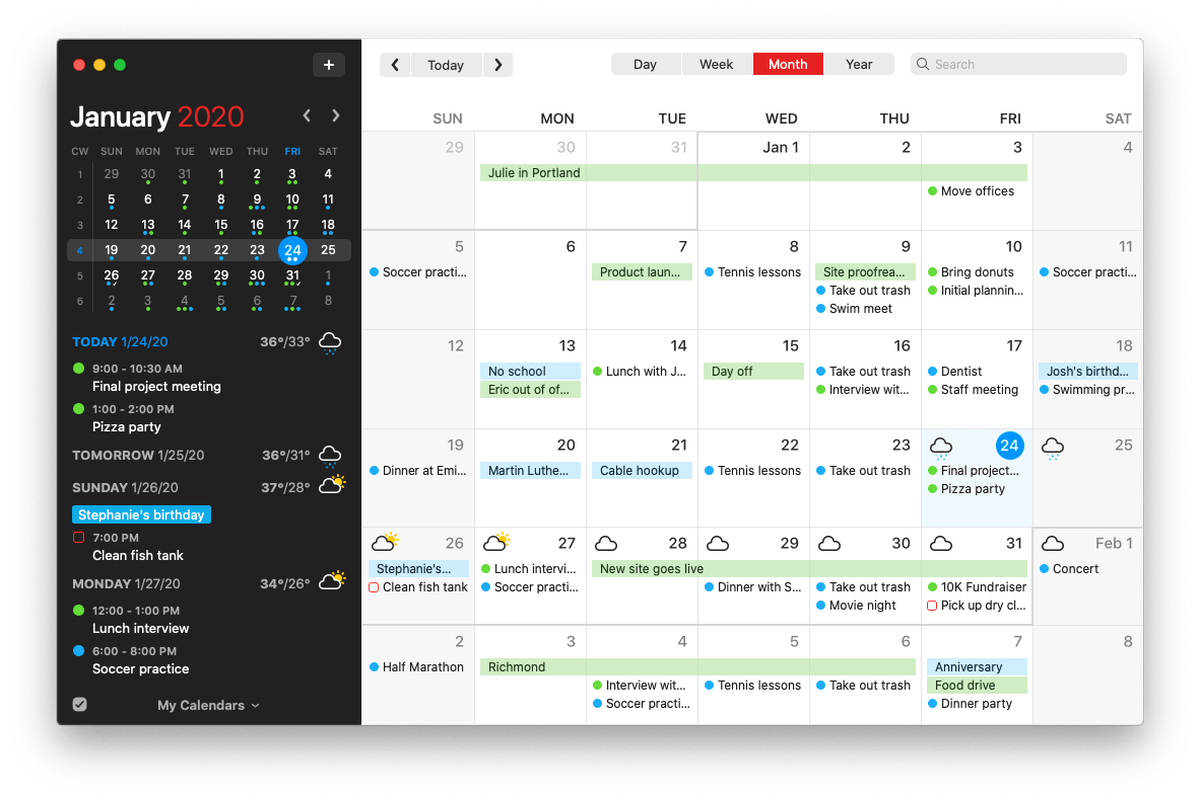Last weekend, I spent some time with a couple of friends who both have Windows laptops and I found myself experiencing a hitherto unfamiliar feeling while watching them use their computers: envy.
Let’s be clear: I’m not talking envy for Windows. Throughout my life, I’ve spent a not inconsiderable amount of time untangling problems created by Microsoft’s operating system, and I have no desire to switch from macOS. No, what drew my eye was one specific hardware feature that their laptops—a Microsoft Surface Book and a Lenovo ThinkPad X1 Yoga—shared: a touchscreen.

Microsoft
Look, I know. I know that touchscreen notebooks are supposed to be toaster-fridges, hybrids that aren’t as good as either a full-blown touch-based device like the iPad or a traditional laptop. But as I watched them swiping away at the screen, I couldn’t help but think that perhaps there’s a missed opportunity for Apple here.
Reach out and touch some screen
When it comes to putting a touchscreen in a Mac, there’s a lot of talk about horizontal versus vertical surfaces. The conventional thinking is that you don’t want a touchscreen on a vertical surface, because your arms get tired if you hold them out for any length of time. And, while I agree that it would get fatiguing if you were to stand around for any length of time manipulating a vertical screen (Minority Report-style), I think that casual interaction—reaching up to tap something on a screen—is hardly the same thing.
Which I can say with some confidence as, like many other folks—and like Apple itself advertises—I often use my iPad with a physical keyboard. And since there isn’t a way to control an iPad solely from that keyboard, I end up switching between typing on the keyboard and touching the screen. So far I have not found myself in need of Tommy Johns surgery.

Razer
More to the point, when I switch from that iPad setup back to my MacBook, I’ve found myself instinctively reaching for the screen until I remind myself that all I’m going to do is get smudges all over it. Likewise, I lost track of the number of times that one of my friends with a touchscreen computer reached over to try and scroll something on my screen. The point being: the human brain can adapt to a lot of things—there’s nothing inherently wrong with a touchscreen on a vertical surface.
Software as a solution
While I’m not convinced that putting a touchscreen in a Mac is the disaster some would have us believe, I also concede that that it’s not just a matter of slapping the touch interface on a MacBook and calling it a day. There are obstacles to overcome, especially in the case of the software user experience.
But the great thing about software is that it’s infinitely adaptable. One of the biggest criticisms about using a touch interface on the Mac is that many of the controls on it are too small to easily hit precisely with a fingertip. (To be fair, I’ve used plenty of iOS apps where the touch targets are frustratingly small, so it’s not as if this is a unique issue.)
But the idea that it’s an insurmountable problem strikes me as ridiculous—the Mac already supports certain touch gestures using the trackpad; letting you pinch-to-zoom directly on the screen, or swipe with two fingers to scroll would hardly be absurd. Frankly, if Apple can build a usable software keyboard on a touchscreen device with a 3.5-inch screen, then it can probably figure out a way to make the Mac interface touch-friendly.
Touch is the future
To me the biggest reason for Apple to continue investigating touch-based interfaces on the Mac is simple: touch is the future.
It’s clear that touchscreen interfaces have been one of the biggest revolutions in computing over the past decade. These days, far more people carry a touchscreen-based device with them than a conventional computer, and touch has become second nature to young folks growing up in the era of the smartphone.
Apple has been second to none in its promotion and implementation of those technologies on mobile—but on the Mac, it’s been far more hesitant. The company’s remained pretty adamant that it has no plans to build a touchscreen into its Mac laptops or desktops. The biggest concession to a touch-based interface on the Mac is the Touch Bar that the company shipped in the new MacBook Pro last year.
But even having used a Touch Bar a little bit, I remain unconvinced that it offers the same level of functionality as an actual touchscreen—or even as Apple’s own multitouch trackpad. After all, it’s a touch interface that in many cases is simply emulating a physical button-based interface. To me, the Touch Bar is neither as customizable as an iOS device, nor as powerful as a traditional keyboard and pointer—to me, that sounds more than a bit like a toaster-fridge.
[Source:-Mac World ]