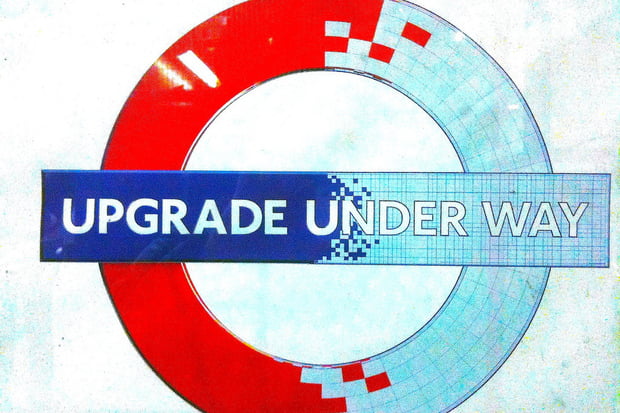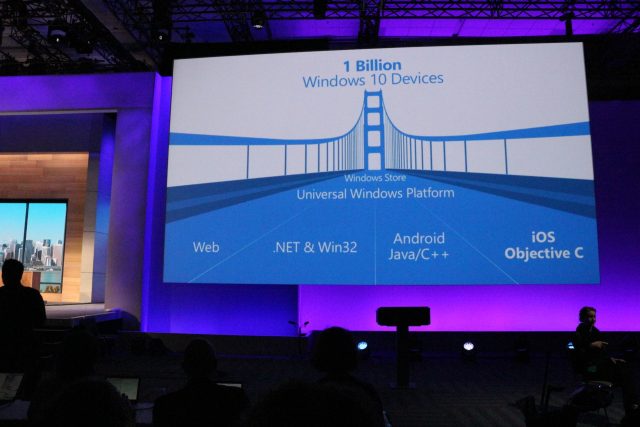
Traditional desktop Windows applications can now be distributed and sold through the Windows Store, with note-taking application Evernote being one of the first to use this new capability.
Until now, applications built for and sold through the Windows Store in Windows 10 have been built for the Universal Windows Platform (UWP), the common set of APIs that spans Windows 10 across all the many devices it supports. This has left one major category of application, the traditional desktop application built using the Win32 API, behind.
Announced at Build 2015, codename Project Centennial—now officially titled the Desktop App Converter—is Microsoft’s solution to this problem. It allows developers to repackage existing Win32 applications with few or no changes and sell them through the store. Applications packaged this way aren’t subject to all the sandbox restrictions that UWP applications are, ensuring that most will work unmodified. But they are also given the same kind of clean installation, upgrading, and uninstallation that we’ve all come to expect from Store-delivered software.
Centennial is designed to provide not just a way of bringing Win32 apps into the store; it also provides a transition path so that developers can add UWP-based functionality to their old applications on a piecemeal basis. Evernote, one of the launch applications, uses UWP APIs to include support for Live Tiles and Windows’ notification system. In this way, developers can create applications that work better on Windows 10 but without having to rewrite them entirelyfor Windows 10.
The big downside to Centennial applications is, of course, that they’re not universal. They’ll only run on desktop Windows systems with x86 processors. What this means for UWP going forward isn’t clear. On the one hand, it means that developing a UWP for Windows’ primary audience, the desktop, is now unnecessary. UWPs still have a role if a developer really wants to reach Mobile, HoloLens, the Internet of Things, or Xbox, but if those are unimportant, there is now little need to create a full UWP app. On the other hand, by allowing developers to incrementally add support for UWP rather than forcing them to build an entirely new program from scratch, UWP as an end goal becomes a great deal more attainable. Devs can add support at their own pace, focusing on the UWP features that offer most value (such as notifications or Cortana integration) before building out more complete support.
Simultaneous with this, the Desktop App Converter has itself been published to the Store as a Store app. Direct support for the App Converter is also being included in commonly used third-party installation products such as InstallShield and WiX, to streamline the process of turning a desktop app into a Store one.
[Source:-ARS technica]