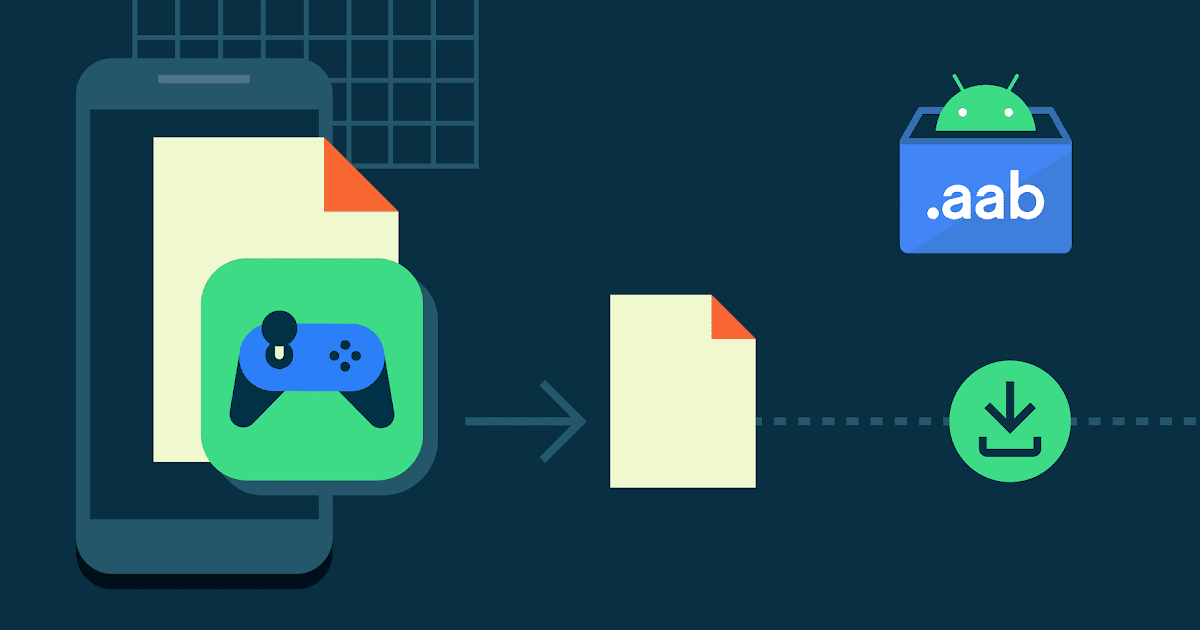Just a week after releasing iOS 11.1.1, Apple has rolled out iOS 11.1.2 as the seventh public release after the iOS 11 update. The new version comes with a fix for an issue that made the iPhone X display ‘temporarily unresponsive’ at cold temperatures. The iOS update is available for all iOS 11-compatible iPhone, iPad, and iPod touch models.
The issue, which was reported on Reddit just last week – following the debut of the first point release of iOS 11.1, was temporarily making the iPhone X display unresponsive at cold temperatures. Notably, the flaw was noticed by a few users as it had reportedly emerged in icy conditions. Apple had at the time said, “We are aware of instances where the iPhone X screen will become temporarily unresponsive to touch after a rapid change to a cold environment. After several seconds the screen will become fully responsive again. This will be addressed in an upcoming software update.”
Alongside the fix to the unresponsive iPhone X display, iOS 11.1.2 addresses an issue that had been distorting Live Photos and videos captured with iPhone X.
More recent reports of issues faced by some iPhone X users have emerged in the recent past, with such as a persistent green line on the OLED display, and a buzzing sound from the earpiece. Apple has yet to announce fixes for these issues, though in the former case it is said to be replacing affected units.
You can download the iOS 11.1.2 update on iPhone 5s and above models, iPad Air and above models, iPad mini 2 and above models, or the sixth-generation iPod touch. To download the new version, you need to go to Settings > General > Software Update and then follow the on-screen instructions. Your Apple device should be using a Wi-Fi connection to download the over-the-air update. Also, it is recommended to back up your data, and ensuring your device has over 50 percent of charge or connected to a power source before beginning the update process.
The iOS 11.1.2 update comes amid the news that iOS 11.2 that will bring features such as Apple Pay Cash, as well as support for faster 7.5W wireless charging on the iPhone X, 8, and 8 Plus. This update would also include some security patches and performance tweaks.
Last week, Apple devices received the iOS 11.1.1 update that fixed the issue that was autocorrecting the letter “i” to the letter “A” and a symbol. The update also patched the flaw that was making the “Hey Siri” hotword detection inactive on some iOS devices.
For the latest tech news and reviews, follow Gadgets 360 on Twitter, Facebook, and subscribe to our YouTube channel.