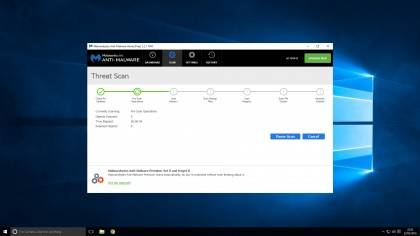

Malwarebytes Anti-Malware is the internet’s best-known malware eraser, detecting and removing trojans, spyware and other security-compromising nasties that your antivirus software may miss. Its drive-scouring credentials were proved in 2014 when it became one of the best ways to combat the deeply unpleasantCryptoLocker, which encrypts users’ data and will only release it upon payment of a fee.
There are two versions of Malwarebytes – free and Pro. The free version offers you a trial of the Pro edition, which might get you hooked on its more advanced features. These include Hyper Mode, which only scans for malware known to be currently active (rather than every threat in its catalog), blocking of malicious website to prevent you being scammed by falsified log-in pages, and Chameleon technology to avoid Malwarebytes itself being detected and attacked.

The free version of Malwarebytes is still a brilliant tool, with advanced malware scanning and removal, protection from rootkits (which let unsavoury characters into parts of your system that would normally be inaccessible), and assurance that it won’t cause conflicts when installed alongside your regular antivirus program.
When you start Malwarebytes for the first time, you’ll be warned that a scan has never been performed on your PC, so begin by remedying that situation. The initial scan usually takes several minutes to complete, so be prepared to wait.
Once the scan is complete, any suspect files will be highlighted. Usually these will be fairly benign, such as tracking cookies, but if something more alarming is detected you’ll be informed with a red warning pop-up and prompted to take action by placing the malware in ‘quarantine’ by moving it to a protected area where it can’t cause harm. Occasionally Malwarebytes will throw up a false positive, flagging a harmless file or registry entry as dangerous, so this quarantining approach gives you the chance to rescue innocuous files before they’re deleted.
[Source:-Tech Rader]




