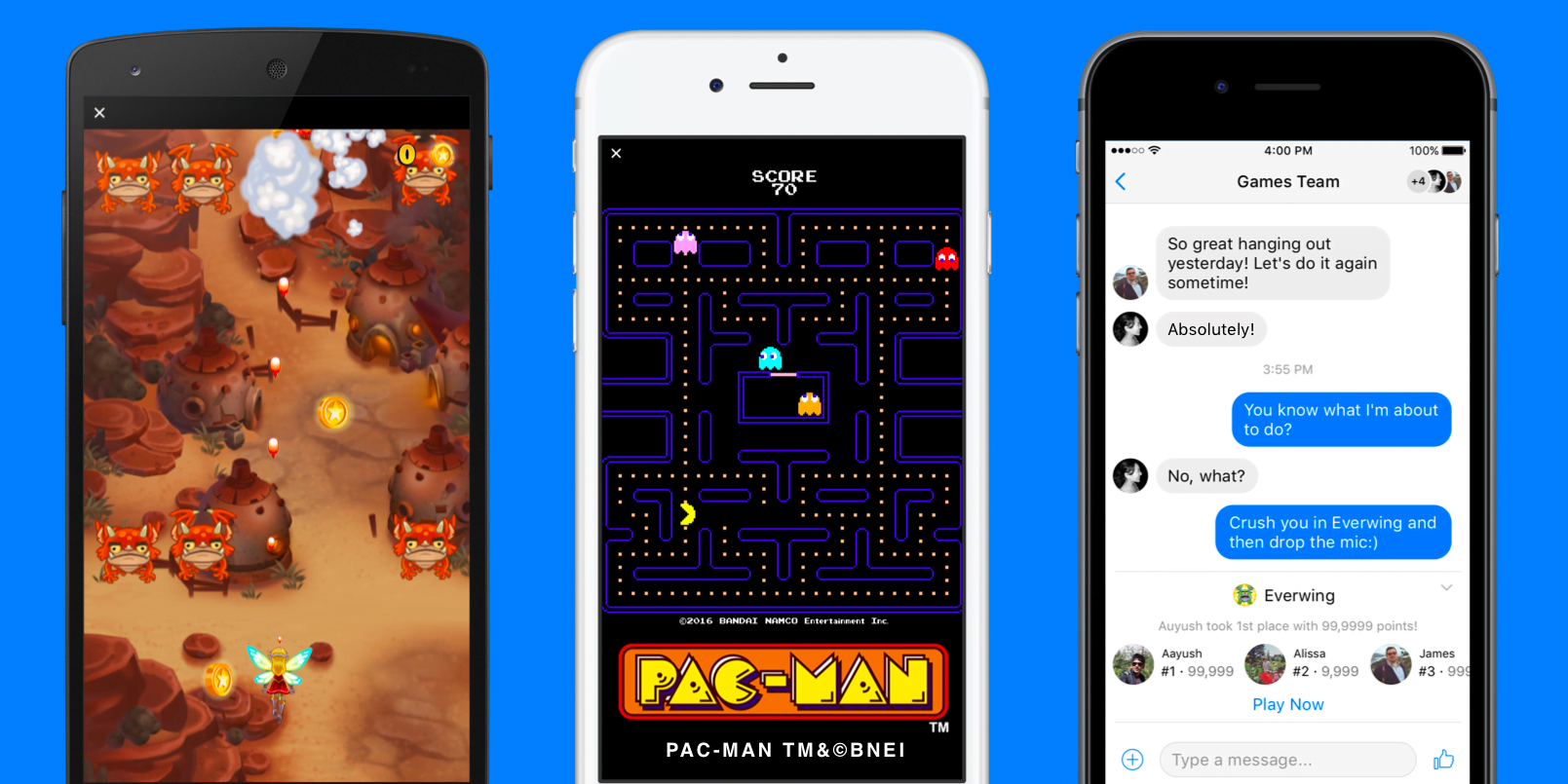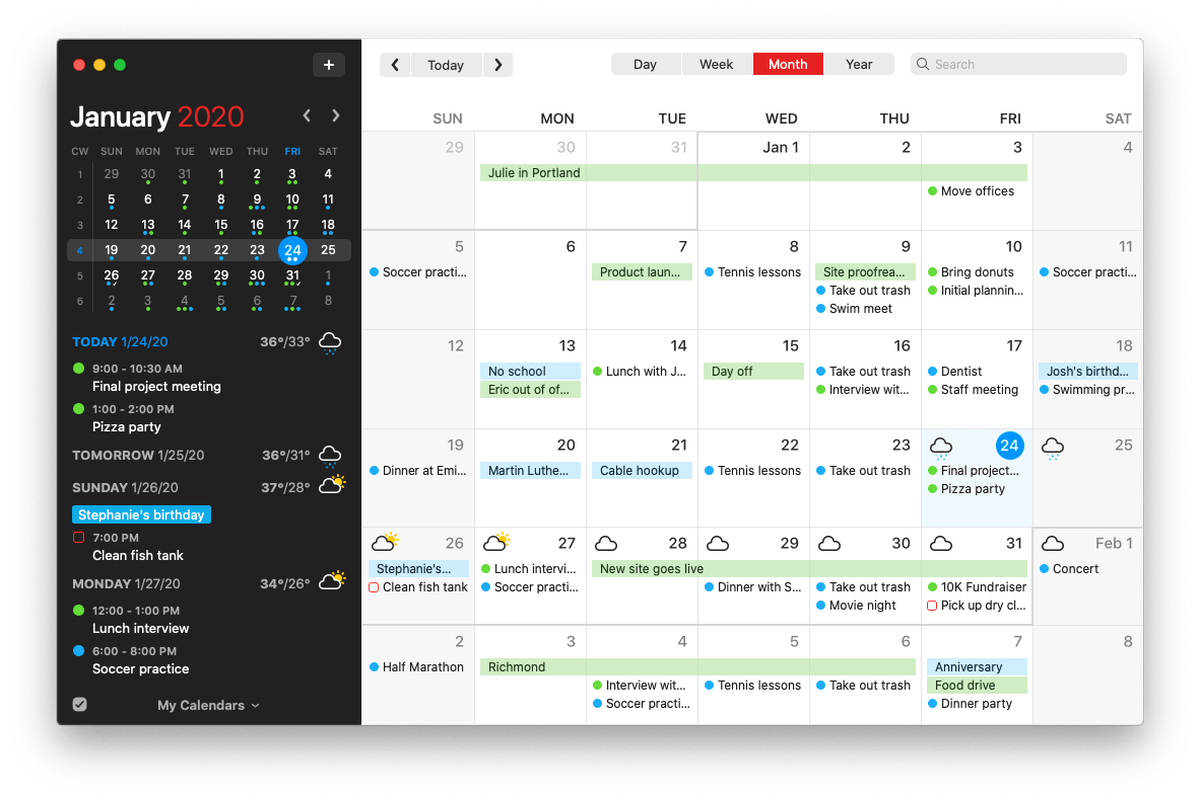![]()
Acrobat who?
With the release of PDF Expert 2, Readdle not only delivers PDF editing, but it also comes surprisingly close to feature parity with the reigning PDF heavyweight, Adobe Acrobat DC. Want to add links or redact text inside a PDF document? No problem. Need to keep PDF files from potentially prying eyes by protecting documents with a password? Consider it done.
By far the most impressive new features are the ability to edit text and images. Whether fixing a last-minute typo or swapping out a company logo, PE2’s slick user interface makes it a snap, although the tools are fairly basic. I successfully replaced one image from a magazine article, but couldn’t match the 20-degree angle of the original; the rotate tools only work 45 degrees at a time.

Readdle managed to add this functionality and still run circles around the performance of Preview, which has always been notoriously slow to launch or open files. By comparison, PDF Expert 2 is greased lightning. It’s so fast, I’ve made it my default application for all PDF files.
When it comes to advanced features, Acrobat still has the upper hand for now. Power users who need optical character recognition or frequently convert between PDF and text files like Microsoft Word will find PE2 lacking; tools to optimize scanned pages or reduce the size of PDF files are also absent.

[Source:-Mac world]