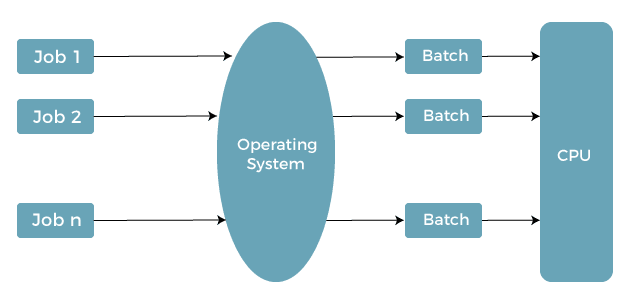

In today’s rapidly evolving technological landscape, operating systems play a pivotal role in the functionality and efficiency of devices, from personal computers and smartphones to servers and embedded systems. The purpose of this blog is to give you a comprehensive understanding of operating systems, including their fundamental principles, types, and functions, as well as their significance in modern computing. This blog explores the mechanisms that govern how an operating system manages hardware resources, allocates memory, schedules tasks, and facilitates user interactions. You will learn about a wide range of operating systems through this blog, including the most widely used ones and many others. Whether you are an aspiring computer scientist, a software developer, or simply curious about the technology that powers your everyday devices, this blog will help you unravel the complexities of operating systems in a clear and structured manner. Join us as we navigate through the layers of abstraction and functionality that define the backbone of modern computing.
What exactly are operating systems?
An operating system (OS) is the fundamental piece of software that takes control when a boot program loads it for the first time. It coordinates the smooth operation of various application programs on a computer system. These application programs interact with the operating system by submitting service requests through a well-defined interface known as an application program interface (API). Furthermore, end users engage with the operating system directly, utilizing a user interface to facilitate interactions. This interface can take the form of a command-line interface (CLI), where text-based commands are employed, or a graphical user interface (GUI), offering a visual and intuitive means of interaction.
The operating system basically serves as a crucial middleman, ensuring the effective allocation of hardware resources, management of memory, task scheduling, and overall system coordination. It acts as a foundational layer that abstracts and simplifies the intricate hardware complexities, allowing application programs to execute their designated tasks without direct involvement in hardware management. As technology advances and demands change, operating systems continue to adapt and evolve, playing an integral role in shaping the user experience and enabling the capabilities of modern computing devices.
The Development of Operating Systems The first operating system, primarily aimed at managing tape storage, was released in 1956, two decades after the Z1 computer, which did not have an operating system. Subsequently, Bell Labs pioneered UNIX, and marked the inception of the first multitasking operating system.
The year 1977 witnessed the release of Apple Dos 3.3, which signified the advent of the inaugural disk operating system.
By 1981, Microsoft embarked on the development of its own DOS operating system and marked a significant milestone.
An integrated computing experience was created when MS-DOS and a Graphics User Interface (GUI) were combined by Microsoft in 1985. Windows 11, also known as version 21H2, is the most recent version of Windows designed for personal computers and tablets as of October 2021. Functions of Operating Systems
Management of the Processor Within a multi-programming setting, the operating system assumes the responsibility of determining the sequence in which processes are granted access to the central processing unit (CPU) and allocating time for processing to each individual process. Process Scheduling is the formal name for this job that the operating system does. In addition, it is the responsibility of an operating system to manage the processor’s work by assigning it various tasks and ensuring that each process receives sufficient processing time to function effectively. Management of Devices Through specialized drivers, an operating system manages interactions with hardware devices. It handles the following devices management tasks: keeps track of all connected devices in the system. Designates an Input/Output controller which is responsible for the operation of each device.
Determines access privileges and time allocations for processes requesting device usage.
allocates and manages devices effectively and efficiently. Releases devices when their use is no longer necessary.
The operating system controls the operation of various input and output devices. It takes requests from these devices, carries them out, and then sends the results back to the processes that requested them. File Management
A file system is organized into directories to make it easier to use and navigate. These directories can encompass additional directories and files. The following file management tasks are performed by operating systems: keeping an eye on file locations, user permissions, file statuses, and other relevant information. Supervising organized records of file creation, deletion, transfer, duplication, and storage.
Safeguarding data integrity within files, including the directory arrangement, by thwarting unauthorized entry.
Interpreter of Commands or User Interface Operating systems serve as a medium between the user and the computer system, facilitating their interaction. The operating system basically serves as a link between the user and the computer’s hardware. A graphical user interface (GUI) or a collection of commands make up this user interface. Through this interface, users engage with both applications and the hardware components of the machine.
Features of Operating Systems
Serves as a foundation for executing applications
oversees memory management and CPU allocation provides a conceptual approach to file systems Facilitates networking capabilities
carries out security features Presents a user interface
Services and utilities for the system Takes care of application development support
Components of Operating Systems
Management of Processes A process constitutes either an entire program or a segment thereof residing within the primary memory. It necessitates specific resources such as CPU allocation, memory space, file access, and input/output devices to fulfill its designated function. The Operating System’s concurrent operation of multiple processes is managed by the process management module. Process Management’s Roles: Create and delete processes. both a suspension and a return. Suggests synchronizing methods
provides means of communication. I/O Device Management
An integral role of an operating system is to shield users from the unique intricacies of distinct hardware components. I/O Device Management achieves this by creating a higher-level abstraction of hardware devices, concealing intricate specifics from applications. The correct use of devices is guaranteed by this abstraction, errors are prevented, and a user-friendly and efficient programming environment is provided to users. Functions of I/O management:
a system for caching buffers Provides general device driver code.
Provides drivers for particular hardware devices.
Management of Files A file constitutes a collection of interconnected data that is designated by its originator. Files typically embody programs, encompassing both their source and object formats, as well as data. Data files encompass a range of formats, including numeric, alphabetic, and alphanumeric variations.
Functions of File Management:
Creation and deletion of files and directories Manipulates files and directories.
transfers files to additional storage. Network Management
Network management encompasses overseeing and governing computer networks. Performance monitoring, fault diagnosis, resource provisioning for the network, and maintaining service quality are all part of this. Functions of Network Management:
Configuring network equipment and connections, monitoring performance, and managing faults are all important components of network management. Accounting and security are also essential components of the functions of network management. While a centralized system hierarchy is used for the majority of management tasks, decentralized processes are used for specific tasks like recovering from failures or using defect indicators to reduce alarms. Distributed Systems
Distributed network management involves a transition from depending on a central server or centralised networks to adopting a decentralized network architecture. In this approach, authority and control are distributed across multiple core locations instead of being centralized within a single server.
Management of Main Memory The vast collection of storage units that make up Main Memory each have their own unique address. Memory management involves orchestrating a series of read or write operations targeted at specific memory addresses.
Main memory is a versatile and volatile form of storage mechanism. It is a temporary storage for volatile information and is made up of a large number of bytes and addresses. It is commonly referred to as Random Access Memory (RAM), and it is the most rapid type of computer storage that can be found in personal computers. Even though it costs more and has less storage space than secondary storage devices, its function is crucial. Whenever computer routines are initiated, they find a temporary abode in the primary memory for processing. Subsequently, users have the option to preserve data or applications in more enduring secondary storage apparatuses.





