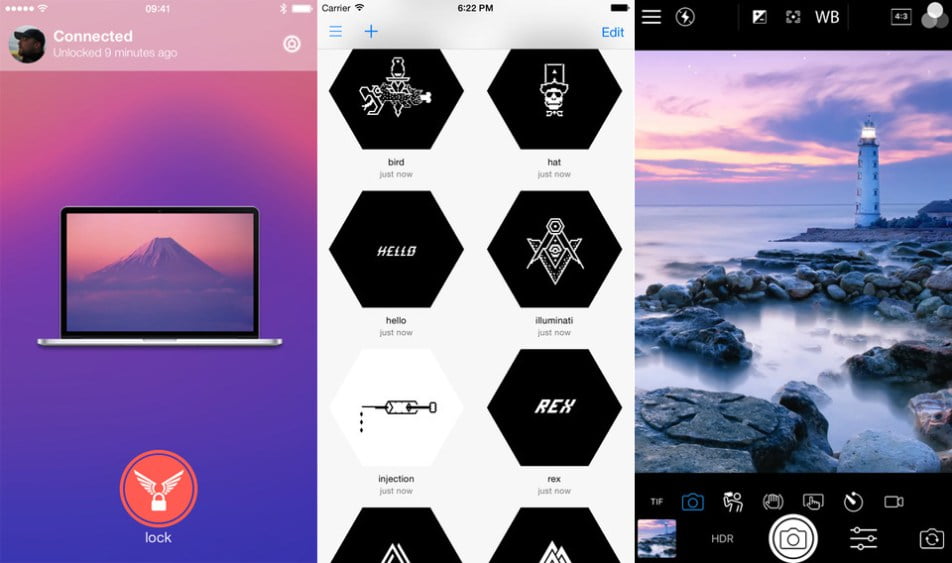Microsoft is finally replacing the interface that is displayed when users look to share content or items within an app.
The Share UI has been the same since Windows 8, making this update a welcome change for many Microsoft fans.
 MSPOWERUSER
MSPOWERUSER
The new look Share UI will making sharing content easier than ever
This includes placing the interface in the middle of the screen, with an option to get more apps that can be shared to from the Store.
There’s also now a new option called Near Share, which allows users to share content with nearby devices using Bluetooth and Wi-Fi networks.
If you want to try out the new interface now, you’ll have to be part of the Windows Insider program.
From there, you can activate the new system in the Registry Editor – although it will require some tweaks to the registry of your device.
The change will then take effect when your PC is restarted – however be warned that if you do activate it, there’s no going back to previous builds.
The news comes as Microsoft continues its bid to get Windows 10 on as many devices as possible.
Back in September, the company revealed that over 400 million active devices, including phones, tablets and desktop computers, are now running Windows 10, making it the fastest-adopted release in history.
The number should also be boosted by the release of Windows 10 Creators Update early next year.
The next major upgrade to Windows 10 will be released as a free upgrade early in 2017, featuring improvements in 3D technology, gaming, and HoloLens support.
[Source:-EXPRESS]