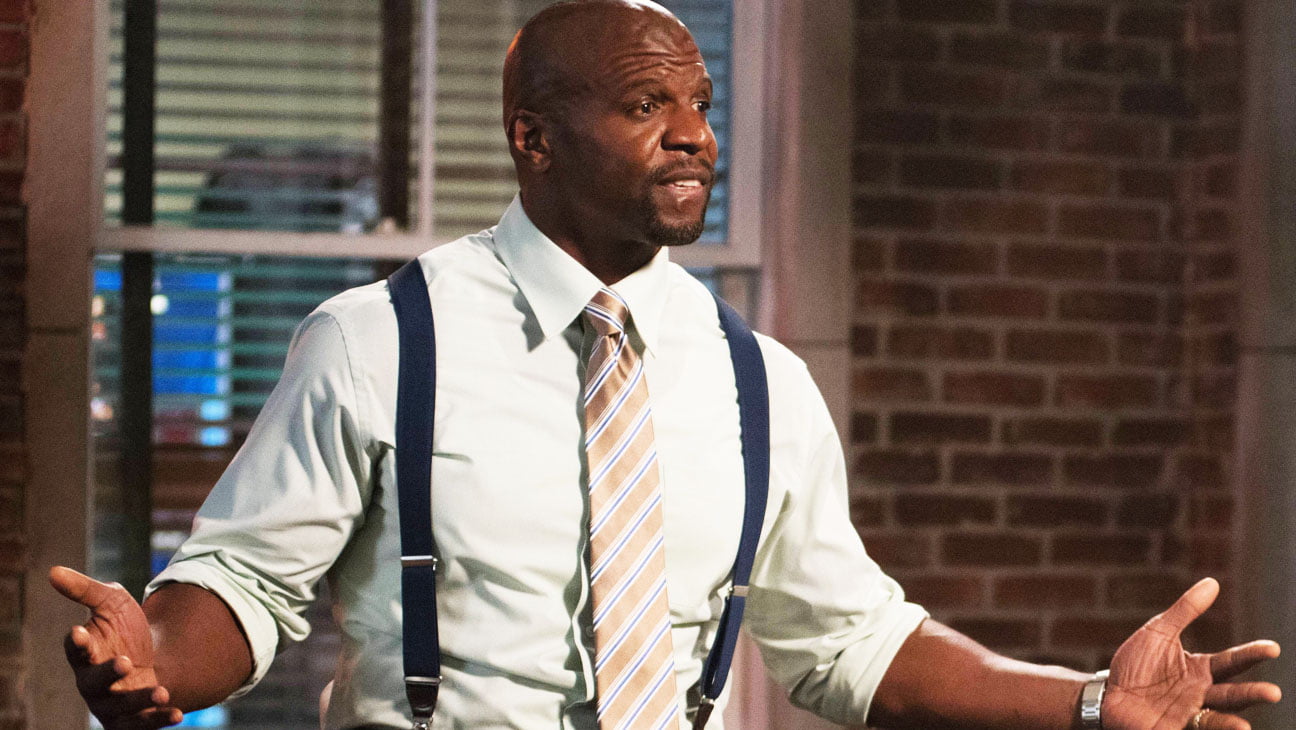Time to update ‘em all! Apple has updated all of its operating systems with security improvements and mostly unspecified bug fixes, but no new features.
As always, we recommend waiting a week or so before installing these updates, and then checking to see if early adopters are complaining about any problems. The updates are:
- OS X 10.11.6 (716 MB): The OS X 10.11.6 update fixes a bug that prevented settings from being saved in accounts with parental controls enabled and another that prevented some network devices from accessing SMB share points. Mac admins and enterprise users will also appreciate faster startup times when connecting to a NetBoot server and faster Active Directory authentication, plus a fix for a bug that prevented startup from a NetBoot image created with an OS X 10.11.4 or OS X 10.11.5 installer.
In addition, the update includes 36 security fixes. Currently, you can get the OS X 10.11.6 update only via Software Update, though we expect standalone downloads to appear soon on Apple’s Support Downloads page.
- iOS 9.3.3 (55.1 MB on iPhone 6): The iOS 9.3.3 update mentions no bug fixes in its minimal release notes, but a separate security post lists 26 security fixes. You can obtain the iOS 9.3.3 update via Settings > General > Software Update or through iTunes.
- tvOS 9.2.2 (Download size unknown): The tvOS 9.2.2 update includes 18 security fixes, and you can get it by going to Settings > System > Software Updates > Update Software.
- watchOS 2.2.2 (114 MB): Finally, Apple has updated watchOS to 2.2.2, which gains 12 security fixes. The update can be found in the Watch app on your iPhone, in My Watch > General > Software Update. To update, the Apple Watch needs to be in range of your iPhone, connected to its charger, and charged to at least 50 percent. The entire process could take 30–45 minutes all told, so make sure you have time.