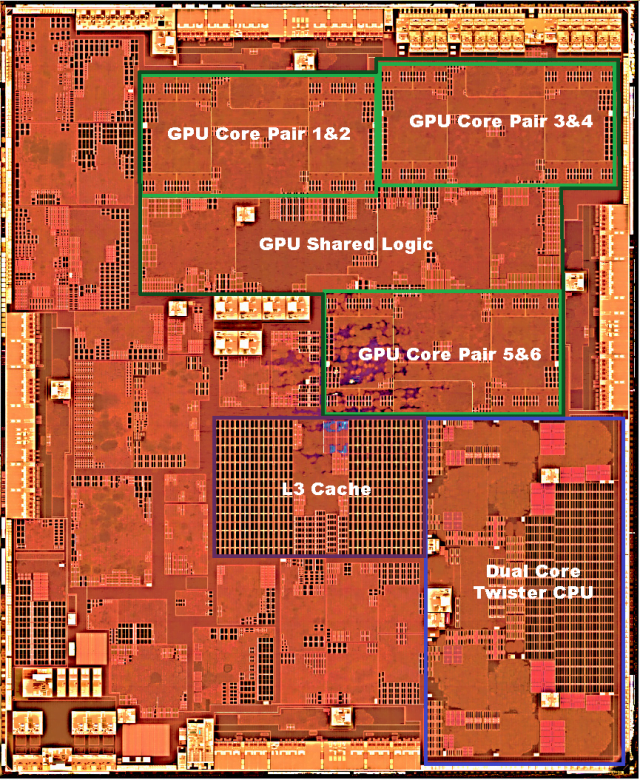After a few months of testing, Apple has finally released iOS 9.3 to the public. Historically, the company has been slow to roll out user-facing features, but it seems that the folks at Cupertino are moving a bit faster these days. And not only does this point-release deliver a handful of meaningful tweaks to existing apps, but there are two new major features that could change how many of us use our phones and tablets.
First and foremost, Apple is introducing a new feature called Night Shift. Much like the third-party app Flux on OS X, this new feature changes the overall color temperature of your display depending on the time of day. Looking at warmer colors at night may help some people sleep better, and many others prefer it simply to reduce eye strain. It could also give voracious readers another reason to skip E Ink-based Kindles in favor of their phones and tablets, although the distraction factor is still there. Of course, if you don’t want anything to do with Night Shift, Apple most certainly won’t force it on you.
 I’ve been using Night Shift for a while now, and I’ve found it incredibly useful. Not only does it make reading in a dark room significantly less obnoxious, but it’s also less jarring for your loved ones. I’m typically awake and browsing on my iPad as my girlfriend tries to sleep, and Night Shift has made that process much easier — the dim orange light has proven less likely to disturb her slumber. It may not fit everyone’s lifestyle, but it gets a big thumbs-up from me.
I’ve been using Night Shift for a while now, and I’ve found it incredibly useful. Not only does it make reading in a dark room significantly less obnoxious, but it’s also less jarring for your loved ones. I’m typically awake and browsing on my iPad as my girlfriend tries to sleep, and Night Shift has made that process much easier — the dim orange light has proven less likely to disturb her slumber. It may not fit everyone’s lifestyle, but it gets a big thumbs-up from me.
The other major change, and easily the biggest new feature in iOS 9.3 for schools, is a preview of the upcoming digital education suite. This allows teachers to create special Apple IDs for students, view the screens of any iPad in the classroom, dynamically launch and lock apps, and distribute educational material as needed. Even better, this system effectively turns school-owned iPads into multi-user devices. Students can log into any school iPad, and all of their relevant data will be downloaded automatically. And if a student uses the same device frequently, his or her data will be cached locally for instant access.
This focus on the classroom is largely consistent with Apple’s decades-long campaign to dominate the education market. In recent years, Google’s Chromebooks have been rising in popularity thanks to their affordability and ease of use, but these new tools and thecheaper iPad Air 2 might be able to turn the tables in Apple’s favor once again. It’s just a shame that Apple isn’t giving home users similar control over their devices. But since this is still labeled as a “preview,” it’s possible that this change could be in the works for us too.
Additionally, a few of the built-in apps have been given some long-needed TLC. The Notes app now allows specific notes to be locked behind TouchID or a password, the Health app makes it easier to find new relevant apps, and the News app is getting a better algorithm for surfacing relevant articles. As for CarPlay, the Music and Maps app have received a few minor additions, but nothing drastic has changed. After all, this is still just a mid-cycle update. I’d be surprised to see many more major improvements before September rolls around.
[Source:- Extreme Tech]