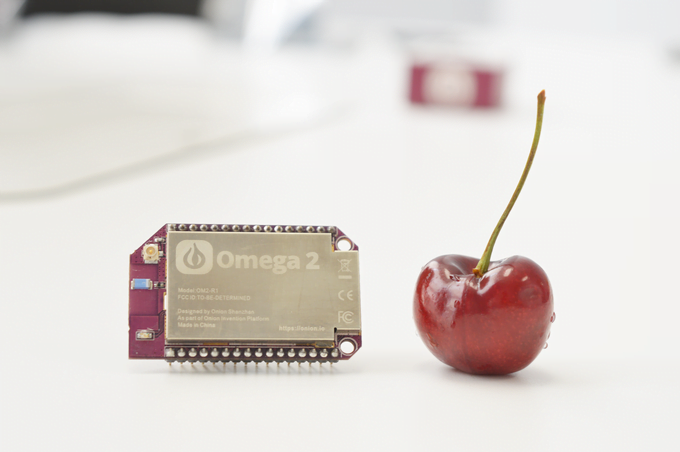Is your computer gigabit speed-capable? Does it support the latest 802.11ac Wi-Fi standard? At what speed does it connect to your current network? What the hell is your current IP address? And how do you find the MAC address? If you’ve ever pondered any of these questions, this is the post for you.
This tip works on Windows 10, 8 and 7, but the examples here were done with a Windows 10 machine.
1. Under the Start Menu, search for View Network Connections, and as the result appears, press Enter or click on it. This will open the Network Connections window. You will see one or more items in this window, each of them representing a network or communication adapter (or service) inside your computer.
For most computers, you’ll likely see two items, one for the wired adapter, often named Ethernet or Local Area Connection, and the other for Wi-Fi. Some may have another for Bluetooth. In this tip, though, we focus on the Ethernet and Wi-Fi.
2. Right-click on an empty space within this Network Connections window, select View, then Details. Now your adapters will appear with in a more detailed view with a few important columns including:
- Name is just the name of a connection. You can right-click on an item and rename it whatever you want.
- Status indicates if the item is disabled or enabled, connected to a network or not, etc. Right-clicking on one will give you the option to disable or enable it. When connected, it shows the name of the current network.
- Device Name shows more than just the name of the network adapter. It often also indicates the type of adapter it is. For wired connection, if you see the word “gigabit” or “GbE” in the device name, the adapter is gigabit-capable, meaning it can deliver up to 1,000Mbps. (You can always Google the device name to find out detailed specs.) For a Wi-Fi adapter, this will likely show the Wi-Fi standard, be it the latest 802.11ac or a legacy standard such as 802.11n.
- Connectivity indicates if the current network connection allows for access to the internet or not. If you have two adapters that are both connected to the same network (or the internet), remember that the computer only uses one at a given time. That said, you should disable whichever is slower (likely the Wi-Fi) for better connection speed.
3. If an adapter is currently connected, double clicking on it will open up the Status window of that adapter, which shows the duration of the connection, the current connection speed and signal strength (for a Wi-Fi adapter only). For a wired connection the speed will likely be either 1Gbps or a 100Mbps; for a Wi-Fi connection, the speed varies a great deal.
4. Now if you click on the Details button of the Status windows, you’ll see the MAC address (aka Physical Address), the IP address of the adapter, as well as that of the router it’s connected to, and other information.
And that’s it. Keep this tip handy — you’ll be surprised how often you want to know about your computer’s connection in the future.
[Source:- CNET]