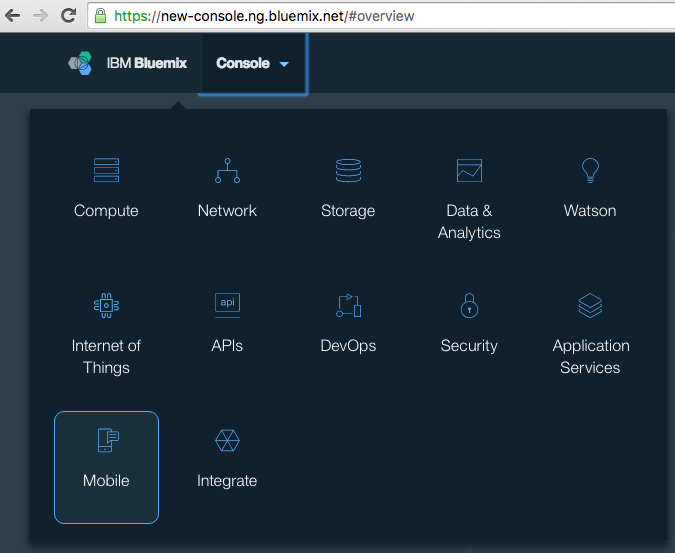
This post guides you on how to Design, Build, Secure, and Deliver a mobile app using Mobile Dashboard on Bluemix.
As mobile app developers (Experienced or newbie), we always face challenges while transforming our idea into an app. The challenges can be with Prototyping, generating basic code or features to add to make the app more Awesome!!
Introducing Mobile Dashboard (previously Mobile App Builder) on Bluemix which helps us to
- Design a mobile app both for iOS and Android in one go.
- Connect to various Data Sources namely Cloudant, Google Docs etc.
- Easily Plug-in other Mobile Services like Authentication, Push Notification, etc., via Bluemix Mobile Services.
- Customize the look and feel of the app right in the browser even before generating the source code.
- Generate iOS and Android Source code to extend your app further.
In short, the Mobile dashboard provides an integrated experience on Bluemix. You can create new mobile projects easily from within the dashboard. With the Projects view, you can manage all of your projects in one place. The Services view shows your existing mobile service instances.
In this post, I will emphasize on how to integrate MobileFirst Foundation Service into a Mobile Dashboard Project.
What Is MobileFirst Foundation?
IBM MobileFirst Foundation is a mobile development platform that provides development and deploy options both on the cloud (Bluemix) and on-premise (installed locally). MobileFirst Foundation enables you to build, enhance, and continuously deliver mobile apps efficiently and effectively.
With the MobileFirst Foundation, organizations can more effectively address the full lifecycle of mobile app development, delivery and on-going management. MobileFirst Foundation supports a wide range of development approaches from native to hybrid as well as web. Therefore, you can evaluate the best approach for each situation, according to skills, time and functionality, without being limited by a specific approach to mobile application development. MobileFirst Foundation extend and integrate development, delivery, and management capabilities by adding scalable data services, code scanning, quality assurance, and Bluemix mobile services.
To quickly design and build a mobile project, sign up at https://bluemix.net (if you don’t have an account yet). once you log in, Navigate to Console -> Mobile and create a new project.

The next quick steps on how to add Mobile Services, pull data from Cloudant & integrating with MobileFirst Foundation Service on Bluemix is shown in this video.
[Source:-Dzoen News]




