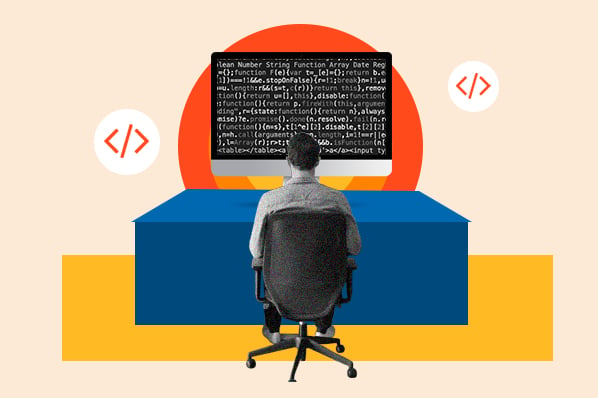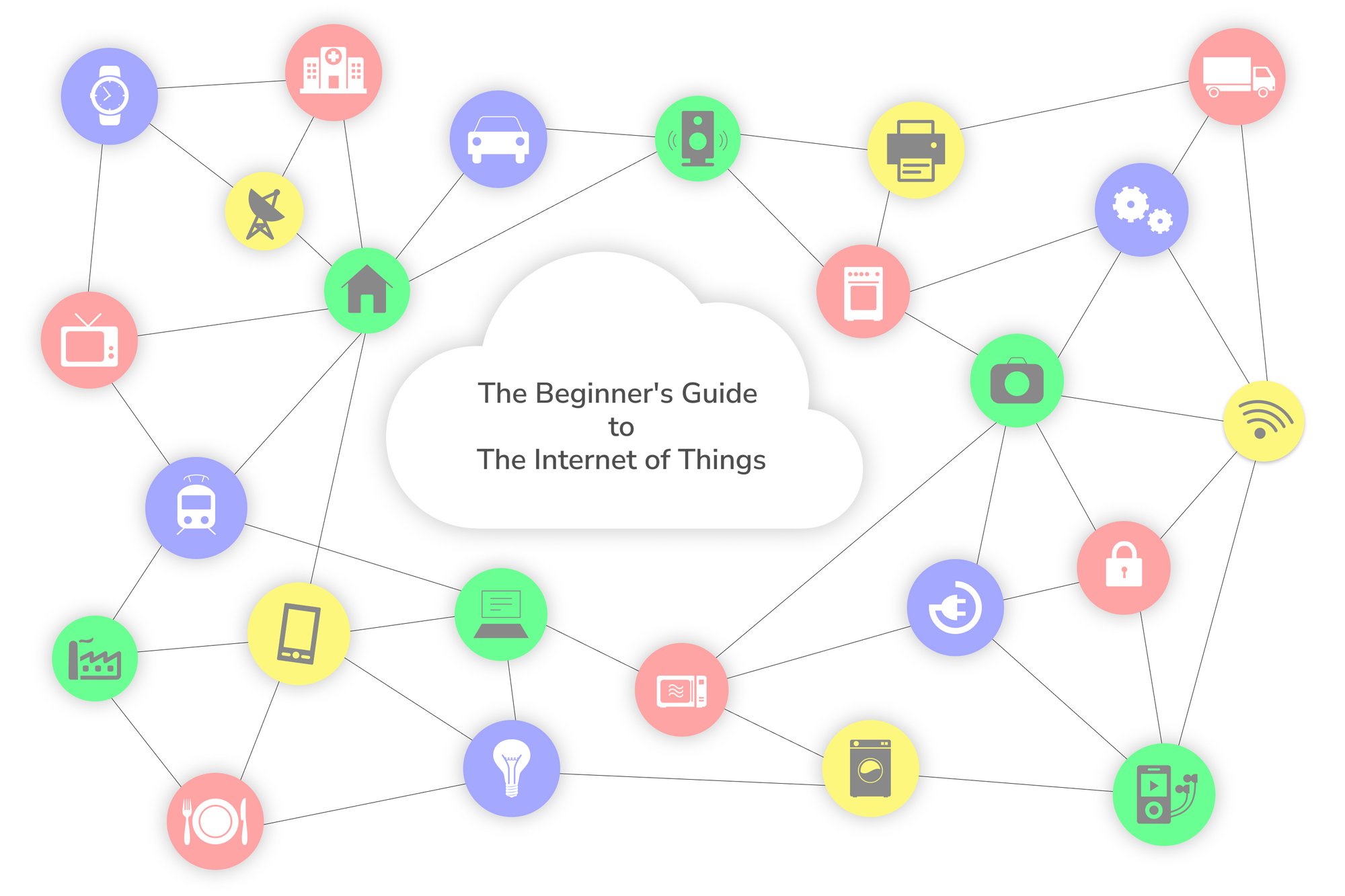Frequent software updates are economical and practical. The increased dependability of the systems has increased organizational productivity. Data center software updates should be scheduled on a regular basis to avoid costing businesses money, time, or productivity.
Software failures account for more than 25% of unplanned disruptions, which now cost $8,851 per minute, according to Uptime Institute. Checklists for software updates allow administrators to operate more efficiently by preventing problems before they arise and minimizing downtime brought on by outages.
Testing and keeping an eye on the upgraded system is the last stage in a software update checklist. This could involve both manual software performance monitoring and automatic monitoring apps that notify administrators of problems both during and after the update. IT administrators should carry out end user testing and monitoring procedures for business-critical software upgrades. It is possible that an update may function properly on the backend but not for end users.
Post-update processes are streamlined by automation solutions.
IT administrators can keep their data centers in a proactive state by combining automated tools with a software update checklist. Modern software frequently includes wizards and automation capabilities that manage the majority of update processes, or at least automate some of them, which lowers mistake rates and expedites time to production. With some update solutions, administrators can synchronize updates with hardware devices and other software according to rules they specify during installation.
Automation technologies minimize downtime and productivity losses by anticipating incompatibility problems and impending system or part breakdowns. When new software versions are released, they can also automatically update any configuration management databases. Normally, this work is completed manually, which can result in data entry errors and information gaps.
Some software, including older apps, still needs administrators to install and confirm manual upgrades. Oftentimes, administrators are too busy to deal with these adjustments promptly or inside regular office hours. Admins can, however, program automation tools to update more recent apps and then be accessible for the more specialized upgrades after implementing automation tools.
Administrators should confirm all of the important account credentials for the impacted software and systems following an upgrade. Depending on the quantity of programs that need to be updated at any one moment, this work alone may be difficult. It becomes an even more laborious effort when you include the security compliance requirements for passwords and other login credentials. Administrators can set up an automatic update mechanism to delete inactive user IDs from vital systems, authenticate users, and keep track of changes to mandatory passwords.
Because maintenance improves IT administrators’ productivity and job satisfaction, which can lower employee turnover, it can also assist preserve IT personnel levels. Over time, the business can also benefit from decreased IT expenditures thanks to optimized network infrastructure, and IT administrators can boost data center management efficiency, which offers better direction for IT budgeting and planning.
Make a seamless checklist for software updates.
To ensure that work schedules are not adversely impacted, the first step is to assign teams or individual employees to handle the adjustments beforehand. By dividing up the update tasks among team members, you can make the most of their individual expertise and skill sets while also providing them with opportunities to learn about related topics.
Documenting update schedules, methods, processes, and troubleshooting options for the team as a whole is the second phase. This guarantees that each administrator is aware of the update’s scope and timing and is able to inform the relevant parties.
Staff training on any update procedures is the third phase. Before implementing the modifications in the production environment, procedure run-throughs are used to find any potential gaps or barriers. Additionally, because priorities may vary based on the type of infrastructure, it gets administrators ready for the specific duties they’ll perform throughout the upgrade. This way, they are familiar with the workflow and are aware of potential concerns.
Verifying sure the right stakeholders are included in the updated documentation is the fourth stage. Updates necessitate distinct notification trees and protocols, contingent on the degree of stakeholder engagement with the modified program and its impact on their duties. A business-critical software update, for instance, has a different set of stakeholders than network application updates.