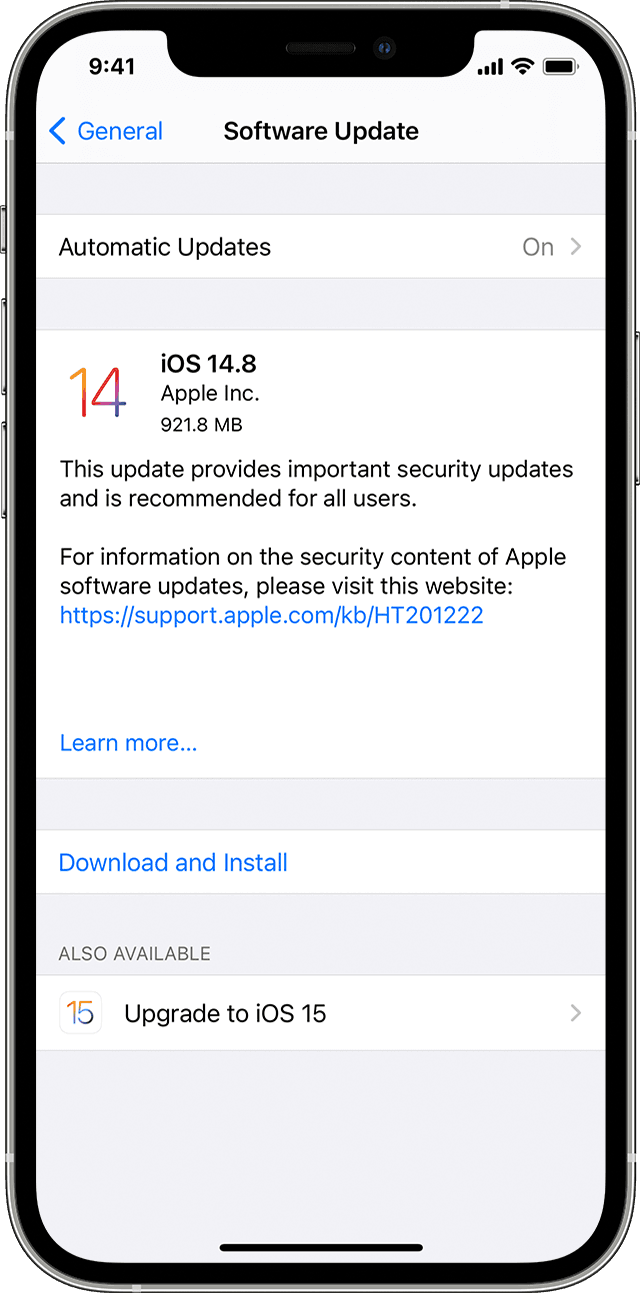From time to time, a game comes along that is designed to test iOS hardware and see just how far it can be pushed. In the past, we’ve seen that with games like the Infinity Blade series. In September, the torch was passed to F1 2016 by Codemasters, a racing game that got stage time during Apple’s iPhone 7 event.
F1 wasn’t demoed on stage in September, but Phil Schiller’s comments about the game caught my attention. He specifically called out F1’s use of wide color gamut, haptic feedback, and the iPhone 7’s new stereo speakers, claiming that with the iPhone 7’s new A10 chip and GPU, F1 would bring console-level gaming to iOS. He was right.
F1 was released this week and it’s impressive on every level. I played F1 on my iPhone 7 Plus, iPad Pro, and Apple TV and it was great on each, but it was fantastic on the iPhone 7. The combination of hardware-stretching performance and integration of iPhone 7-only features sets F1 as a benchmark against which other triple-A iOS games will be measured.
On its blog, Codemasters picks up with the technical details where Phil Schiller left off:
…F1 2016 harnesses the cutting edge technology of the A10 chip, combined with Metal, to make the gameplay even faster and smoother on the newest Apple devices. This allows the game to render 1.4 million polygons on-screen while also applying an array of console-level post-processing effects and multi-sampling anti-aliasing. These effects include depth of field, motion blur, vignette, chromatic aberration and colour grading.
To really understand what that means in practice, you need to see F1 in action:
Nonetheless, technical achievements alone don’t make a great game. What sets F1 apart is that it generates fun and excitement without getting old because there are so many ways to enjoy it regardless of your level of experience with racing games.
F1, which debuted to critical acclaim on consoles earlier this year, is the official Formula One game. There are no imaginary courses or teams. F1 has the real teams, drivers, and courses for the 2016 Formula One season. In total, there are 21 courses from around the world and 11 real racing teams comprised of 22 drivers.

You can switch F1 between multiple points of view.
Fans of Formula One will appreciate the ability to play the entire 2016 Formula One season in any order they want, but with multiple game modes like Quick Race, Time Trial, and Race Weekend, there’s bound to be a racing mode and style here to please anyone who enjoys racing games. One especially nice touch that should keep the game fresh is Weekly Event, which provides a new challenge each week with leaderboards to compare your times to other players.
F1 wisely provides multiple control options that make the game accessible to different skill levels and playing styles. As you can see from the screenshots below, steering can be controlled using tilt or touch and the beginner and pro modes of each determine which functions you control and which are automated. You can also adjust the degree to which the game assists you with things like steering and braking. Together, the fine-grained controls let you dial in a gameplay experience that is perfect for your skill level.

F1’s controls are highly customizable and the game featues multiple modes of play.
In my testing I played F1 on an iPhone 7 Plus, 12.9 inch iPad Pro, and an Apple TV. The best experience by far was on the iPhone 7. F1 takes advantage of haptic feedback, wide color gamut, and the stereo speakers of the iPhone 7 in a way that makes the game more immersive than on the other platforms.
Haptic feedback is more than just a gimmick in F1. If you hit a wall or another car the phone vibrates, but what I found most useful for racing was the feedback you get if you start to veer off the track a little. On the iPad, you can see when you are skirting the edge of the course, which slows your car down, but with haptic feedback on the iPhone, you also feel it so you can focus your eyes on the car ahead of you instead of precisely where your wheels are.

The colors on the iPhone 7 and the details are eye-popping.
Everything in F1 pops with color on the iPhone 7. I didn’t notice it at first, but after trying F1 on my iPad and Apple TV, the differences in the displays stood out when I went back to my iPhone. F1 also takes full advantage of the iPhone 7’s GPU. There are all sorts little details in F1 that stand out, from the dashboards of the cars, to the grass and dirt that spray up if you leave the track.
With the stereo speakers in the iPhone 7, muffling the sound by the way hold your phone isn’t an issue. The speakers also output plenty of volume.
F1 performed well on my iPad Pro too. A 12.9 inch screen is a little bulky for tilt steering, but the big screen draws you into the game. I haven’t tried F1 on older devices, but despite the technical demands of the game, it can adapt on the fly to the hardware on which it’s played, making it available to anyone with an iPhone 5s or later or an iPad Air or later.

F1 2016 on the iPad Pro.
F1 on the Apple TV merits special mention. Few games take advantage of third party controllers as well as F1. The Siri Remote is not a good game controller for any game, F1 included. But pair F1 with a SteelSeries Nimbus controller and the game really shines on the Apple TV. Acceleration is controlled with a trigger and steering with an analog stick, both of which I found to be responsive.
F1 is both technically impressive and fun. Codemasters has done a phenomenal job of translating its hit console game to iOS. Many mobile games can be played in a matter of hours. In contrast, F1 is one of the most sprawling, deep games I’ve seen on iOS. After a few days of playing F1, I feel like I’ve barely scratched the surface and expect it will be weeks before I feel differently. F1 sets a standard that will be hard for other games to beat. If you’re a fan of racing games, F1 is a must-play.
[Source:-MAC STORIES]