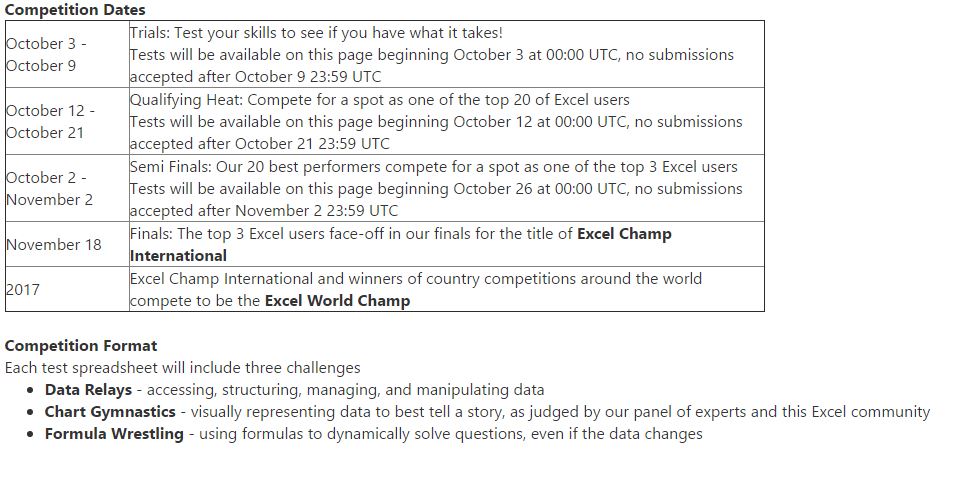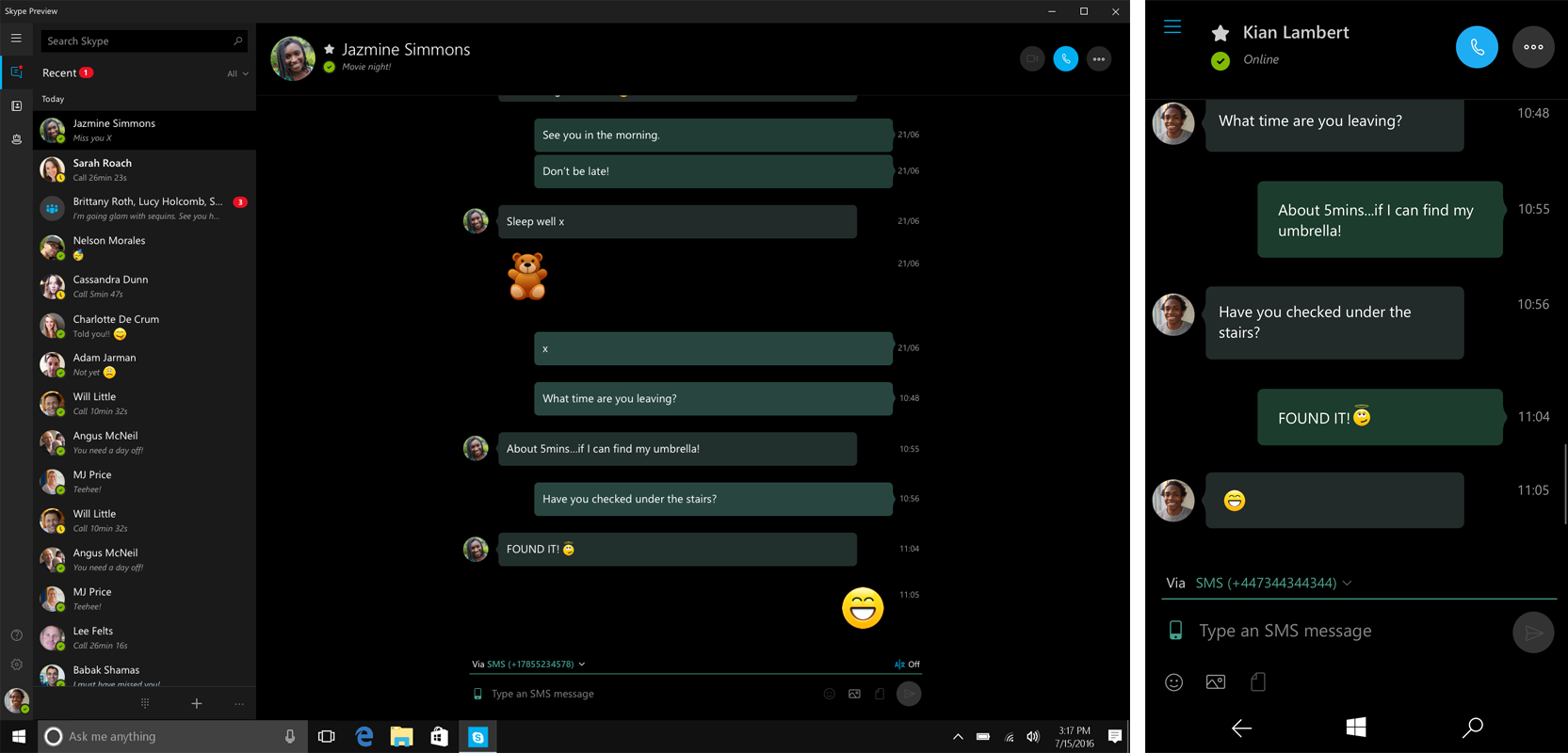
Yesterday, the Skype team released an update to the Skype UWP for Windows Insiders which finally brought back the “Messaging Everywhere” feature which had beenpreviewed a year ago on the Windows 10 Messaging app, but then later moved to Skype. For those unfamiliar, this feature will allow Windows 10 users to send and receive text messages through the Skype UWP app on all Windows 10 devices.
In other words the new Skype app can now be used as an all-in-one messaging solution on both Windows 10 and Windows 10 Mobile if you choose to set Skype UWP as the default messaging app on your Windows phone.

Windows Insiders can now use Skype UWP to send and receive text messages.
Today, the Skype team published a new blog post to explain their upcoming roadmap for the Skype UWP app. Firstly, the team announced that Messaging Everywhere (now called “SMS relay”) will be available to all users “over the next couple of months”, though it’s not clear if Skype could be waiting for the release of the Windows 10Redstone 2 update which is reportedly happening in Spring 2017. Yesterday’s update also brought many new features such as the ability to hide conversations and support for Skype URIs, but the Skype team announced that the following features are already in the pipeline:
- Improved messaging – message sent status, copy and paste quoted messages, read/unread line indicator, preview a URL in chat, keyboard shortcuts, drag and drop of files and photos, drag and drop of URLs from browsers, and video messaging.
- Easier calling – start call or conversation from profile page, group calls continue even when the initiator leaves, audio/video device settings, loudspeaker improvements.
- Additional Windows Mobile updates – transparent tile, video calls will default to loud speaker for video calls, and improved back button navigation.
All these features upcoming features will make the Skype UWP app much more usable especially on Windows 10 Mobile. While making Skype UWP your default messaging app can be great if you’re already a heavy Skype user, switching from the faster and more focused Microsoft Messaging app could also be problematic for those of you who just care about the SMS relay feature. Let us know in the comments if you think the Skype team can provide the best messaging experience on Windows 10 devices.
[Source:-Winbeta]