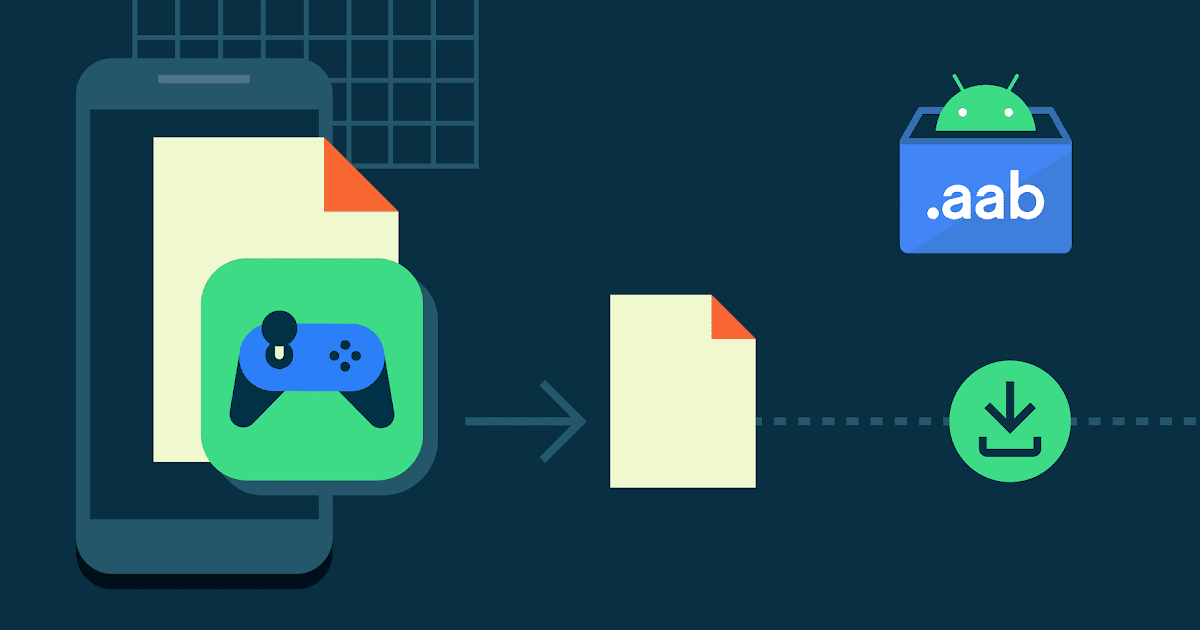Among the several key changes introduced with iOS 11, drag-and-drop feature quickly became a topic of discussion in the tech world. However, the new feature turned out to be an exclusive for iPad. Interestingly, a developer has now found out that the Cupertino-based company has added the support for the feature in iOS 11 for iPhone as well but kept it disabled for users as of now.
For those who are unaware, the drag-and-drop feature in iOS 11 allows users to drag items such as pictures and links from one app to the other, just like PC users have been able to do since ages. As this feature can put up a strong case in favour of iPad as a PC replacement, the larger mobile device has been the focus for this feature.
However, developer Steven Troughton-Smith has now found out that drag-and-drop feature has been keep hidden in the iOS 11 beta for iPhone and is currently vaulted by system settings inside the platform that are inaccessible to end users. Troughton-Smith was able to make the function work in an iOS emulator and it seems to work exactly as it does on an iPad.
Notably, a Twitter user named Dave Schukin also suggested recently that drag-and-drop feature is supported by iOS 11 on iPhones, though at the time he suggested the feature only works within the same app.
Steven Troughton-Smith went a step ahead further and has suggested that if the company chooses to do away with a physical Home button on the next iPhone, it can consider the soft Home button as a potential ‘drop target’ for the feature as well.
While it is understood that Apple decided to stick to iPad for the feature as it seems rather convenient to perform other complicated tasks such as multi-tasking on the larger display, it would be interesting to see if the Cupertino-based company brings this feature to the iPhone as well.