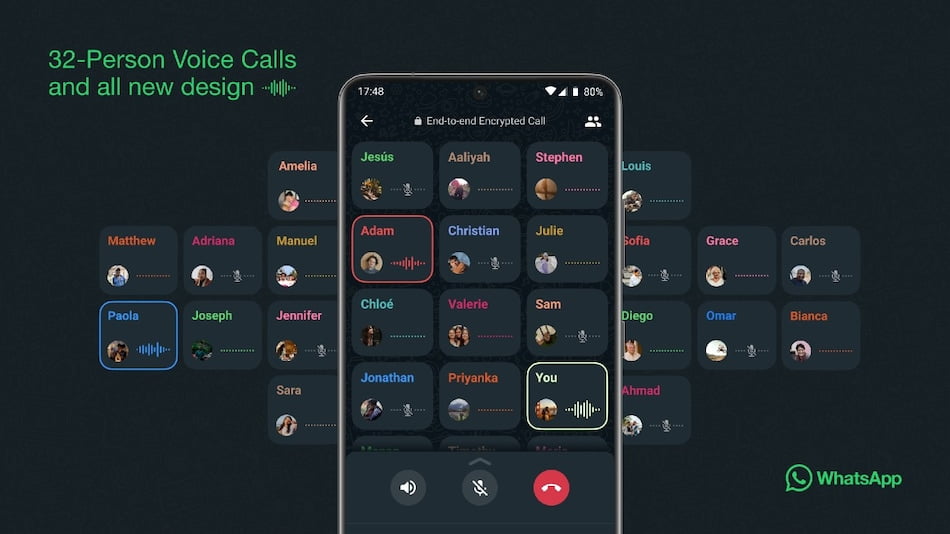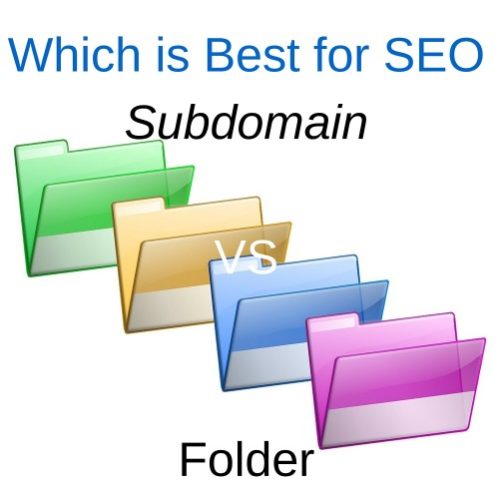uTorrent is one of the most popular BitTorrent clients.
If you’re looking for a platform for downloading large sizes of data then there is nothing like using uTorrent.
In order to use this platform, you need to open a web browser and need to download the software or application for your laptop or PC.
Once you’ll get it, make sure to install it, and now, you’re ready to use it.
In order to use this platform, you need to double-click it and open it.
Once uTorrent will open, now, you need a torrent file for downloading the content.
Suppose, you want to download a game then you first need to download its torrent file.
You can search on the web and can download a torrent that has a good number of seeders and peers.
Once you’ll get the file, make sure to download it, and now, you need open the uTorrent and upload the file.
Once the file will upload or you’ll get the magnet link, make sure to hit the download button and your downloading will now start.
As you can see the file is now begin downloading.
Now, you can see the download speed, upload speed, seeds, peers, etc.
If you’re getting slow downloading speed then there are a few things you can do in order to get the max downloading speed.
There is a setting that you can try called “Bandwidth Allocation To High In uTorrent”.
In this article, I’ll explain how should we can do this setting and what will be effect of it our downloading speed.
Make sure to take the following steps:
If you want to maximize the downloading speed then one thing that you can try is to Bandwidth Allocation To High In uTorrent.
In order to do this, you need to take the following steps as I described down below.
– First, you need to open the uTorrent dashboard, and then you need to allocate the max bandwidth.
For that, you need to right-click on the torrent that you want to maximize the bandwidth allocation.
– Now, you’ll see several options. Make sure to go to the Bandwidth allocation and set it to HIGH.
Once you’ll set it to high, you may see significant changes in your downloading speed for that particular torrent file.
It’s just like a priority button in uTorrent.
Suppose, you’re downloading 3 torrent files at the same time then if you want to download first sooner than the rest 2 then you need to right-click on it and allocate the bandwidth to this torrent to high.
In that way, you’ll be able to download the first torrent fast.
Bottom lines:
I hope you guys found your answer. If you want to download at a faster rate then there is nothing like allocating the high bandwidth to a particular torrent.
If you have any further questions or anything you may have to share then you can write it down below.
Make sure to carefully read the above steps and then you can proceed further.
If you liked my work and want to appreciate my effort then you can share it with your friends and families.
[“source=coremafia”]