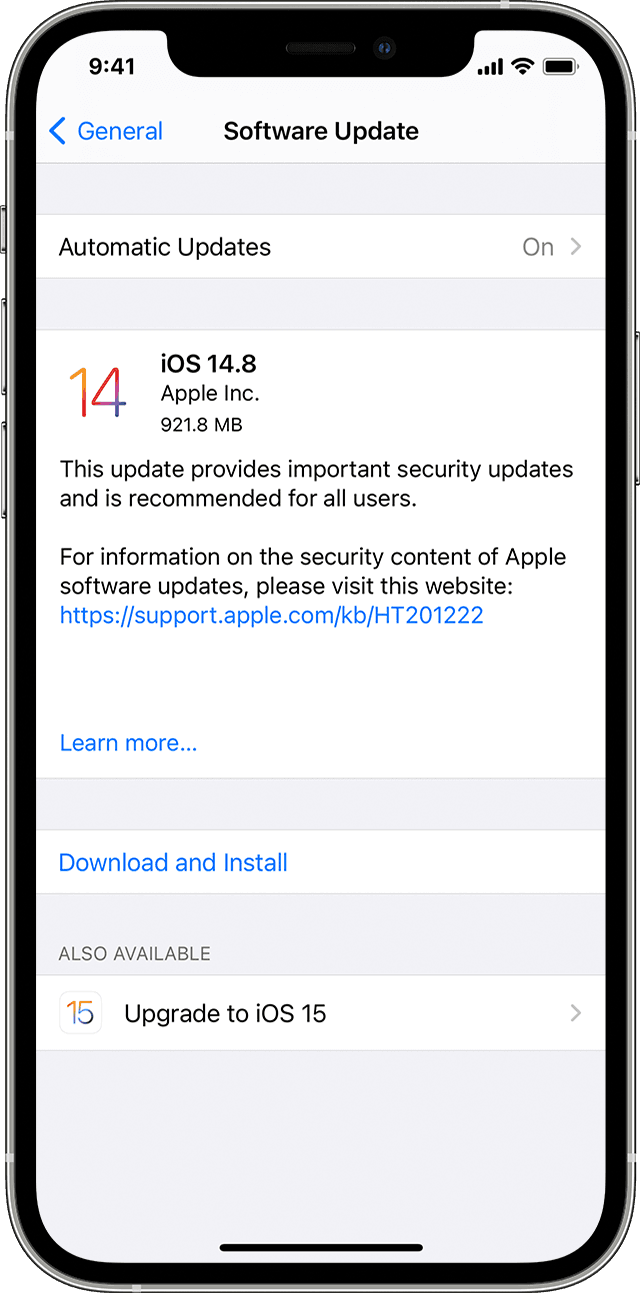Taking a screenshot on your iPhone or iPad is extremely useful for a million different reasons. For example, while streaming music on Pandora or Amazon Music and a new artist comes up that I really like, I’ll take a screenshot so I can later go back and find more music from the artist. Whatever the reasons, however, the good news is taking a screenshot on any iOS device is dead simple and here’s how to do it.
Here is how you take a screenshot from your iPhone or iTouch
-
Whip out your iPhone/iPad and simultaneously press both the Home and the Sleep/Wake button. The screen should flash white and make a shutter noise.

-
Browse to your Photo App. All the screenshots you take will automatically be added to the Screenshots Album. If you want to, you can e-mail them from here using the e-mail button.
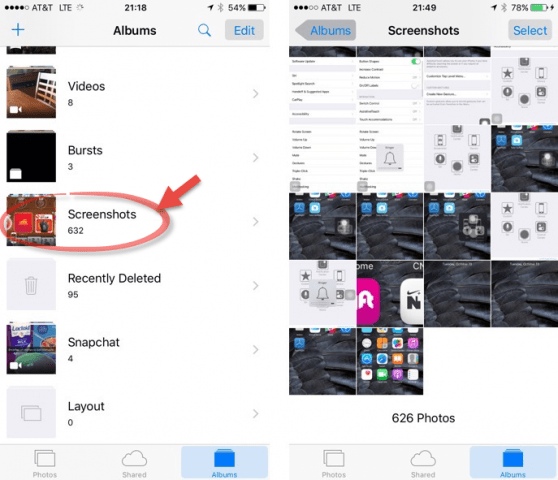
All done!
This procedure will work at any time while running any app, so go screen shot crazy!
[Source:-G Post]