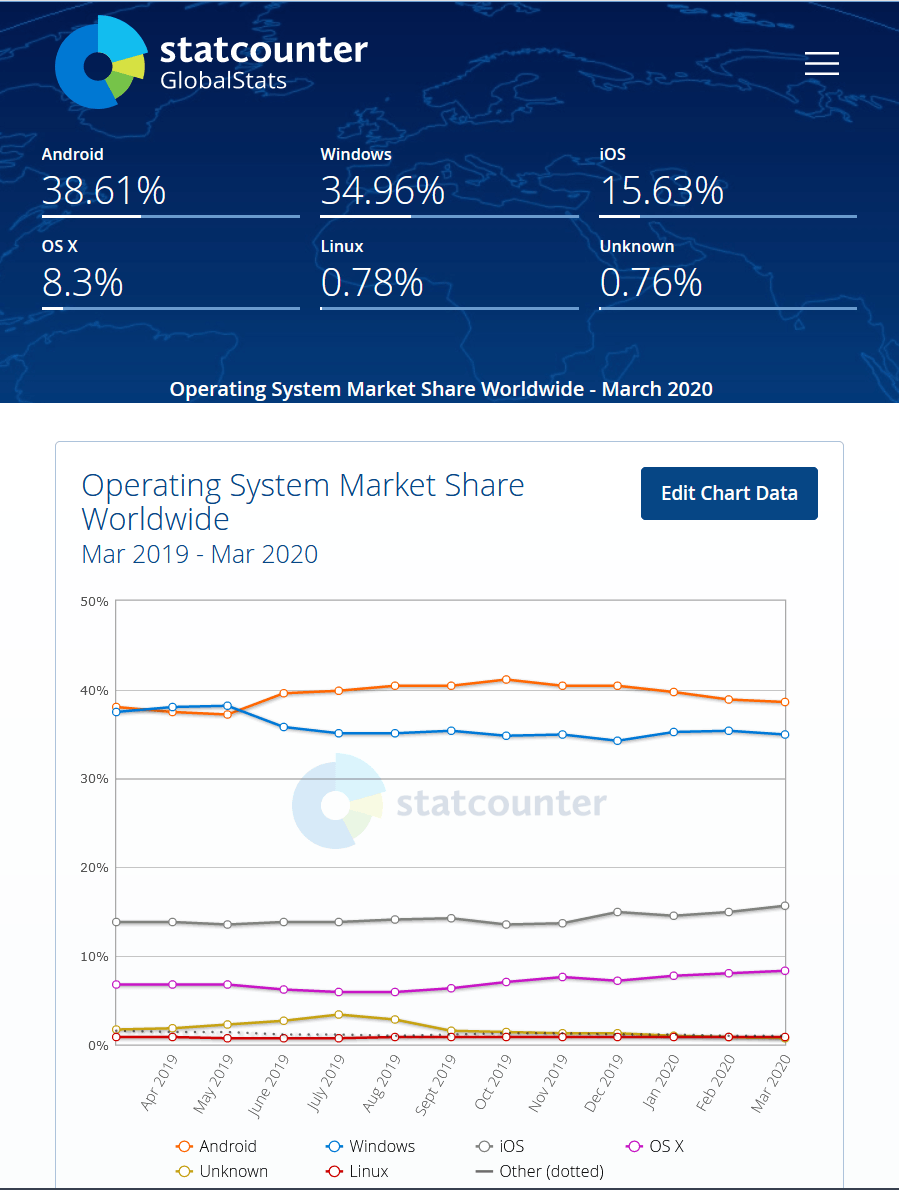
By default, UNIX-based systems are inherently more secure than the Windows operating system. In this article, we describe precisely why that is.
Windows is very commonplace these days, so I don’t expect the whole world to be willing to change overnight. StatCounter reports that as of March 2020, the share of operating systems goes as such:
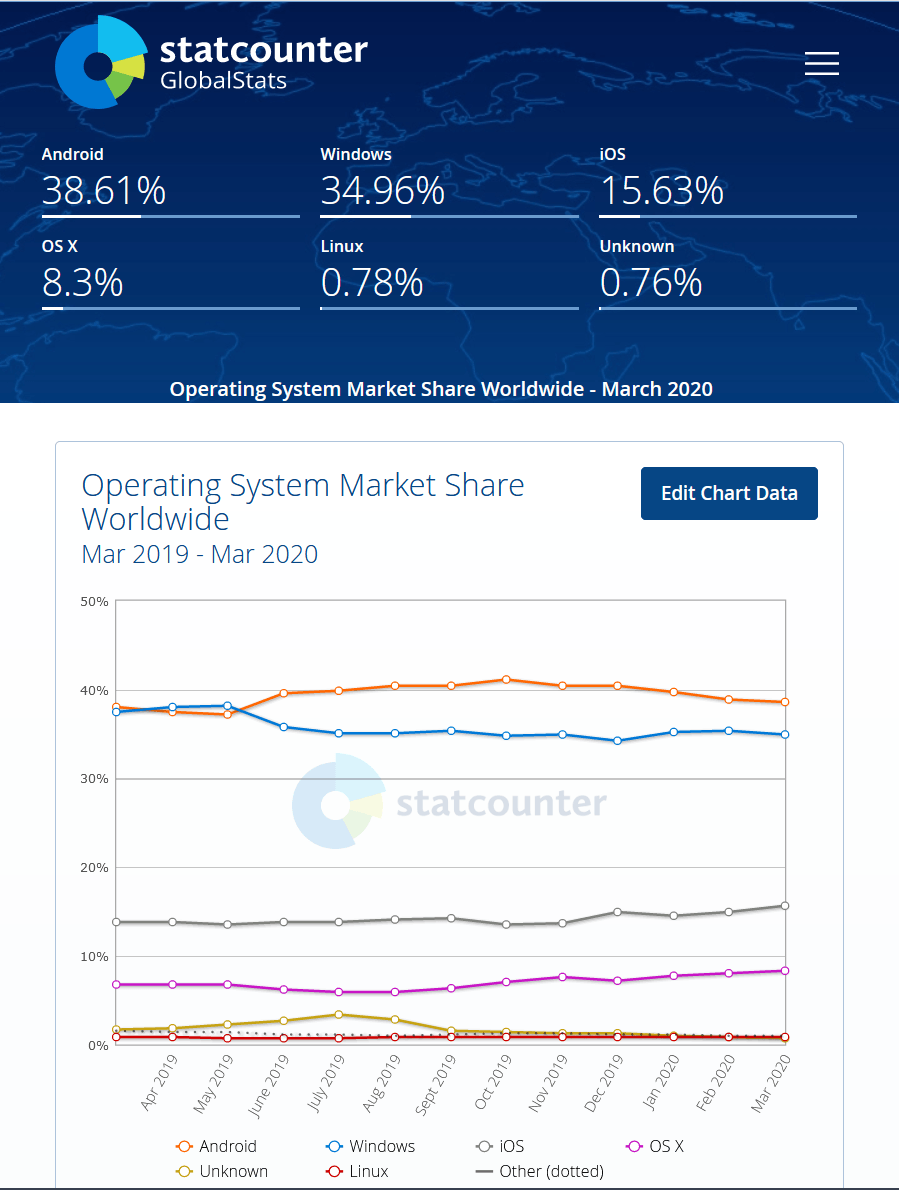
Many software developers have invested thousands to millions of dollars in software, and Microsoft has shown no intent to share some of the vital pieces to Windows that would make other alternatives work with mainstream software. To software developers, the .NET platform is a crucial piece that is still mostly exclusive to Windows. Also, while we’re discussing Linux, I must point out that Mac OS X is also a variety of UNIX. If you want to get a salesperson nervous, show off your skills in the UNIX terminal of a Mac computer in your local computer store. I won’t be discussing Android OS in this article, but just so you know – Android is basically Linux tailored for a smartphone.
Why UNIX/Linux is a Challenge for Most Regular Users
Market share isn’t the only reason that Linux isn’t such a hit with the regular consumer. It requires you to learn a few new semantics about how the operating system works. The file system (think C: D: and the folder structure) is slightly different, and you still have to have a rudimentary understanding of the command-line. Also, the nuts and bolts of UNIX/Linux operating systems are totally different than Windows. If users are willing to learn new semantics, then Linux would probably gain a larger share of the market. Most Linux distributions are FREE as well, with no strings attached.
What makes UNIX/Linux so impenetrable is primarily the fact that everything is modular in the operating system. For example, if your graphics interface (the thing that allows you to point-and-click instead of memorizing commands) stops working, then Windows won’t let you continue. You have to boot into safe mode and find out why it’s not working.
In contrast, a Linux operating system could simply allow you to reconfigure or reinstall the graphics from the console (or terminal). Granted, you would have to learn the basic structure of a .conf file, but the learning curve isn’t too bad. It’s like learning MS-DOS syntax. A bonus: that also means that if a hacker breaks into a Linux system, there isn’t a turn-key solution to destroy the system outside of having root (primary local system administrator) access.
Servers: They trust Linux. Why shouldn’t desktop users?
It’s true that many websites are run by Linux servers rather than Windows Servers. The Fortune 500 companies are most likely going to have Windows servers, according to W3Techs – which would make perfect sense. They probably invested thousands of dollars in Windows technology and want to keep things uniform. However, the desktop and server operating systems run on the same Windows NT (Network Technology) backend, where everything is linked to the RPC Service. If you’re not a techie, then don’t feel obligated to understand the nuts and bolts. Just know that RPC, if hijacked by a virus, would allow the hacker complete control of your system.
The Summary: Is Linux Inherently Safer than Windows?
Yes. But it still has the potential to succumb to viruses due to user mistakes. For example, you don’t want to give administrator privileges to a piece of software you’re not familiar with. The same rules apply for Linux as they do for Windows in email and Internet communication: don’t open attachments you’re not expecting, or you don’t know the sender. (Wallen, 2010)
It is true that there have been a large number of attempts at cracking the Linux operating system. One of the advantages of open source is that if you decide to build a piece of software from the downloaded code, you can verify it with the developer. For the non-devs, they have tools to verify the integrity of the binary or package file before you install it. Also, the main companies that put out Linux distributions keep a close eye on viruses. The nature of open source even allows the community to catch and fix the problem, and then submit the changes to the OS vendor so they can add it as either a patch or include it in the next update to the OS. (Brown, 2017)
For Technical People: The Gears That Grind the Operating System
This explains in far more detail than the rest of the article how UNIX/Linux is more secure than Windows.
To understand the world of UNIX, you have to understand that software development has been split into different branches. These branches sometimes develop into forks. Before I continue, I need to clarify one common misunderstanding: Apple chose to build on BSD (BSD Overview, 2013), which is nothing more than a fork of the BSD branch. MacOS = UNIX.
Project -> branch -> fork
UNIX -> BSD -> MacOS
UNIX -> Linux -> Red Hat, Ubuntu
Now that we got that out of the way, UNIX-based operating systems have always been more secure than Windows. My reasoning is simple: Windows exposes too many vital areas to potential problems. The biggest problem, in my opinion, is that the RPC (Remote Procedure Call) service is linked to every vital Windows service. In laymen’s terms, the RPC allows remote control of your system; similar to if you have nothing but smart devices powering everything in your home from your doors & locks, all the way to the lights in your bedroom, the thermostat, and the alarm system. All a virus writer would have to do is hijack the RPC, and the virus writer has full control of the system. For the curious people, I included a full list of services (some of the services are particular to my PC, as every PC will have software that adds different background services).
In contrast, UNIX takes a modular approach. Think of it like LEGO blocks; you can add or remove pieces as you like, and you have the freedom to even sabotage your own creation. Instead of integrating everything into one environment, you can independently add/remove/fix separate items. For example, if your network component doesn’t work, then you can still run the operating system and independently fix the network component. Likewise, if you suddenly can’t display your graphics; then you can go into the console (text interface) and determine if it’s the software for the graphics card, or if it’s your GUI (graphic user interface – the thing that allows you to move your mouse and click instead of type a command in a terminal or console).
Additional note: Linux does have an RPC service, but it’s only linked to the services that absolutely need it. In many cases, each program runs its own server as needed with its own username on the system. This is what makes UNIX/Linux far more secure than Windows.
The BSD fork is different from the Linux fork in that it’s licensing doesn’t require you to open source everything. That’s why I suspect Apple chose the BSD format. It still has the same stability of the original OS, but the Linux community doesn’t have the opportunity to rewrite it and distribute it legally.
[“source=ipswitch”]





