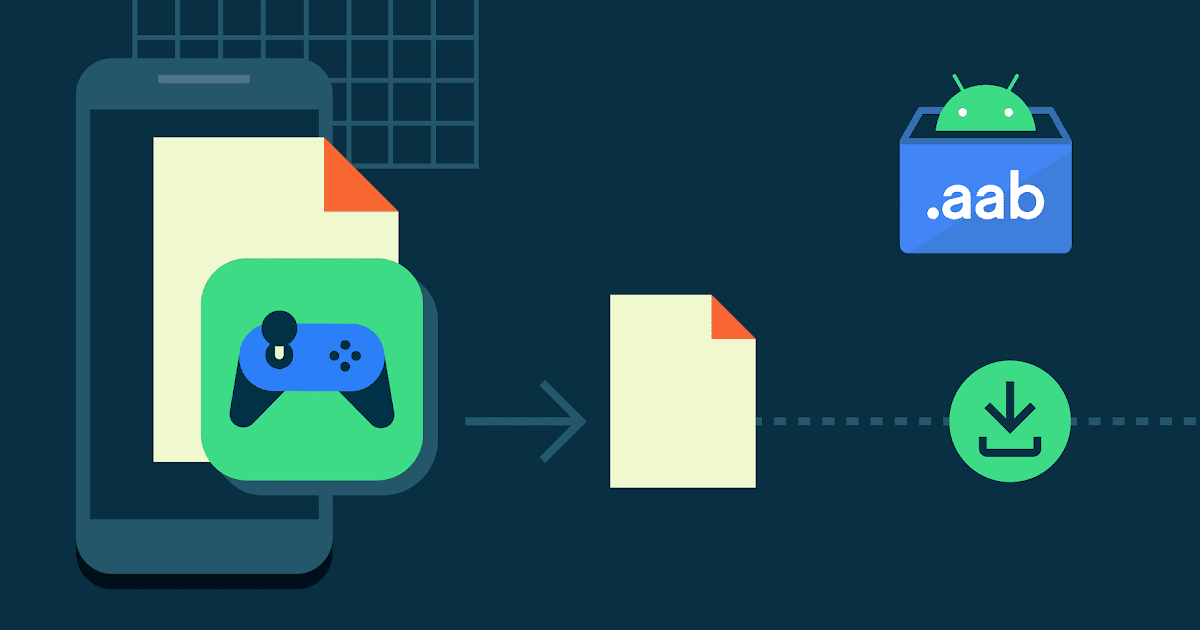You wouldn’t say it to their faces, but a lot of the time, your friends are pretty boring. Which is why you need to subscribe to updates from some of the much cooler, more famous celebrities on Snapchat. The way to do it isn’t obvious, but we’ll take you through it step by step.
There’s the old-fashioned way of adding celebrities, which is to know what their usernames are and type them in—there’s a decent chance this is going to be advertised somewhere on their other social media accounts.
From the photo-taking screen, tap the ghost icon at the top then Add Friendsand Add by Username. Enter your famous person’s Snapchat username, tap Add next to the right result, and that’s it, you’re added.
If you don’t know the specific username, or you just want to have a browse and see which celebrities are on the platform, head to the Stories page with a swipe-left on the photo-taking screen. Tap the search icon at the top (if you’re on iOS, swipe down to reveal it), and enter “official” as your query.
Hey presto! A long list of “official” (celebrity) accounts you can get busy following with a tap on the Add button.
You’ll notice these celebrity accounts also have emoji next to them, which is another way of turning up famous Snapchatters you might want to follow. Search for the emoji of your choice instead of “official” (via your phone’s emoji keyboard) to find more celebs.
It’s sometimes a bit hit and miss but you can turn up some interesting people too. Guardians of the Galaxy star Chris Pratt uses the speak-no-evil monkeyemoji, while internationally renowned songstress Rihanna has gone for the balloon emoji, as indeed has the original American Idol, Kelly Clarkson.
As yet there’s no interesting-people-to-follow feature on Snapchat, as you get on the likes of Instagram, Facebook, and Twitter, but in the meantime this can plug the gap.
[Source:-Gizmodo]