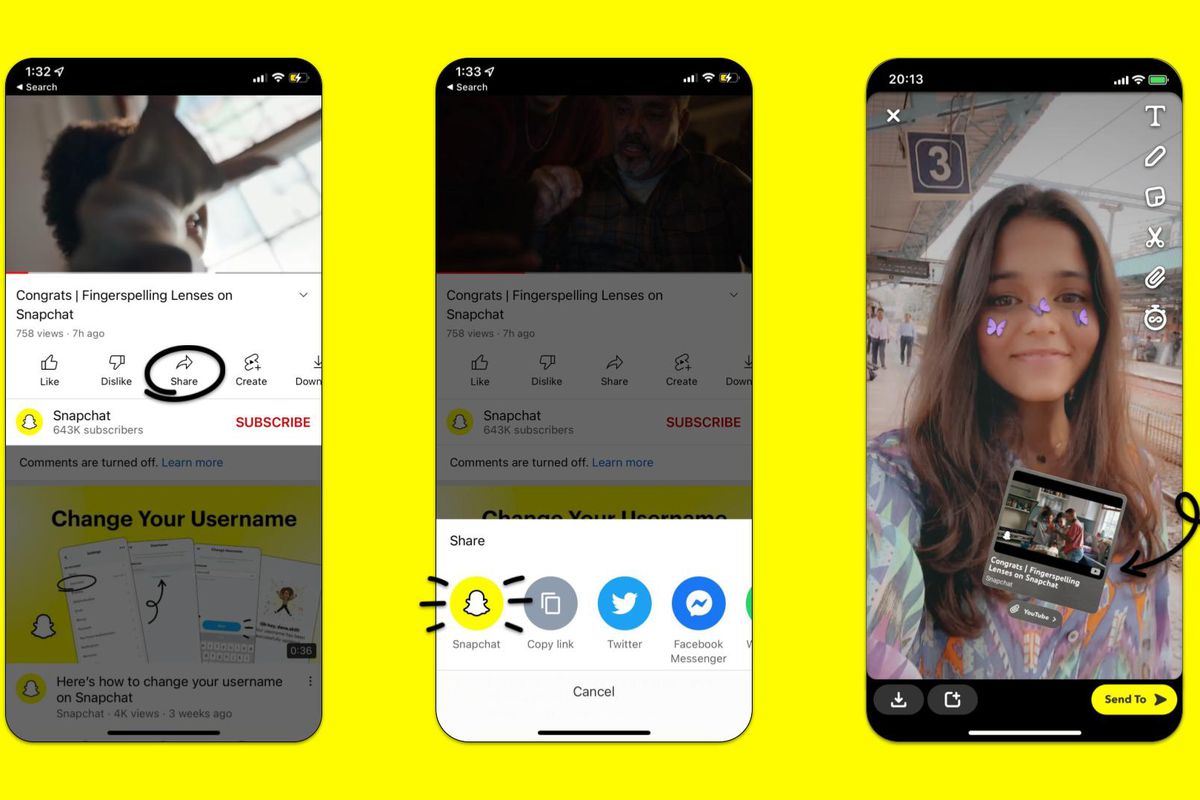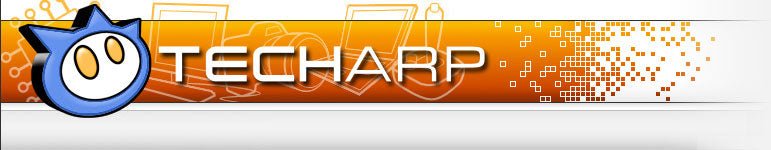If the past year has taught us anything, it’s that organizations must be resilient, and technology has been more critical to that resilience than ever before. The global pandemic accelerated digital transformation in ways never before imagined, and we are honored and humbled that so many of you chose Windows as the platform for that transformation.
Hybrid work and learning are here to stay, and that means your organization needs an operating system that enables your people to work or learn at home, in the office or at school, and everywhere in between. It also needs to be easy for IT teams to manage, and it must provide advanced security to address the increasingly complex cybersecurity environment.
Today we announced Windows 11, which is the operating system for hybrid work and learning. As someone who joined Microsoft during the pandemic, I’ve been living hybrid work every day, as I don’t live in Redmond like many Microsoft employees. I’d love to share with you why I’m excited about Windows 11 as I work remotely and support my kids as they learn in a hybrid environment. I’ll also share what Windows 11 could mean for your organization and why you should get started now. Let’s dive in.
An operating system designed for hybrid work and learning
In today’s world of hybrid work and learning, our PCs are more than word processors and app platforms. They are our window to the world. They connect us with our colleagues, friends, students, and family, with knowledge and tools to solve problems and create in new ways. PCs link our work, learning, and personal lives, and our computing experience when we work, teach, and learn needs to be more personal.
Today we announced Windows 11, which reimagines Windows to deliver new experiences that work how you work and learn. The customer experience is more important than ever—not only for productivity, but for student engagement, employee satisfaction, retention, and attracting new talent. Windows 11 delivers a more streamlined, more personal computing experience that doesn’t compromise performance, security, and manageability.
As we think about what that new experience means for hybrid work and learning, we have modernized the overall user interface, while still maintaining its familiar feel. We have worked to make the Start Menu more modern, and we’ve made it easier to find your apps and recommended documents.
Like many of you, I often have several windows open throughout the day as I work on documents, presentations, and spreadsheets. With Windows 11, we focused on improving the way you interact with these windows—how you organize them, snap them to specific areas on the screen, group them together, and toggle back to those snap groups when you need them. In fact, one of my favorite features is that when I undock and re-dock my machine as I move around throughout my day, Windows 11 remembers my snap groups across my screens, saving me time and keeping me in the flow of work.
You’ll also see visual enhancements in Office that take advantage of Windows 11, giving you a more seamless and simple PC experience across your apps based on the Fluent design language and system. For example, I’m a big fan of Dark mode. Microsoft Office now matches your Windows theme so you can experience the visual refresh in whichever Office theme you prefer, including Dark mode, white, colorful, or dark grey.
Meetings are how many of us get work done, and we all have stories about talking on mute or needing to be sure everyone can see the presentation you’re sharing. To help, we have also created deeper integration with collaboration and communication apps like Microsoft Teams to make it easier to mute or unmute your mic or share your desktop or even a single application during a meeting directly from the desktop taskbar.
But Windows 11 isn’t just for me. Like so many kids around the world, my kids have been learning remotely or in hybrid—alternating between home and school over the past year. As I’ve explored the features in Windows 11, I’m excited about the expanded accessibility enhancements. For example, sometimes my daughter feels more comfortable saying something out loud instead of typing. With expanded gesture, voice, and pen interactivity, she can type using her voice and write with a digital pen in almost any app. This can empower all students—regardless of their abilities or learning preferences—to access materials on their own, boosting their confidence and sense of agency, while teachers can personalize learning for all students and make the best use of their classroom time.
So many of our kids have also learned how to use video to learn remotely or in hybrid settings, but it can be distracting. To help, Windows 11 offers new tools that reduce distraction—from smart cameras that blur background movement to settings that minimize visual clutter. These innovations will enable all learners to focus and do their best work, whether they are at home or in the classroom.
And as a parent, security—especially when it comes to my kids—safety online is of utmost importance. Windows 11 is designed to help protect students—whether they are at home or at school—by blocking dangerous and inappropriate content.
These are only a few of the ways we’ve made the user experience in Windows 11 great for hybrid work and learning. I encourage you to check out Panos Panay’s blog to learn even more. For those looking to learn more about Windows 11 in Education, visit the Education site.
Easy for IT to deploy and manage
Hybrid work and learning have added even more complexity for IT. Users are no longer working or learning from a single location, and they may have to work or learn on different devices. What IT needs from an operating system for this new world of hybrid work and learning is greater simplicity.
Windows 11 is built on the consistent, compatible, and familiar Windows 10 foundation you know. You’ll plan for, prepare, and deploy Windows 11 just as you do today with Windows 10. Upgrading to Windows 11 is similar to taking a Windows 10 feature update. The familiar management experiences you have in place today—like Microsoft Endpoint Manager, cloud configuration, Windows Update for Business, and Autopilot—will support your environment of tomorrow as you integrate Windows 11 into your estate. And when Windows 11 becomes available in the Windows Insider Program, Windows Enterprise and Education customers can also test it out on Azure Virtual Desktop.
We’ve also heard from many of you that an annual update works best for you, and a simplified servicing plan makes it easier to deploy. So, Windows 11 will be updated annually with 24 months of support for Home or Pro editions, and 36 months of support for Enterprise and Education editions.
Just as with Windows 10, we are deeply committed to app compatibility, which is a core design tenet of Windows 11. We stand behind our promise that your applications will work on Windows 11 with App Assure, a service that helps customers with 150 or more users fix any app issues they might run into at no additional cost. Since 2018, App Assure has worked with thousands of customers and evaluated almost 800,000 apps with a 99.7 percent application compatibility rate. For that remaining 0.3 percent, the App Assure team will engage directly with you to get your apps running.
We’ve also launched Test Base for Microsoft 365. Test Base is an automated application testing tool in preview that you can use to test those business-critical applications. If the tests show that the app might have issues, again, App Assure will be there to help you.
Organizations can move eligible PCs directly to Windows 11 using Windows Update for Business if they are running any supported version of Windows 10, which is Windows 10 Enterprise, version 1909 or higher, or Windows 10 Pro version 20H1 or higher.
Stay tuned for more information in the coming days, and please join us on July 21, 2021, for Tech Community Live: Windows edition, an interactive, virtual event to help you plan and prepare for Windows 11.
With advanced security from the chip to the cloud
Security has never been more important. In the most complex cybersecurity environment we’ve ever seen, you need the next-generation platform that evolves to address the changing threat landscape, especially as your users are moving across networks, devices, and applications.
Windows 11 is Zero Trust ready and secure by design, with new built-in security technologies that will add protection from the chip to the cloud, while enabling productivity and new experiences. Key security features like hardware-based isolation, encryption, and malware prevention are turned on by default. We have also made going passwordless easier by simplifying the steps to deploy Windows Hello for Business. And all these components work together in the background to keep users safe without sacrificing quality, performance, or experience. We have also worked closely with our manufacturer and silicon partners to raise security baselines to meet the needs of the evolving threat landscape and the new world of hybrid work and learning. The new set of hardware security requirements that comes with Windows 11 is designed to build a foundation that is even stronger and more resilient to attacks.
In fact, our particular security journey with Windows 11 dates back to 2019, when we announced the first secured-core PCs. This was a major evolution in digital security. Secured-core PCs, developed in partnership with our PC manufacturing and silicon partners, apply best-practices security techniques to the firmware layer—or device core—that underpins Windows. Secured-core PCs are twice as resilient to infection as traditional PCs. Along with our industry partners, in 2020 alone we processed more than 30 billion authentications and protected users from 30 billion email threats and nearly 6 billion threats to endpoints.
Stay tuned in the days and weeks to come for even more details about security in Windows 11 and our ongoing investments in our broader security solutions to help you to keep your data safe across your devices, operating system, applications, and more.
Continued innovation in Windows 10
Today more than 1.3 billion monthly active devices use Windows 10, and we are honored and humbled by how many people choose Windows 10 for work, play, and learning. As you make the move to Windows 11, we will continue to support you as you use Windows 10. In fact, we will release Windows 10, version 21H2 in the second half of 2021 with new updates to current features that enable hybrid work like Universal Print and enhancements to management and deployment features like Windows Autopilot.
We’re committed to making Windows 11 work for you, on your terms. That includes the flexibility to upgrade eligible PCs to Windows 11 as soon as the end of this year, and to have both Windows 10 and Windows 11 devices managed together in Microsoft Endpoint Manager; or you can update to Windows 10, version 21H2 to stay on an updated, secure, and supported version of Windows 10 as you plan your Windows 11 journey.
Also, if you aren’t using it already, we recommend you onboard to Endpoint Analytics in Microsoft Endpoint Manager, where we’ll be providing insights to help you determine your readiness for a move to Windows 11 in the coming months, including understanding and addressing device hardware requirements.
The operating system for hybrid work and learning
Windows 11 is the operating system for the world of hybrid work and learning. Here are a few ways you can get started now:
- Once Windows 11 is available in the coming weeks, join the Windows Insiders Program to start to experience Windows 11 in preview. If you are an Enterprise or Education customer, you can also use Azure Virtual Desktop to start to explore Windows 11.
- If you haven’t already, move to cloud management with Microsoft Endpoint Manager to leverage the power of the cloud to manage all of your Windows endpoints—whether they are Windows 10, Windows 11, or even virtualized with Azure Virtual Desktop. Within Microsoft Endpoint Manager, you can use cloud configuration to speed deployment and Endpoint Analytics to make assessing the move to Windows 11 even easier.
- You can trust the security we’ve built into Windows 11, and if you haven’t invested in a secured-core PC, now is the time. We’ve also invested to make it easier to go passwordless with Windows Hello for Business.
- Kick off a pilot to see how well it works in your environment—and remember that when it comes to application compatibility, we’ve got you covered with App Assure.
We are excited for the new experiences Windows 11 will bring to you as you navigate hybrid work and learning. We are on this journey with you and ready to help every step of the way.
[“source=microsoft”]