

Happy Friday, everyone! What better way to enjoy the start of your weekend than by getting a bunch of paid iPhone apps that are on sale for free right now for a limited time? Today we’ve rounded up 12, yes 12, iPhone and iPad apps that would normally cost $41 but are on sale for free if you act right now. Let’s check them out!
These are paid iPhone and iPad apps that have been made available for free for a limited time by their developers. There is no way to tell how long they will be free. These sales could end an hour from now or a week from now — obviously, the only thing we can guarantee is that they were free at the time this post was written. If you click on a link and see a price listed next to an app instead of the word “get,” it is no longer free. The sale has ended. If you download the app, you will be charged.
ZEEEN

Normally $2.99
ZEEEN is an Dribbble client.
ZEEEN utilizes the entire screen of your mobile device to present every shot with stunning colorization. Your device becomes each work.
This app was designed to provide the optimal Dribbble browsing experience for iOS devices.
ZEEEN brings the work of the most talented designers from all over the world straight to your fingertips.
Aerofly 2 Flight Simulator

Normally $1.99
Aerofly 2 lets you explore the world of flying in a quality never seen before.
Fly a large selection of highly detailed aircrafts with fully animated 3D cockpits in
the fantastic region of the San Francisco Bay Area and its surroundings.
Aerofly 2 sets a high value on realistic flight physics, highly detailed aircraft and
a stunning, photo realistic, scenery.
Take your seat in the cockpit and enjoy flying over the famous Golden Gate Bridge or visit
Alcatraz Island. Learn the basics of flying with our Flight School or practice landings in
various atmospheric conditions using the ILS navigation system.
At the same time, Aerofly 2 features an intuitive user interface and requires virtually no training time.FEATURES
• 6 aircraft included ( F-18, Learjet 45, C172, Baron 58, ASG 29 glider, Pitts S-2B biplane )
• 11 aircraft available for purchase ( Airbus A380, Airbus A320, B737-500, B747-400, King Air C90 GTx, Aermacchi MB-339, Corsair F4U, Extra 330, Swift S1 glider, P-38 Lightning and Sopwith Camel )
• Highly detailed and animated 3D cockpits
• Lighted cockpit at night time
• Automatic navigation tuning ( ILS, NDB and VOR )
• Realistic flight physics
• Sophisticated autopilot
• Interactive Flight school for learning the basics of flying
• High resolution aerial images of the San Francisco Bay Area
• Over 50000 square miles flyable area
• Display terrain features like mountains, lakes and cities for easy navigation
• Adjustable time of day
• Adjustable wind, thermals and turbulence
• Replay system
• Different view modes
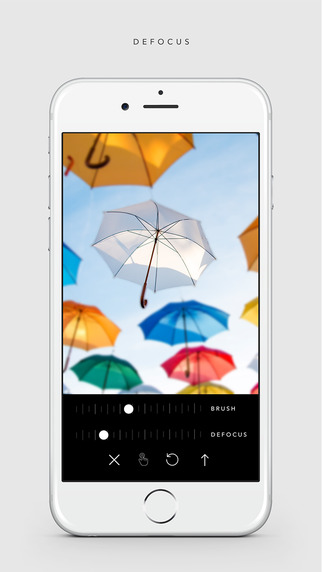
Normally $2.99
Defocus is an incredible soft focus tool. Use the dynamic paint and blur slider to add beautiful soft focus effects to any photo. Whether you want to create a light focus blur like in 35mm film or a full on dream photo, Defocus will do it. You can also create amazing tilt-shift like photos just by bluring around your subject.
Features
– Dynamic Blur Tool
– Blur Paint Tool
– Supports Any Size Photo
– Upload from Camera Roll
– Open Sharing and Export
– Share directly to Tumblr
– Easy, No-Nonsense Navigation
– Ad Free, Always
checkTrakt
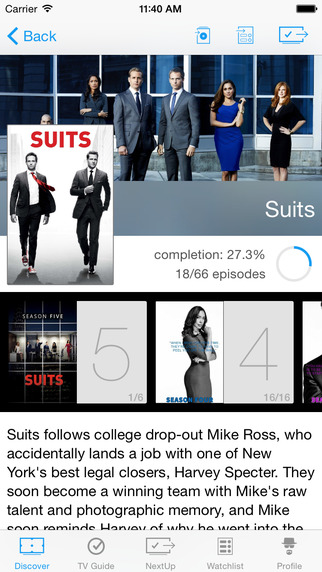
Normally $1.99
CheckTrakt is an easy way to keep track of what you are watching on tv! Manage the progress of (re-)watching your favourite shows and track which movies you’ve watched.
If you find yourself wondering which episode of a TV-Show you watched recently to figure out what’s next up – There you go!
You can mark ‘seen’ what you’ve already watched and check in to what you are watching.
Features include:
– TuneFind integration. Find out which songs are playing in the background of your favourite shows and movies!*2-way-sync with trakt.tv TV
– Shows & Movies (Watched, Collection and Watchlist)*Notifications
– Episode Alerts – get notified about new episodes of your favourite shows!*Library
– Browse all your shows
– Manage your Collection and Watchlist*Discover
– see what is trending
– search for your favourite shows*Profile
– view your statistics (Play, Rating and Collection counts)
– see your current check in*Snappy Performance – even with large libraries
– selective sync: unselect shows you are not currently watching to speed things up*Recently Watched
– quick access to recently watched episodes from the navigation*Social
– if you like, share what you’re watching on Facebook and Twitter*And more
– show progress
– option to cancel check in
– mark episodes/seasons/shows seennote that most of the features will require you to login with your trakt account.
Planimeter Pro
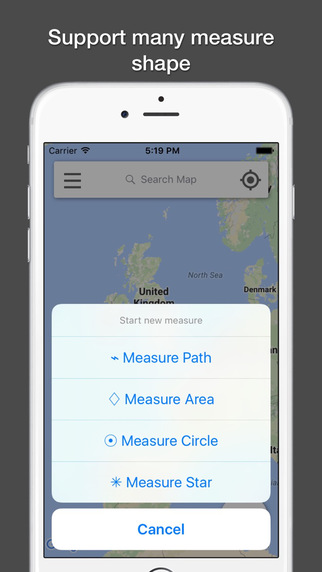
Normally $2.99
Planimeter is a map ruler tool for distance and area measurements on maps.
It can measure anything visible on the satellite map, like lawns, fences, farm, road, roofs and so on.Features:
● Support measure distance and area.
● Support measure as path, polygon, star or circle.
● Support measure multiple area at same time.
● Visual records list, save and share.
● Support Apple map and Google map.
● Use cross hair to location, easy and accurate.
● Locate by search or GPS.
● Support length unit like foot, nautical mile, mile,inch, yard, meter,kilometer.
● Support area unit like square meter, are, declare, hectare, square kilometer,acre and so on .
● Support custom unit, add any unit your needed.
CogniFit Brain Fitness

Normally $2.99
CogniFit is the ultimate brain training app.
Play different brain games to challenge your mind and train your cognitive skills like you never did before!
– “Sleek, fun and addictive games designed by neuroscientists” (CNN)
– “Pretty cool!” (NBC)
– “The best app to enhance mental power” (International Business Times)
– “CogniFit leaves you both smart and satisfied” (Free Apps Arcade)
– “Looking for an app to improve brain fitness? Look no more” (The iMums)
– “CogniFit Brain Fitness is a very cool game that makes you smarter” (appDigity)
– “This app is an excellent way to train cognitive skills for users of all ages and is wonderfully simple to use” (The iPhone App Review)
– “As far as brain training apps go, CogniFit Brain Fitness is a gem”(iPhoneGlance)The CogniFit scientifically validated technology has been developed to provide you with an optimal and personalized brain fitness and is now available on your mobile!
– Train your brain on the go.
– Assess your brain and discover your cognitive and mental health.
– Get personalized results for key cognitive abilities such as your memory, concentration and attention.
– Train with the CogniFit patented personalized training or decide to play single games.The iOS app is fully integrated with the CogniFit website. Every progress you make is fully synchronized and saved on both platforms!
If you are serious with your brain training, you should consider subscribing to CogniFit and get access to all of the training programs, brain games available and much more.
Subscribing will grant you full access to the mobile platform and the web platform of CogniFit.
You can decide to auto-renew your subscription either monthly ($19.99) or yearly ($189.99) and also cancel your subscription at any time.
FDesign

Normally $1.99
With FDesign, you now have ultimate control over how to transform your photo to a unique and gorgeous one.
FDesign is a professional layer-based effect design app both for novices and professionals.
FDesign lets you design any filter effect you want by composing 22 basic adjustment tools through layers.Since FDesign lets you control each component of the filter effect through layers, you have more detailed control over how to transform your photo. Consequently, it’s possible to design more unique and delicate filter effects.
In addition, FDesign is equipped with 30 expertly designed filter set for user’s convenience.
These beautiful filters make your photos very special and unique.
Moreover, starting from these filters, you may design your own unique filters.Unleash your inner creativity with FDesign.
LAYERS
• Supports unlimited number of layers.
• You can add, remove and reorder layers as you wish.
• Each layer can be turned on and off individually.
• Each layer contains one of the basic adjustment tools listed below.ADJUSTMENT TOOLS.
• Total 22 basic adjustment tools are supported.
• Supports 10 Color adjustments including Brightness/Contrast, Hue, Saturation, Gamma, Exposure, Color Levels, White Balance, Highlight/Shadow, RGB Channels and Tone Curve.
• Supports 8 Photo effect tools including Grayscale, Sepia, Monochrome, Vignette, Gaussian Blur, Tilt Shift, Sharpen, Grain.
• Supports 4 Blend tools including Self Blend, Texture Blend, Color Blend and Gradient Blend.
• Each Blend tool supports 20 blending methods including Normal(Alpha), Overlay, Soft Light, Hard Light, Darken, Multiply, Linear Burn, Color Burn, Add, Lighten, Screen, Color Dodge, Hue, Saturation, Color, Luminance, Difference, Subtract, Divide, Exclusion.
• Texture Blend contains 15 high resolution textures.
• Gradient Blend supports 4 modes of gradient – Linear, Radial, Diamond and Linear Reflective.
• All the adjustment tools accompany intuitive user interfaces for property editing.PHOTO EDIT
• Cropping with predefined aspect ratio.
• Cropping with user-defined aspect ratio.
• Rotation and mirroring of the photos.SHARE AND SAVE.
• You can save the design as a template for later reuse.
• You can save the generated image to Camera Roll or share them through Facebook, Twitter, Instagram, Sina Weibo, Tencent Weibo, eMail and Messenger.
• You can also send the result image to other apps via “Open In Other Apps” feature.SUPPORTED RESOLUTION.
• Maximum 16Mega Pixels (4096×4096) on iPad Mini Retina, iPad 3G, iPad 4G and iPad Air.
• Maximum 4 Mega Pixels (2048×2048) on iPad Mini and iPad 2.
Smart Recorder DE

Normally $8.99
Smart Recorder DE gives you all the functionality of the popular Smart Recorder product. In addition, it gives you full editing capabilities. You can trim recordings. You can cut, copy and paste recording segments. When recording, you can either append to the end of a recording, insert the new material in the middle or overwrite a portion of an older recording.
Smart Recorder DE provides the following features:
– A simple user interface
– Background recording and playback (other apps can run while Smart Recorder is recording or playing or your device can be sleeping during recording or playback)
– Generation of ringtones for the iPhone
– Sonoma Wireworks MAPI Copy/Paste support–exchange recordings with any of 90 apps which support MAPI
– Multiple export/import methods including:
– Dropbox
– Box.net
– Wifi sync
– SyncDocs
– iTunes file sharing
– Multiple supported export formats including CAF, WAV, AIF and MP4.
– Alert prompts to help you choose a format for exporting larger recordings.
– Add tags or pictures to mark positions in a recording
– Time slider/forward/back buttons to quickly navigate through your recordings
– Bluetooth and external headset support
– Auto pause/voice activated recording
– Variable speed playback with optional pitch correction
– Many system settings to control the behavior of Smart Recorder
– Stereo support
– Flip mode to put the Mic on top
– Append to existing recordings
– Categorize/sort recordings
– No time limit on recordings
– Comprehensive help section that describes all of the recorder’s featuresBuy now and you will get free upgrades with many new features!!!
Star Rover HD
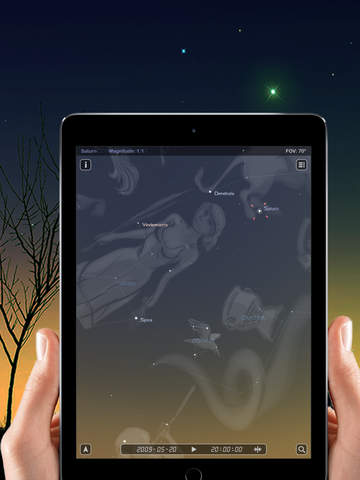
Normally $1.99
Do you love the starry night? Do you want to know everything in the sky? Star Rover HD is the fantastic planetarium for your iPad. Just hold up your iPad and Star Rover HD will tell you exactly what you are pointing at.
Star Rover HD determines your location automatically. You’ll see the stars, moon, planets, constellations in their proper place from your current location. As you move your iPad, the star map updates in real time.
Star Rover HD makes the virtual sky a gorgeous view. You can see star twinkling, beautiful nebulae, occasional meteor and even sunset glow in the evening.
Star Rover HD is very easy to use. You can simply change the sky view in settings and use Quick Find for everything you want to know in the night sky.
Features
– Over 120,000 stars.
– All 88 constellations with beautiful artworks.
– Planets and their moons with stunning graphics.
– Moon phases.
– Real images of Messier objects.
– Sky objects information.
– Realistic Milky Way.
– Star twinkling.
– Equatorial and azimuthal grids.
– Realistic atmosphere, sunrise and sunset.
– Eclipse simulation.
– Sky view underneath the horizon.
– Time setting and animation.
– Manually location setting.
– Sky view sharing.
– Quick Find.
– Point and view.
Timenotes

Normally $0.99
Timenotes is an app that allows you to create a reminder which will count years, days, hours, minutes and seconds to or since some of your special dates.
MovieSpirit
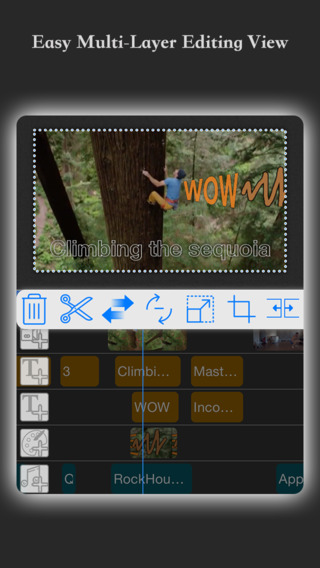
Normally $7.99
Do you want to make your own movie?
Do you want to be a director, producer, starring…?In MovieSpirit, these characters can be done by you!
Through MovieSpirit, You can combine all media elements such as video, photo, music, text and voice with your creative ideas. What’s more, you can add various effects to them(scene switching effects, text animation, etc).
Super function
– Add multi-layer video (video in video effect)
– Add slow motion/fast motion effect to video
– Add text (Expression icon can be added, too)
– Record voice
– Add music
– Various scene switching effects
– Various video/photo filter
– Painting directly on the movie
– Create and share movie to Instagram, Youtube, Vine, iCloud, Facebook, etc
DayCost Pro

Normally $2.99
Three seconds a bill. Fast, Security and Easy to use is our aim, and iOS notification center widget.
Look at other people how to say:
◎ I just downloaded this app and I am so loving it already! It seems easy to use but I need to explore it more.
◎ Very innovative work. Keep up guys. 5 star app.
◎ It’s quick to note down your expenses and helps you track your money.
◎ Polished, smart, simple, with all functions of apps of this kind. Exactly the one I was looking for. Makes me delete other similar apps on my phone and keep only this one, really.
◎ I love this app! It is clean, beautiful, very customizable, and user-friendly. I love the ability to make your own categories and accounts. And I also love the ability to put it in your pull-down Notification Center on your phone. It makes it quickly accessible during the day. Great job, love the app!Apple Watch:
You can create incomes and expenses from your Apple Watch. The Glance shows your expenses of today, this month.Feature:
◎ Three seconds only: pull down, fill money, choose category
◎ iOS notification center widget: you can easily account when iPhone lock screen
◎ Passcode security: everyone cannot open, only you. even double-click the Home button, in the App list can not view the data
◎ Support more than 160 kinds of currency, conversion exchange rate automatic updates
◎ Calculator: built-in calculator, more convenient and faster
◎ Full gestures: fast billing basic
◎ Humane beginners guide: for special operations, we guide the way through the animation + text, more intuitive, easier to understand
◎ iCloud backup & restore
◎ Dropbox backup & restore
◎ Export data to CSV via Email
◎ Recurring event, both expenses and incomes, with rich frequency options.Basic:
◎ Expense & Income bills can be added photos
◎ Income, Expense, Transfer, the others have
◎ Graphical reports, allowing you to easily view the balance of payments situation year / month / week
◎ Budget management: give yourself a reason to control consumption
◎ A variety of color themes and wallpaper, allows you to fully personalize
◎ Custom categories and consumption expenditure accounts, more in line with your needs
◎ Supports iPhone & iPad
◎ Daily reminderIncrease:
◎ Easy copy history through gestures and automatically positioned in the day consumption date, you only need to modify the money can be. of course, you can use the existing money saved directly
◎ You can also add categories and account when billing editing, click on the banner to change currencyIf you give up because of difficulties
If you give up because of busy
If you want to know where expenses
If you want to save money
If 。。。Try our “DayCost” it, she will be your best assistant
[Source:-BGR]




