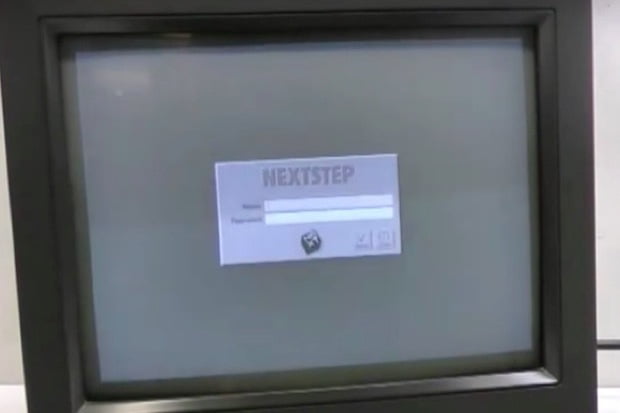I’m sure most Mac users know Command-C means copy and Command-Vmeans paste, but there’s a host of other useful shortcuts that make a Mac user’s life much easier – I’ve assembled this short collection to illustrate this truth:
Command-M
Press this combination to minimize the front app window to Dock, or pressCommand-Option-M to minimize all the windows belonging to the front app.

This free download has oodles of tips and advice for business users of this handy content storage and
READ NOW
Command and Option
If you can’t see your desktop for all the open applications, just hold Commandand Option down and click anywhere on your desktop. You may just want to get to all the open windows for a specific app, in which case hold down the same keys and click on any available window for that app.
Command-Shift-A
Select this combination when in Finder/Desktop view to get to your Applications folder, or replace the A with U to open your Utilities folder in a new Finder window (or D for Desktop, H for Home or I to access iCloud Drive).
Command-Space
The combination that can change your life, Command-Space invokes Spotlight, just depress these keys and start typing your query. (I guess you know about Command-tab already?)
Command-L
The fastest way to make a search or navigate to a Website in Safari, Command-L instantly selects the address bar: start typing your query and select the appropriate choice using the up/down arrows on the keyboard.
Command-Tab
Open application switcher, keeping Command pressed use Tab to navigate to the app you hope to use.
Command-Option-D
Show or hide the Dock from within most apps.
Fn-left arrow (or right arrow)
Jump directly to the top or bottom of a Web page using the Function key and the right (to the bottom of the page) or left (to the top of the page) arrows on the keyboard. You can achieve a similar result using Command-up orCommand-Down. A third way is to use Control-Tab and Control-Shift-Tab.
Hit Command and the left arrow to go back a page in the browser window. Hit Command right to go forward again.
Tab nav
Navigate between multiple tabs using the Command-Shift-] or Command-Shift-[ characters.
Command-Shift-\
The easiest way to see all your open tabs in one Safari window.
Option-Shift-Volume
Press Option-Shift and volume up/down to increase or decrease the volume on your Mac in small increments. You can also use Option-Shift to change display brightness in small amounts.
Press the function (fn) key twice to launch Dictation on your Mac, start speaking and press fn once you’ve finished. Here are some other ideas oncontrolling your Mac with your voice.
Option-File
In Safari, pressing the Option key while selecting the File menu lets you access the ‘Close all other Tabs’ command. Try the other Safari menu items with Option depressed to find other commands you probably weren’t aware of.
[Source:- Computer world]