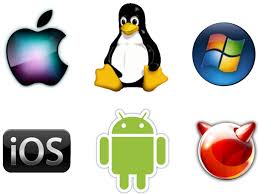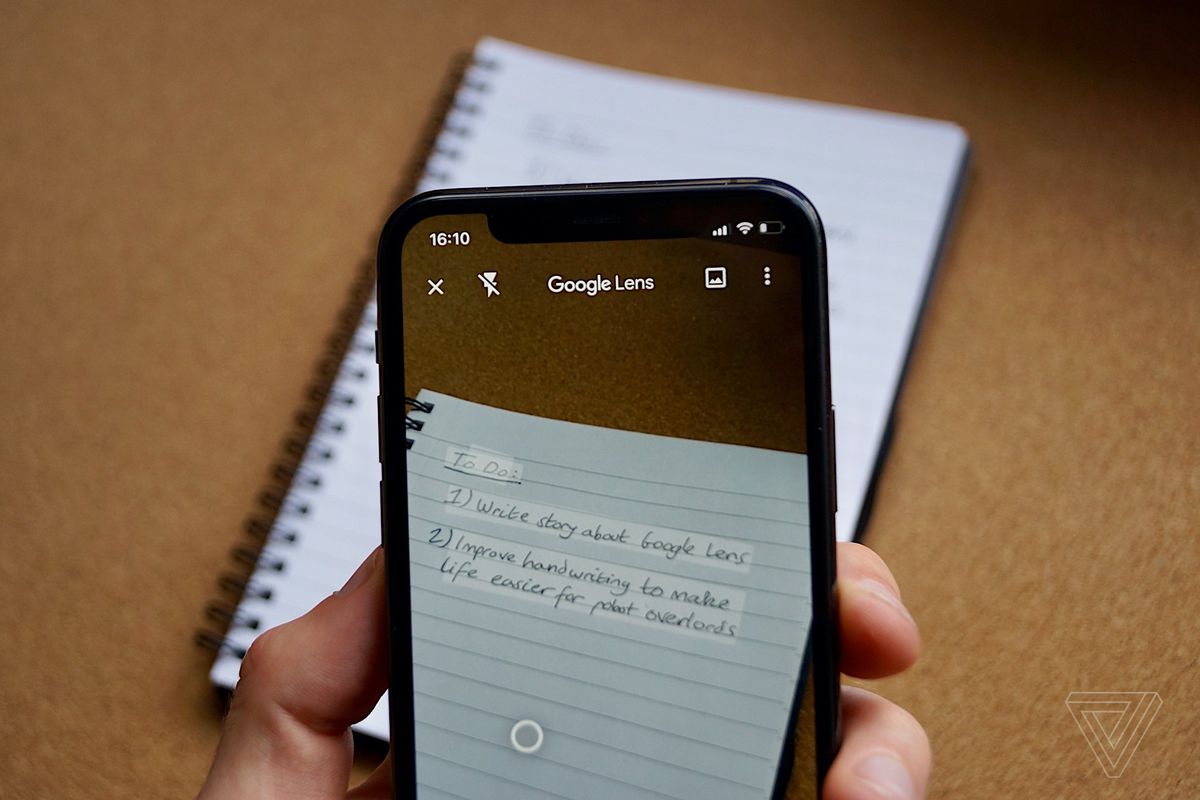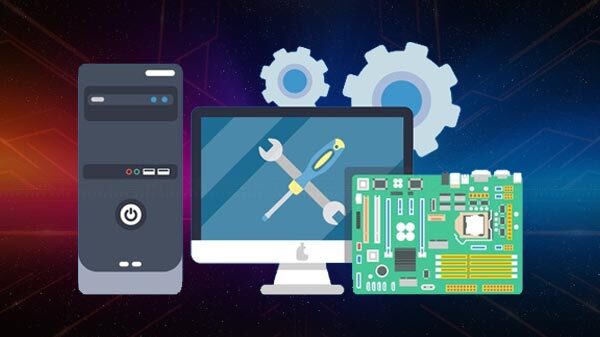
We live in an era where 4K gaming on PCs with high-end graphics cards and CPUs have become the new norm. It’s true that high-end gaming PCs are expensive, but they are a must for high-end gaming isn’t.

You do require a good GPU, CPU and accessories to build a gaming PC, but buying the best out of the lot is not always a wise decision. You should always know whether you require them or not.
On top of all, everyone is not a professional gamer who conduct live streaming daily and require the best gaming setup to keep up with the quality. Moreover, these gaming setups are way too expensive.
Even though if you want to do live streaming on platforms like Twitch and YouTube, you can do it with a mid-range investment. For that, you should know about the best budget components which will help you to build a gaming PC. In this article, we will tell you the best possible way to assemble a gaming PC and enjoy a seamless gaming experience like professional gamers.

Components You Need To Build Gaming PC
Firstly, you need to be wise while selecting a processor and motherboard for your gaming setup. In this case, we recommend you to go for AMD processors because it would be cost-effective and comes with integrated graphics, which helps you enjoy 1080p gaming at 60fps without any external graphic card.

Processor
Basically, these are APU (Accelerated Processing Unit). We have listed the AMD budget gaming processor, which are one of the best in the industry right now and goes well for a perfect gaming PC.
- AMD Ryzen 5 3600 (6 Cores up to 4.2 GHz) 35MB Cache AM4 Socket-Price Rs. 19,599.
- AMD Ryzen 5 2600X AM4 Ready 6 Cores 12 Threads (Max Boost 4.2Ghz with 20MB of Cache) and Wraith Spire Cooler-Price Rs. 13,900.
- AMD Ryzen 5 3600X (6 cores up to 4.4GHz) 35MB Cache AM4 Socket-Price Rs. 22,749.
- AMD Ryzen 7 2700 (8 Cores up to 4.3GHZ) 20MB Cache, AM4 Socket-Price Rs. 19,550.
- AMD Ryzen 7 2700X (8 Cores up to 4.3GHz) 20MB Cache AM4 Socket-Price Rs. 20,799.

Motherboard
Once you are done with the process, the second challenge is to find a compatible motherboard for the CPU. Motherboard plays a vital role in a PC and we recommend you not to compromise on this. Purchasing a high-end motherboard gives you the flexibility to upgrade your processor and other components in future.
Gigabyte motherboards go well with the AMD APUs and also come with upgradeable features. They allow you to upgrade the processor without any hassle. You can also go for the RBG fusion motherboards to make your PC looks attractive. Here is a list of motherboards which goes will with the processors mentioned above.
- GIGABYTE B360 AORUS Gaming 3 WiFi (LGA1151/Intel/B250/ATX/DDR4/USB 3.1 Gen 2 (USB3.1) Type A/Motherboard)-Price Rs. 13,990.
- Gigabyte Z390 Gaming X (Intel LGA1151/Z390/ATX/2xM.2/Realtek ALC892/Intel LAN/HDMI/Gaming Motherboard)-Price Rs. 17,950.

Graphics Card
After processor and motherboard, you will require a GPU which takes care of graphics and high-resolution video output. If you think that GPUs are responsible for the smooth flow of a game or software, then you are slightly mistaken. It does help in accelerating image creation but doesn’t have control over the smooth flow of games because the CPU takes care of that.
Nvidia is a big player in GPU market and here we recommend Zotac GeForce GTX 1050 Ti OC Edition ZT-P10510B-10L 4GB PCI priced at Rs. 10,888 as the best match for your gaming PC. However, you can also opt for other brands, but this one comes within the budget and also performs better. Moreover, we have tested the graphic card at Gizbot and were impressed by its performance.

RAM And SSD
The primary component for making a gaming PC is covered, now all you need is a high-capacity SSD, HHD, and RAM. Here, we recommend you to go for a 500GB SSD from WD or Crucial. You can opt for a 16GB HyperX DDR4 RAM which is sufficient enough to take the load along with a 2TB Seagate HHD.
To house this setup, you will need a full tower-CPU cabinet which you can get on e-commerce websites. Also, order a 650W SMPS to power-up your gaming PC.

Estimated Price
We have tried ticking all the boxes required for building a perfect gaming PC in the budget. All you have to do is to follow the user manual and assemble the CPU. It might hardly take an hour or two for assembling the CPU. Once you’re done power up the CPU, attach a monitor and start the software installation process and you are good to go.
This setup might hardly cost you close to Rs. 60,000 – Rs. 70,000 excluding the monitor expenses. But in that budget, you will be getting a high-end gaming PC which allows you to play games seamlessly.
source: gizbot