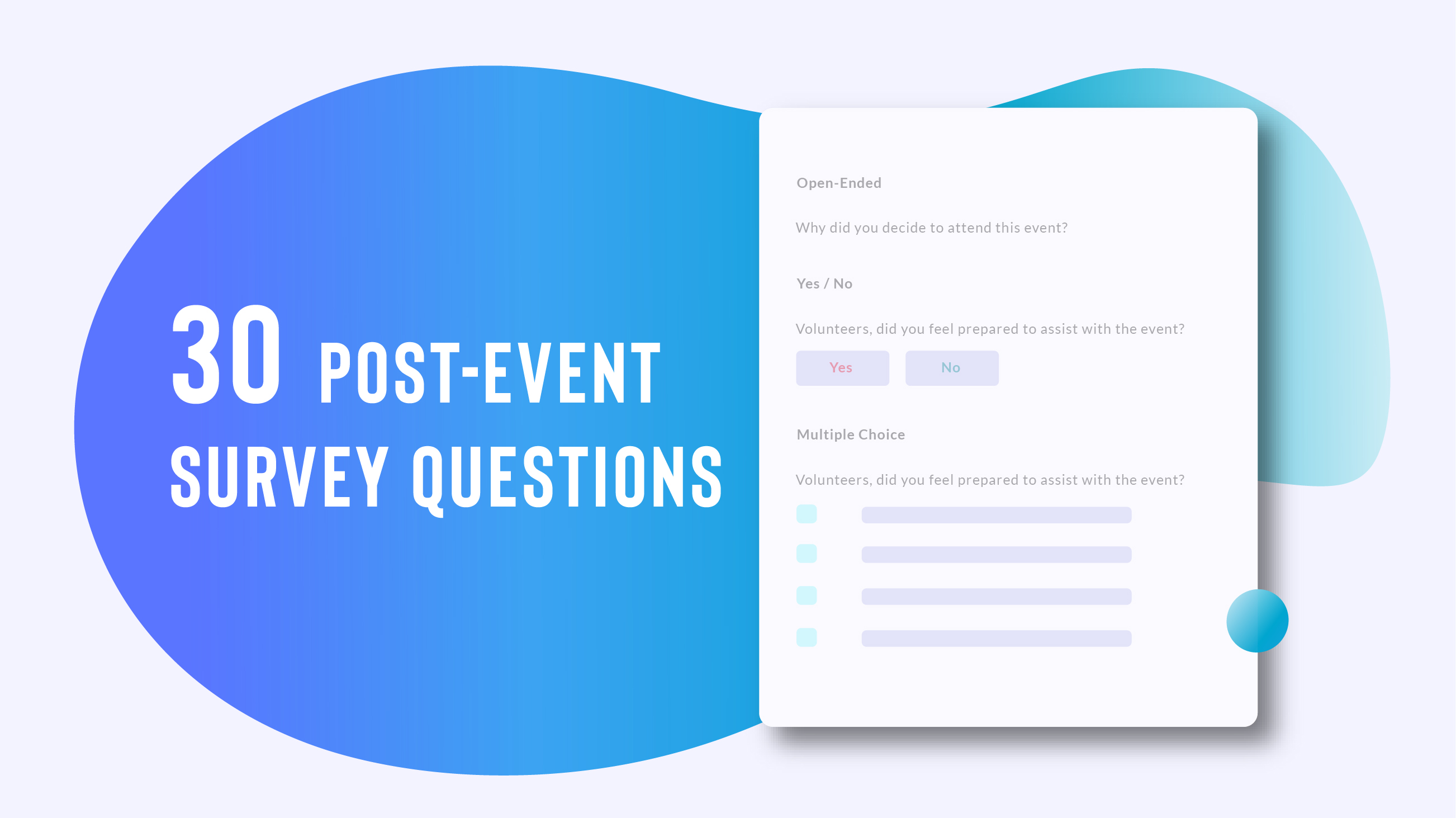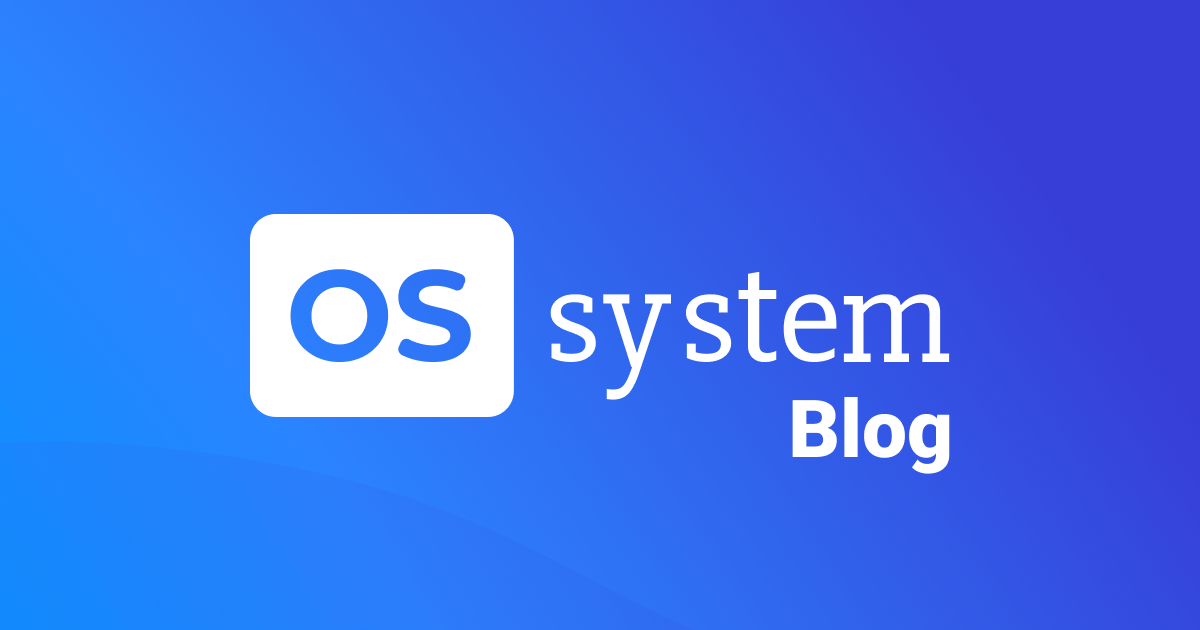Google has released the seventh version of its Android mobile operating system, named Nougat.
The new software includes tweaks that Google says will improve battery life, allow users more options for customising the phone, and improve productivity.
However, the update is at first available only for the Nexus line of phones and LG’s upcoming V20 phone. Devices from Samsung and others are likely to get the updates in the coming months.
Here’s what’s new:
Better notifications
You will now be able to reply to messages and emails directly from the notification itself, preventing you from having to open an app simply to send a “sounds good” or “see you then”.
This Direct Reply feature is up to the individual apps to implement: although Google’s own apps such as Hangouts will have the feature from the start.