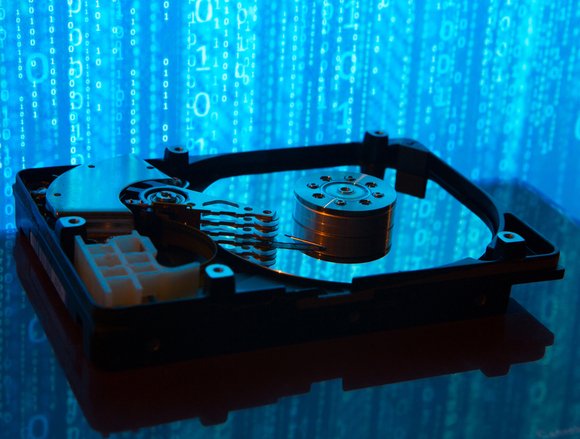
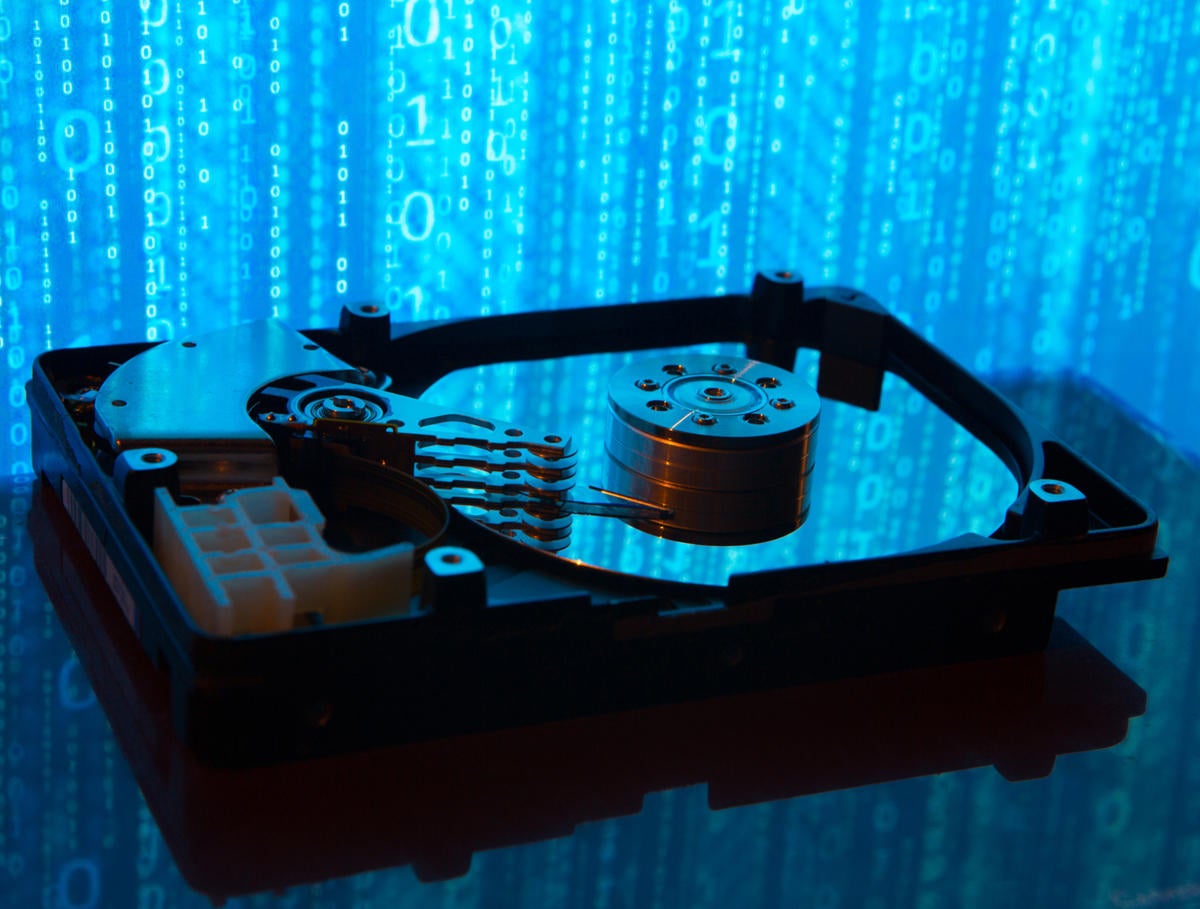
Thomas Staton asks about backup strategies:
Since I have two backup drives, should I use Time Machine on both, or use cloning hardware on one and Time Machine on the other?
I’m a great fan of belt, suspenders, duct tape, and a spare belt. Time Machine and clones have different purposes, though you can use them to the same end in the right case. If you have a non-recoverable drive failure, you can either use a clone or a Time Machine drive to restore to the last backed-up point.
Time Machine’s advantage is twofold in the right case. First, it’s routinely backing up, so even as you work, some files are being written in backup form. Second, it has archives of previous versions of the same files.
However, using two drives as Time Machine destination provides redundancy in case one fails, but it doesn’t provide diversity. If something goes wrong with one Time Machine backup, it’s possible the other would be corrupted for the same reason. And you’re not getting enough differential between them to have a more recent restore point, either, even if both work perfectly.
Cloning with something like Carbon Copy Cloner or SuperDuper typically happens on a schedule, so you won’t have the latest version of a dead drive, but one that could be several hours out of date. Standard cloning software doesn’t archive older file versions, either.
However, because I store email remotely, and use Dropbox and other synchronized data tools, I’m more concerned with getting back to work faster than I am having an up-to-the-minute (or -hour) restore point of everything. Dropbox will resync after I restore.
I like the flexibility of a clone because Time Machine can be fussy and sometimes restores will fail for no diagnosable reason. I prefer using Time Machine to restore older file versions, and clones to restore entire drives. This is especially easy when the clone is written to a volume as a sparse disk image, which can be mounted by Disk Utility from OS X Recovery. Last year, I had a recent clone after a drive failure (which I’d made partly because I thought the drive was nearing death), and was able to boot into OS X Recovery, select the disk image from an external mounted drive, and write that to my new drive, and then boot from it.
Beyond the above, I strongly recommend you keep a recent backup, preferably in encrypted form, somewhere else. With two drives, you might use Time Machine as your regular backup, and cycle in the second drive from another location or a safe-deposit box for regular clones. You could also buy an inexpensive third drive, one that’s USB-bus powered for compactness, just for this purpose. Multi-terabyte portable drives where you don’t need high performance for use as an active drive are pretty cheap.
I also recommend having some form of hosted online backup, so that in the event of total destruction of your equipment, your files still live on in the ether.Backblaze, for instance, lets you back up your files and lock the encryption key with a passphrase that they never have access to, making you the only weak leak in the encryption chain. Many folks who have few applications installed rely on cloud services, and use web apps and Google Drive or Dropbox to make sure they have the very latest versions of every document they’re working on.
[Source:- Mac World ]





