
Current MacBook models and their prices
Apple’s MacBook line comprises three separate product categories: the MacBook, MacBook Air and the MacBook Pro. The systems are differentiated by their size, weight and relative performance, as well as their price.

The MacBook Air is Apple’s lightweight laptop. It comes in two different form factors – 11-inch and 13-inch. It’s Apple’s least expensive laptop, starting at $899. The 11-inch model costs $899, the 13-inch model costs $100 more, $999.
Base models in both sizes come equipped with 1.6 GHz processors, 4GB of RAM and 128 GB of Solid State Drive (SSD) storage. The SSD works using PCI Express, or PCIe, dramatically faster storage interface than Serial ATA (SATA), used on pre-2014 systems.
You can configure to order the MacBook Air with a faster processor, more RAM and more storage capacity. RAM and CPU speed can’t be altered after the fact. SSD storage is upgradable, though not easily – Apple doesn’t make the SSD user-accessible, so if you decide you need more storage you’ll either have to take the MacBook Air apart or have a technician do it.
The “standard” 13-inch MacBook Pro is the next model up. It’s priced at $1,099.
That system is the only Mac left that includes an internal optical “SuperDrive.” It also sports 4GB of RAM and a SATA-connected 500 GB hard disk drive, making it the last Mac laptop that still uses a regular hard drive, too. The processor is clocked at 2.5 GHz. Customization options include a faster processor, more memory and different storage options including a larger hard drive or SSD.
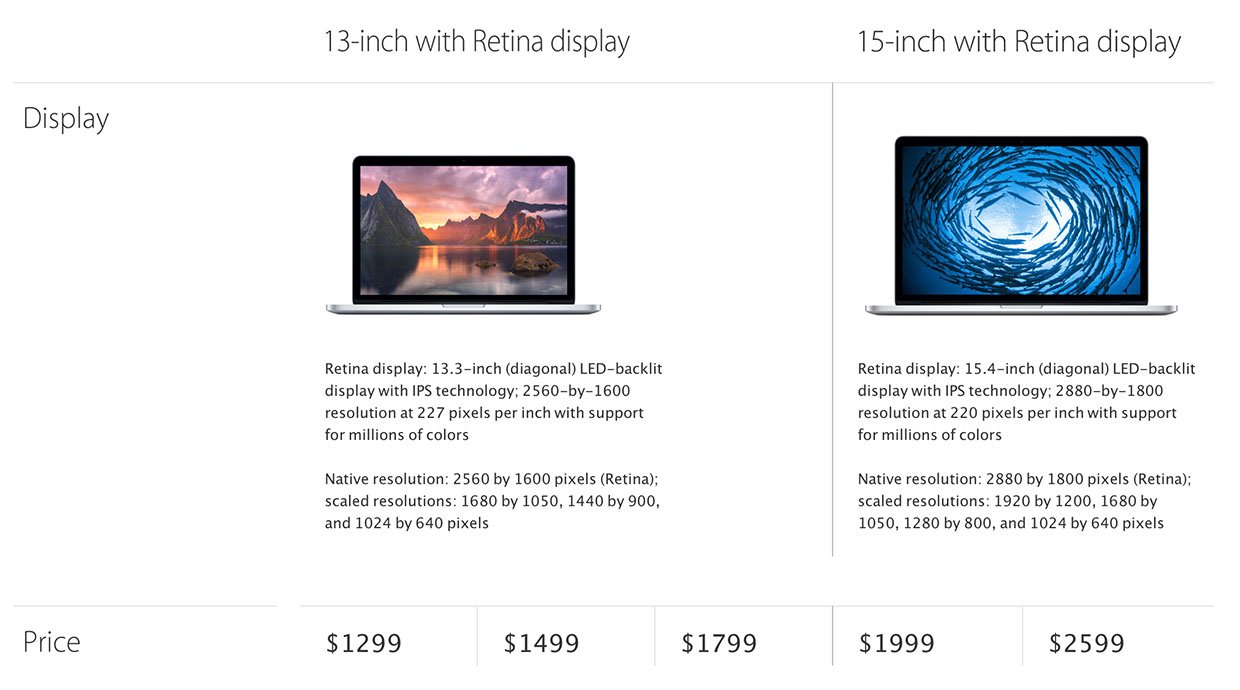
For $1,299, you can have the new MacBook Pro with Retina display. It comes equipped with a 2.7 GHz dual-core i5 processor, 8GB of RAM and 128 GB of SSD storage. Retina display-equipped MacBook Pros eschew the conventional hard drive and internal optical drive found in the regular 13-inch MacBook Pro; as a result the Retina display models are thinner and lighter than their conventional alternatives.
The 15-inch MacBook Pro with Retina display is an option for Mac users who want more screen real estate and faster processing capabilities. It’s equipped with a 2.2 GHz quad-core i7 processor, 16 GB RAM and 256GB of SSD storage. It uses Intel Iris Pro integrated graphics. The Retina display model is the only 15-inch model Apple makes. It’s priced at $1,999.
There’s a higher-end 15-inch MacBook Pro with Retina display worth mentioning separately – it’s the only model that sports a discrete graphics chip. Equipped with a 2.5 GHz quad-core i7 processor, it also includes Nvidia GeForce GT 750 graphics. It’s Apple’s extreme performer, with a price to match – $2,499.
Just like other MacBooks, MacBook Pros with Retina display can be configured to order with faster processors or more storage capabilities.
MacBook
Apple has resurrected the MacBook brand with the introduction of a 12-inch Retina-display equipped model available in colors to match the iPhone and the iPad.
$1,299 gets you a MacBook equipped with 8 GB of RAM and 256 GB of PCIe-based flash storage, a 1.1 GHz processor and Retina display
For $1,599, you get a slightly faster 1.2 GHz model with 512 GB of storage. Both systems have the same amount of RAM and are equipped with dual-core Intel Core M processors. A configure-to-order option bumps up the processor to 1.3 GHz.
The MacBook moniker hasn’t been seen on a new Mac model since 2010, when Apple discontinued its white polycarbonate-clad MacBook and made the MacBook Air the de facto consumer-oriented Apple laptop.
Screen size versus display density
The MacBook Air is not yet available with a Retina display – both the 11-inch and 13-inch models sport regular-resolution LED panels. The 11-inch MacBook Air has a native resolution of 1366 x 768, while the 13-inch model uses a 1440 x 900 pixel display.
Some quick back of the envelope calculations (and simple observation) confirm that the 11-inch MacBook Air is a bit of an oddball – it has a different aspect ratio than every other MacBook model. Most MacBooks incorporate a 16:10 display; the 11-inch MacBook Air has a 16:9 display. This means that the 11-inch MacBook Air actually has a wider-looking display than other MacBook models; it’s a bit more cinematic (the aspect ratio is consistent with your HDTV, for example).
In any case, the 11-inch and 13-inch MacBook Air models have pixel densities of 135 pixels per inch (PPI) and 128 PPI respectively. They’re sharp, clear displays capable of generating millions of colors, but they’re not Retina.
Neither is the $1,099 MacBook Pro. That model sports a native resolution of 1280 x 800 pixels packed into a 13.3-inch display. It’s in the same ballpark as the MacBook Air – around 113 PPI.
The “Retina display” moniker began with the iPhone and quickly migrated over to the iPad. And since 2012 we’ve seen MacBook Pros with Retina displays as well. That doesn’t mean that the MacBook Pro has the same pixel density as, say, an iPhone 5s or an iPad mini with Retina display – it simply means that you can’t make out individual pixels looking at the screen from an average distance.
In this particular case, the 13-inch MacBook Pro with Retina display sports a native resolution of 2560 x 1600 – even higher-resolution than the iPad Air. Although the screen is the same size as the regular 13-inch MacBook Pro, the pixel density is doubled – 227 PPI. The 15-inch MacBook Pro with Retina display has a native resolution of 2880 x 1800 pixels. That’s about 220 PPI.
The forthcoming MacBook features a 2304 by 1440 pixel Retina display, operating in scaled mode at 1440 x 900, the same resolution as the 13-inch MacBook Air. The scaling will help graphics and text appear much smoother on the MacBook than they do on the MacBook Air.
The difference between Retina display and standard display is profound – Retina displays show more detail in photographs and make it easier to read text at smaller point sizes. Obviously there’s a finite limit to how well your eyes work, so the best thing to do is to check them out in person at an Apple retail store and figure out what suits you best.
Intel inside: Ivy Bridge, Haswell, Broadwell

Apple ships MacBook laptops with third, fourth, and fifth-generation Intel Core processors. The “Ivy Bridge” processor is still used on the 13-inch standard MacBook Pro, while Haswell processors are used on the 15-inch MacBook Pro. Broadwell has made its way into the MacBook and 13-inch MacBook Pro.
This sounds like inside baseball, but the later generations of processors are more energy-efficient and provide better performance than earlier ones. Graphics speed and processing speed gets progressively better further up the MacBook food chain. The MacBook Air uses Intel HD 6000 graphics, while the 13-inch MacBook Pro with Retina display uses Iris Graphics 6100, which are faster.
The 15-inch MacBook Pro models sport Iris Pro graphics, which are faster still thanks to the addition of EDRAM memory. (The high-end 15-inch model also sports a discrete graphics processor which is automatically activated when running graphics-intensive apps like games and Photoshop.)
Battery Life
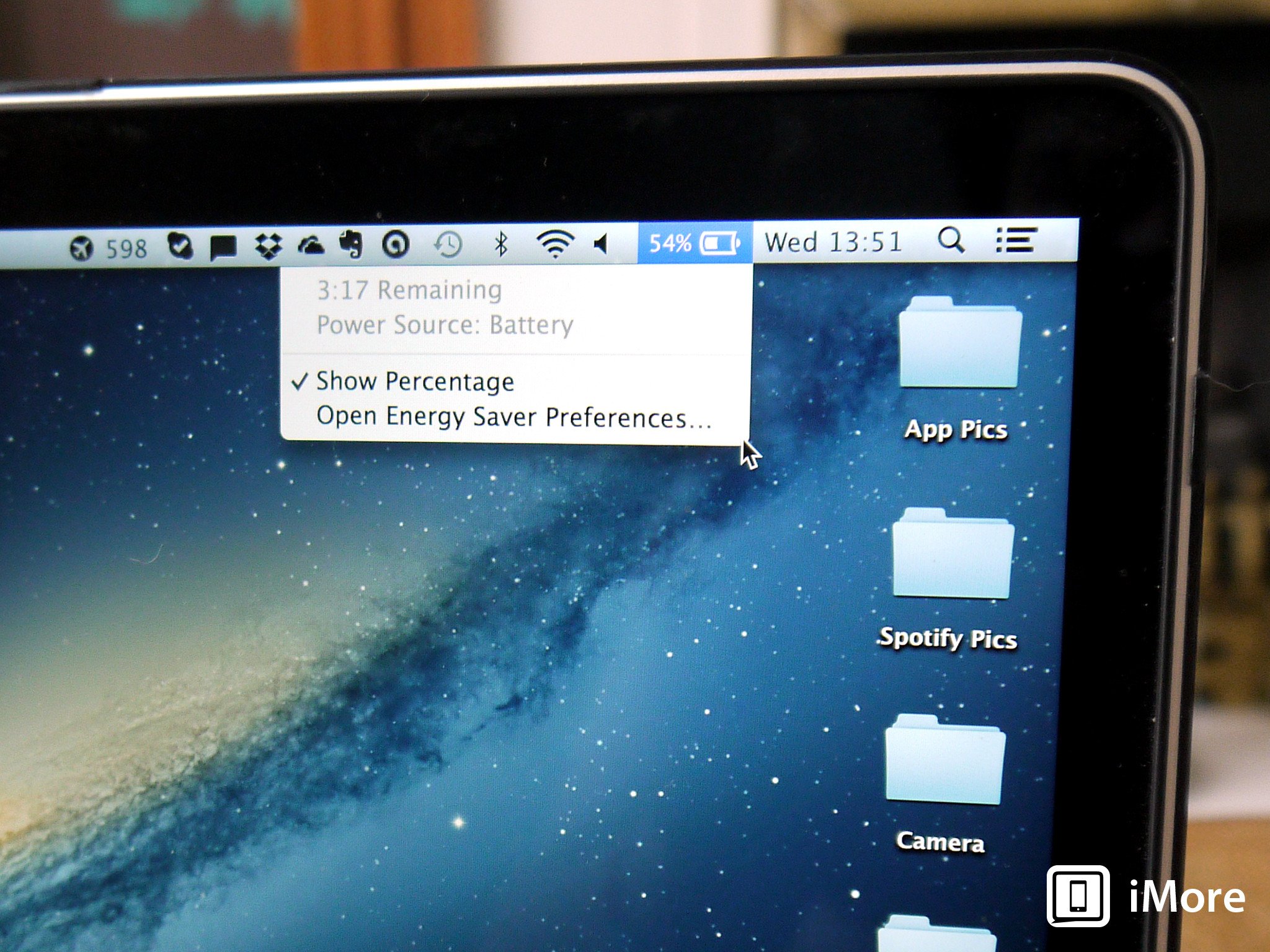
An important consideration for your next laptop should be how long you’ll be able to work on it away from a power outlet. After all, carrying around your power cord with you all the time means more bulk, which sort of defeats the point of having a portable computer in the first place.
The diminutive 11-inch MacBook Air sports about 9 hours of life (surfing the web; you’ll see about an hour less if you’re watching videos). The 13-inch MacBook Air, which has almost a third more battery capacity, can last to up to 12 hours without needing to get plugged back in. This model currently rules the roost in terms of battery capacity.
If watching downloaded movies is your bag, the MacBook Air yields better battery life when watching movies downloaded from iTunes; up to 9 hours on the 11-inch model and up to 12 hours on the 13-inch model.
The 12-inch MacBook uses a power-sipping CPU and integrated graphics inside, and it’s been built to have power comparable to the 11-inch MacBook Air – about 9 hours of Web surfing.
The 13-inch MacBook Pro with Retina display manages to eke out a very impressive nine hours, despite its high-resolution screen. And the 15-inch MacBook Pro with Retina display also manages a respectable nine hours, despite all the heavy-duty hardware under the hood.
You can expect the standard 13-inch MacBook Pro, with its 2012-era tech under the hood, to require a recharge after about 7 hours.
Connectivity
All of current crop of laptops – everything except the $1,099 MacBook Pro — comes with 802.11ac wireless networking, or “Gigabit Wi-Fi.” In practice, an 802.11ac-equipped Mac is capable of transferring data wirelessly up to three times faster than the 802.11n Wi-Fi found on older machines like the standard MacBook Pro.
That depends on using an 802.11ac-equipped base station like Apple’s AirPort Extreme and Time Capsule, or other 802.11ac-based systems working on the same network. Otherwise your new MacBook Pro will step down to the fastest speed available. 802.11ac is backwards-compatible with 802.11a, b, g and n standards.
Bluetooth 4.0 comes standard across the product line.
Expandability
The MacBook Airs both come equipped with two USB 3.0 ports and one Thunderbolt 2 port. The Thunderbolt 2 port can be used for connecting to an external display, a RAID system and other devices (it’s daisy-chainable, too). The 13-inch MacBook Air adds an SDXC card slot, making it easy to import images and movies from SD card-based cameras.
SDXC card slots are standard across the MacBook Pro with Retina display line. They also support Thunderbolt 2, but there are two Thunderbolt 2 ports. There are also two USB 3.0 ports and an HDMI connector, so you can attach your MacBook Pro directly to an HDTV if you’d like.
The $1,099 MacBook Pro has a built in Gigabit Ethernet connector, FireWire 800, a single Thunderbolt port, two USB 3.0 ports and an SDXC card slot.
The MacBook uses USB-C standard. USB-C replaces power and connectivity — it’s a single port on the MacBook. USB-C follows the USB 3.1 standard. Unlike other USB interfaces, USB-C is reversible (like Apple’s Lightning connector on the iPhone). It’s also very small.
Operating system
All new Macs ship with OS X 10.10 “Yosemite” pre-installed. Yosemite, which was released in October, 2014, features integration with iOS 8 through “Continuity” features – Handoff enables you to start an email or view a web page on your Mac, then seamlessly transition to your iPhone or iPad. The reverse is also true – Call Relay lets you make phone calls from your Mac, as long as your iPhone is within range. What’s more, Yosemite sports a major user interface update to provide a more consistent user experience across iOS devices.
Who should get the MacBook?
The new MacBook is a very different animal than the rest of the product line. It’s designed to cater to an entirely different set of Mac users than we’ve seen before: People whose sensibility about Apple products was formed from their experience with iPhones and iPads.
Regardless, the MacBook is a Mac. It has PCIe-based Flash storage, a gorgeous display, backlit keys and excellent wireless connectivity. It’s also a very natural evolution of a process Apple started by developing continuity between iOS 8 and OS X Yosemite with features like Handoff and Call Relay. The Mac already works great with an iPhone. Now itlooks great with an iPhone too.
Who should get a MacBook Air?
I liken the MacBook Air to a roadster, like a Mazda Miata. It looks lightweight, and on paper the specs don’t blow you out of the water. But get behind the wheel and it’s a completely different experience – it’s lithe, nimble and a lot of fun to drive.
In the same token, the MacBook Air is a pleasure to use; its solid state architecture, streamlined with PCIe, makes it fast and responsive. For many Mac users who are surfing the Web, running productivity software, even light graphics and design work, the MacBook Air is a perfectly balanced machine that won’t cost you a lot of money and does a lot.
The downside is the limited storage capacity. 128 GB isn’t a lot, especially if you’re a digital pack rat, and SSD costs a lot to upgrade. The inexpensive – and inconvenient – solution is to migrate content to an external hard disk drive.
Who should get a standard MacBook Pro?
The standard-issue MacBook Pro fits a niche between the MacBook Air and the MacBook Pro with Retina display. It also fits an important niche in the ecosystem: it’s a laptop for people who need a lot more local storage space than they can afford with an SSD-equipped system, or built-in optical storage – useful if you’re frequently reading or burning CDs and DVDs.
The downside is that it lacks the faster Wi-Fi, faster graphics and better battery performance of this year’s models. So there are compromises.
Having said that, the 13-inch MacBook Pro remains a popular option for many Mac users looking for a good, reliable laptop with plenty of capability. Which is why Apple’s left it in current lineup. If you’re looking for a flexible machine with lots of storage, this is a great option.
Who should get a MacBook Pro with Retina display?
At $1,299, the 13-inch MacBook Pro with Retina display is a better value than ever. The size is right for most people; the price is right for many as well. This year’s crop of rMBPs are faster and more capable than ever, thanks to an efficient processor core and the incorporation of Mavericks.
If you’re doing heavy duty graphics work on your laptop – editing huge Photoshop files, editing digital video, or if you’re looking for maximum performance, the 15-inch MacBook Pro is going to be your best best. The Iris Pro graphics are surprisingly spritely for an integrated graphics chipset, and the Nvidia graphics on the higher-end 15-inch MacBook Pro offers no compromises.
[Source:- I More]





