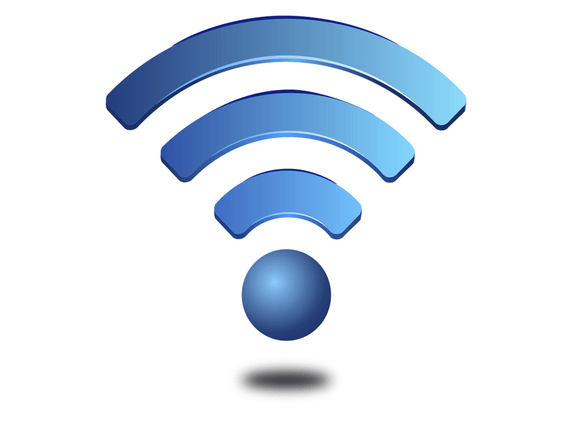

Recently, Mac 911 has had a large number of reports from people who have suddenly found their Mac has lost track of its Wi-Fi adapter. Typical is Sarah Clark, whose daughter had intermittent Wi-Fi dropping for a morning, and then the connection failed. The Wi-Fi menu appeared with an X in its “fan,” and when clicked showed the message “Wi-Fi: No hardware installed.”
As I wrote in December, if you see that message, something worse is afoot than a software configuration problem. I have a few more ideas to try now, however, added to this list:
- Reset the non-volatile memory (NVRAM).
- Reset the System Management Controller (SMC). This should only fix power-related problems, but some people report success with this method.
- Reinstall OS X; use the directions for “If you’re reinstalling for other reasons.” While a pain and time-consuming, it could fix a corrupted driver or other problems. Make sure you have a complete backup first.
- If you’re comfortable examining hardware and you have a model of Mac that makes it easier to get to the Wi-Fi module (often a combo Bluetooth/Wi-Fi card), open it up and check connections. On some models, like the 2012 MacBook Air, it’s a pretty easy operation. iFixIt has illustrated instructions—and sells replacement parts. You might also be able to hire someone to carry out the repair.
Thierry de Montblanc was able to solve his “no hardware installed” problem through the last step, opening his 2008-era Mac laptop and tightening the antenna connection.
Are you seeing this error? Did you fix it and, if so, how? Let us know in the comments.
Ask Mac 911
We’ve compiled a list of the most commonly asked questions we get, and the answers to them: read our super FAQ to see if you’re covered. If not, we’re always looking for new problems to solve! Email yours [email protected] including screen captures as appropriate. Mac 911 cannot reply to email with troubleshooting advice nor can we publish answers to every question.
[Source: Mac World]





