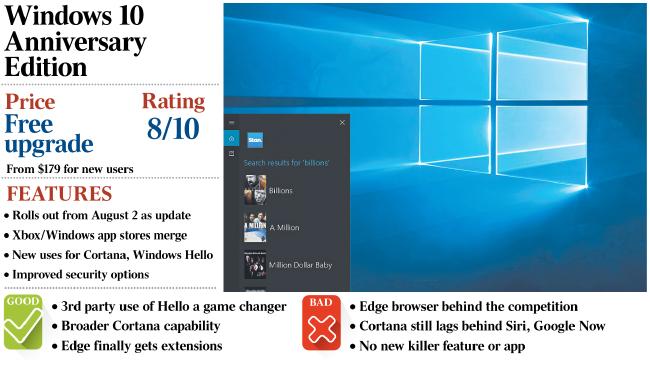
A trilogy of Microsoft Windows 10 milestones happen in the next week. The first is on Friday, when Microsoft’s latest operating system turns one year old. It’s also the last day you can upgrade a computer from Windows 7 or 8/8.1 to Windows 10 for free. From Friday, Australians will pay from $179 to upgrade to Windows 10, the same price for clean installs.
The third event is Microsoft’s release of an anniversary update to Windows 10, called Redstone 1. Current users won’t have to buy it or explicitly install it as it comes as a routine Windows update, as do feature updates going forward. The rollout will begin on August 2.
In 12 months, Windows 10 has erased the awful memories of Windows 8 OS. Microsoft says more than 350 million devices run Windows 10, and users have spent more than 135 billion hours using it. Just how Microsoft knows this is a mystery.
As impressive as these stats are, Windows 10 commands only a 19.14 per cent share of the desktop operating system market, with Windows 7 at 49.05 per cent, according to Netmarketshare’s June figures. Meanwhile, Windows 8/8.1 commands a paltry 10.46 per cent market share.
With free upgrades to Windows 10 off the agenda, the dominance of Windows 7 is likely to continue, maybe until extended support finishes for W7 in January 2020. If moving people off Windows 7 was the aim, then Windows 10 hasn’t been successful yet. So will the Anniversary Edition help?
Hello’s a hit
I’ve been trialling a Windows 10 Pro Insider Preview of the upgraded OS and, while its enhancements add to the appeal of Windows 10, there’s nothing startling that will hasten people to upgrade in a hurry.
But the Anniversary Edition does make Windows 10 increasingly comfortable to use.
Take Windows Hello, a favourite of mine.
Hello can already reliably log you in using face and fingerprint recognition. Now third-party apps in the Windows Store can use Hello instead of a username and password. Few are ready to do this, but I could log into the Dropbox Windows app with face recognition.
The potential is enormous and with Dropbox working, it’s a matter for other services to follow suite. The feature also is destined for the Microsoft Edge browser, too. When this happens, you’ll really want to be using Windows 10.
Cortana gets a tweak
Then there is Microsoft’s personal assistant, Cortana. In the Anniversary Edition, it’s still not as advanced as Apple Siri, Google Now and Amazon Echo’s Alexa, but is improved.
I can now ask Cortana for the weather forecast and get her to read today’s appointments even when my laptop is locked. For Cortana to read aloud personal information such as emails, she tells me to login first. I tried dictating location-based reminders, a feature already part of Windows 10. I could dictate requests such as “Remind me to charge my laptop when I get to work” and Cortana would remind me provided she knows where work is. You can also set reminders for the next time you communicate with a contact.
Telling Cortana to remind you to buy bread when you’re at your local supermarket is useless unless you have your laptop or a Windows phone with you. That’s where the new Cortana app for iOS and Android devices is useful. Your reminder will come through on other branded smartphones. Alas, neither app version is available yet in Australia although you can side load an older version of it on to Android devices.
The problem remains that Cortana does not accurately parse requests: “Remind me to buy bread when I get to Newtown” can see the location set to “when I get to Newtown”, not Newtown, or no location is set.
Parsing accuracy is where Cortana seriously lags behind competitors. On the listening front, you can ask Cortana to play music from Microsoft Groove with commands such as “Play Coldplay”, so getting into Groove could be timely.
There’s a software development kit for Cortana and while it’s early days, Cortana is now integrated with streaming service Stan. You can get Cortana to “Stan search Containment” and she’ll log you in and display the movie if you have a Stan account.
Expect Cortana integration to blossom once more third parties implement the SDK.
Living on the Edge
The Edge browser now supports extensions available through a dedicated section of the Microsoft Store, but only 13 are currently available. They include the popular Lastpass Password Manager, the Evernote Web Clipper and Adblock/Adblock Plus. Despite its cleaner appearance and better execution compared to the old internet Explorer, Edge is still way behind the capabilities of Chrome and other browsers. It’s the outcome of Microsoft deciding to press the reset button when it swapped Internet Explorer for the newly minted Edge.
On a more positive note, Microsoft’s really excited about its W10 implementation of Windows Ink, which lets you create sticky notes and scribble sketches with the Surface Pen from the lock screen. There’s now a Windows Ink icon on the taskbar that brings up installed Ink apps and links to pen apps in Microsoft’s Store.
In gaming, Microsoft is merging the Windows and Xbox app stores and you can connect with gamers across Xbox One and Windows 10 devices. There are also several new games for Windows 10. You can use Microsoft’s wireless gaming console to play games projected on to, say, a 4K TV for extra fine resolution. In security, you can now schedule Windows Defender to automatically schedule periodic web scans.
There’s myriad other changes. Pressing the start button brings up the All Apps List without needing to explicitly press another menu item. In tablet mode, the All Apps List is displayed in full screen view, not as a long vertical list. You can also autohide the taskbar to increase screen space in this mode. In colour settings there’s the option of “dark mode”, a black background for apps. And there are enhancements in the display of system notifications.
Despite the improvements, there’s no one killer new application that will compel people, especially Windows 7 users, to flock to Windows 10.
Then again, ongoing feature updates every six months mean that you won’t have to wait long for the next lot. And as Cortana, Hello, and Edge mature, Windows 10 will be an increasingly compelling proposition for older version users.








