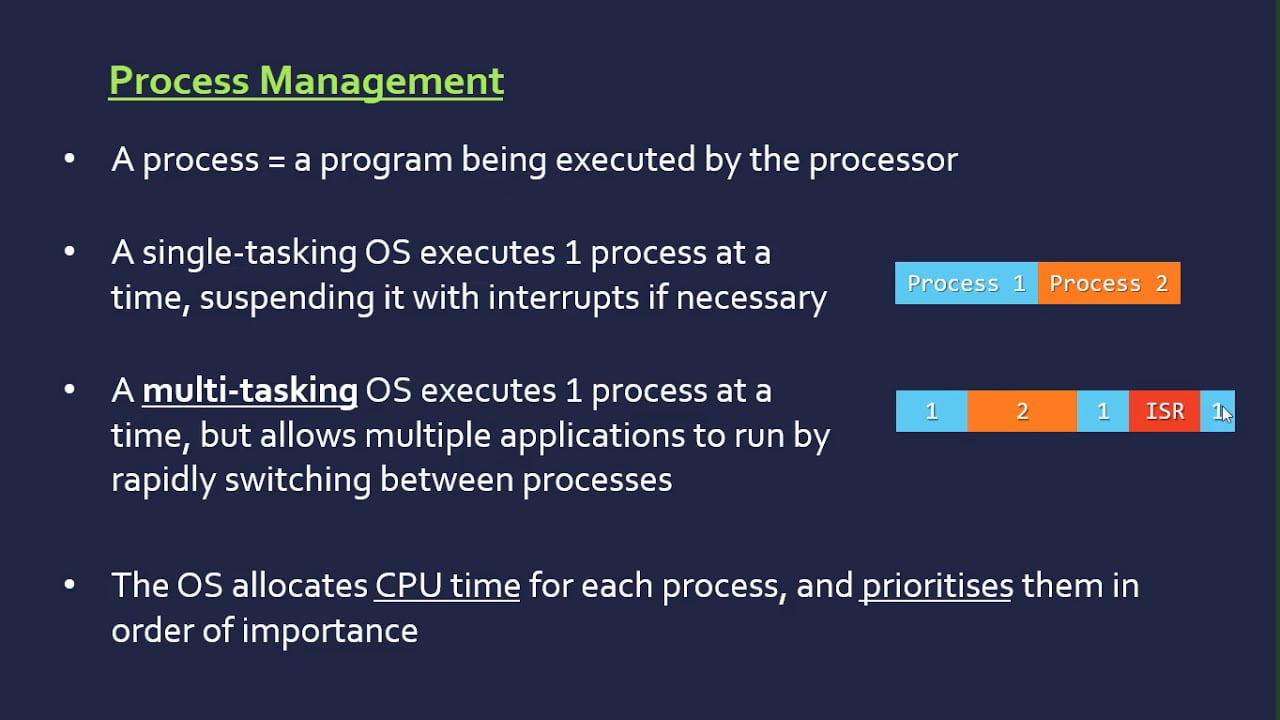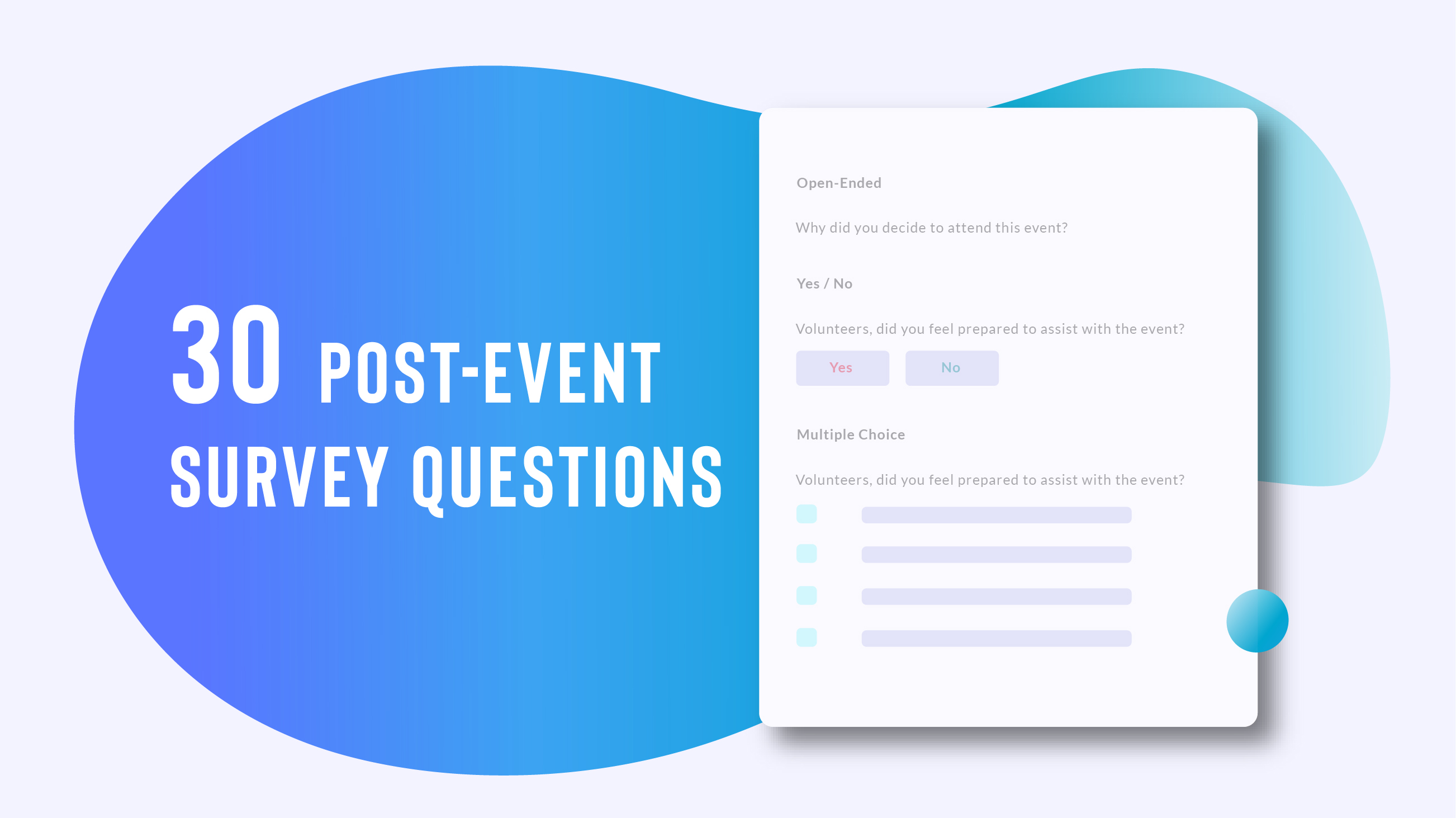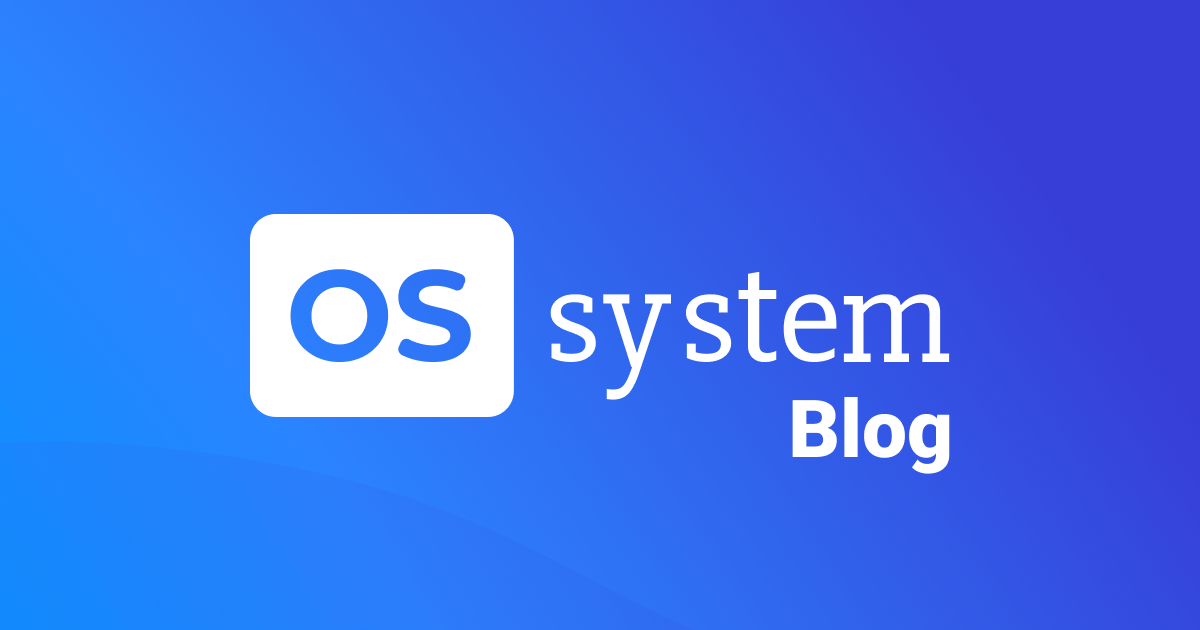Everyone has several abilities but without the contribution of mind and thinking, body does not really become one. We can say that mind and emotions are the operating system that turns one’s physical components into a complete person. In the same way components operating system tells the various parts of the computer that they are present and working in collaboration to form a computer.
What is an Operating System?
An Operating System (OS) is a collection of system programs that controls and coordinates the overall operation of a computer system. Operating system is the most basic program within the computer system. These programs act as an interface between the hardware, application programs, files and user. In other words, we can say that an operating system is a communication link between the user and computer and helps the user to run the application programs. The operating system manages the computer resources such as CPU, memory and I/O Devices. The smaller, part the nucleus or kernel of the operating system is memory resident and hence called the resident part of the operating system. The other larger part of the operating system is maintained in the secondary storage i.e. this part is transient which means it swaps in and out where and when needed by the user.
Operation System Definition
An integrated system of programs which supervises the operations of the CPU, controls the input/output and storage functions of the computer system and provides various support services as the computer executes the application programs of users.
Types of Operation System
There are two different types of operating system
- Single User System. It can run only one program at a time for example Disk Operating System DOS.
- Multi User System. It can run more than one program at a time for example UNIX system.
Functions
Before the advent of operating systems, computer operators had to perform the support functions such as logging and prioritizing all jobs, loading computer and programs, followed by data files etc., that are now done by operating system itself in a better, faster and more economical way. Functions performed by an operating system include:
- Boots or starts the computer operation.
- Provides human-computer operation.
- Schedules jobs.
- Passes control from one program to the next.
- Job queuing.
- Manages interrupt handling.
- Controls input and output operations.
- Controls program execution.
- Loads programs and routines into the main memory for execution and processing.
- Manages data and file storage.
- Sorts, ret4ves, erases and copies data files or programs on magnetic storage.
- Supports various file organization methods.
- Assigns different tasks to the CPU.
- Provides security and control.
- Keeps details of the resources such as number of files stored, where they are kept, how much storage space is free etc.
- Monitors fault or errors in a program and displays suitable error messages which help the user to find the source of fault.
Importance
Following are the points that justify the need and importance of an operating system
- Operating system behaves as a resource manager. It utilizes the computer in a cost effective manner. It keeps account of different jobs and the where about of their results and locations in the memory.
- It schedules jobs according to their priority passing control from one program to the next. The overall function of job control is especially important where there are several users (a multi user environment).
- Operating system makes a communication link between user and the system and
helps the user to run application programs properly and get the required output. - Operating system has the ability to fetch the programs in the memory when required and not all the operating system to be loaded in the memory at the same time. Thus giving the user the space to work in the required package more conveniently and easily.
- Operating system helps the user in file management, making of directions, and saving files in them, is a very good feature provided by the operating system to organize data according to the needs of the user.
- Multiprogramming is a very important feature of operating system. It schedules and controls the running of several programs at once.
- It provides program editors that help the user to modify and update the program lines.
- Debugging aids provided by the operating system help the user to detect and rename errors in programs
- Disk maintenance ability of operating system checks the validity of data stored on diskettes and perhaps make corrections to erroneous data.
Where Does an Operating System Live?
A bootup program usually stores in ROM, loads the operating system from disk into the main memory of the computer when the machine is started or reset. Once loaded, some portions of it remain permanently in RAM while the computer is running and executing different user jobs. It therefore, shares the memory with the jobs that are currently running. Since an operating system is very large, other portions of the system are swapped in and out of memory when and where required by the user.
[“source=studylecturenotes”]