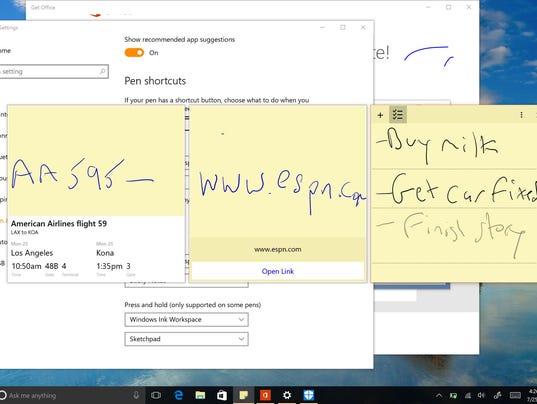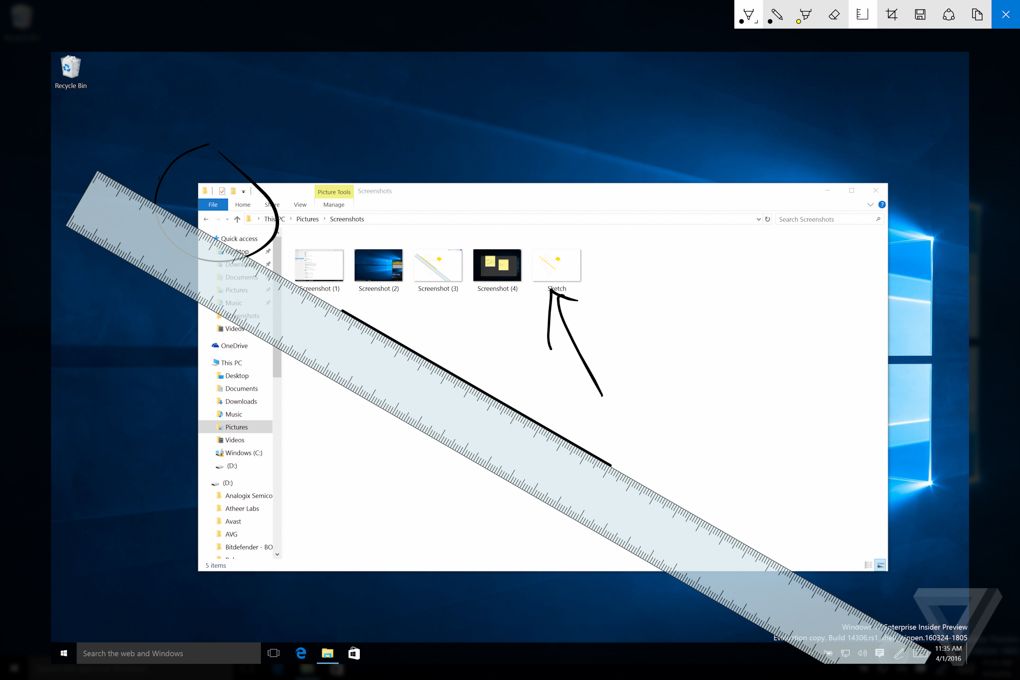NEW YORK—When the clock strikes midnight, Windows 10 will no longer be made available for free to folks with older versions of Microsoft’s venerable operating system.
The collection of relatively modest niceties from the upgrade more than justify the price, ($0), and it will get better with an upgrade through what Microsoft is calling the Windows 10 Anniversary Update. The August 2 update largely focuses on a more capable Cortana personal assistant, a more flexible Edge browser, and improved inking features for folks who use a digital pen with compatible hardware.
But the thing that most excited my nine-year old son Samuel—and that worked like a charm on a Surface Pro 4 loaner machine that Microsoft preloaded with the latest Windows bits—is Windows Hello. It let me unlock the screen of the computer just by gazing into the Surface 4 camera.
This biometrics security feature has been part of Windows 10 from the get-go. In this Anniversary Update, however, Windows Hello has been expanded to work with certain third-party apps and websites (provided you are using the built-in Microsoft Edge browser, and have the proper hardware).
Broadening Windows Hello’s reach is emblematic of this entire Anniversary Upgrade. The free offer is for those running a PC with Windows 7 or Windows 8.1. Afterwards, the cost of Windows 10 Home jumps to $119, or $199 for the Pro version.
It only took a moment to train Windows to recognize my mug so that I could get past the lock screen, or access an app such as Dropbox, without typing a password or passcode. Same for Samuel’s face. On other capable Windows Hello systems, you might use fingerprint or iris recognition in lieu of a passcode.
The Anniversary Update will arrive on top of an operating system that Microsoft has deemed a first year success.
By the company’s own metrics, Windows 10 boasts the highest customer satisfaction compared to any prior version of Windows. Of course, even as Windows has been the dominant PC operating system for years, there’s been no shortage of folks who have maligned previous versions of the software.
Windows 10, which mostly melds Windows 7 and Windows 8.1, is already running on more than 350 million devices globally, with an all-time high engagement of more than 135 billion hours since its launch. Leading up to the Anniversary Update, Microsoft says it has unleashed 25 PC builds and 16 mobile builds to the Windows Insiders who signed up for such early releases and who in turn contribute feedback.
Here are some Anniversary highlights:
*Cortana. Microsoft’s digital assistant now make its presence felt right from the lock screen. That means you can ask Cortana for a weather forecast, stock quote, or have it schedule a meeting, without signing into Windows.
For privacy sake, you can prevent Cortana from accessing your email, calendar, or messages from the lock screen.
Other improvements: You can add pictures to Cortana from within a Windows App such as the Edge browser and associate the image with a reminder.
And since Cortana is meant to work across devices, if you enable the personal assistant on your phone (Windows, Android, iPhone), you can receive notifications of missed calls or a depleted phone battery from the PC.
*Windows Ink. Microsoft is encouraging you to become more productive (or creative) through the use of a pen. From the Windows taskbar, you can summon a new Windows Ink Workspace that is meant to be a canvas for the various ways you might take advantage of a digital pen. You’ll find shortcuts to apps that can use a pin, including a revamped Sticky Notes app, Screen Sketch app (with a handy ruler that helps you draw a straight line), and a doodling Sketchpad. And there’s a link to the Windows Store where you can find other apps that can exploit Windows Ink.
Meanwhile, those Sticky Notes (the PC equivalent of the familiar yellow stickies) have gotten smarter. For instance, write down a flight number and if recognized, Windows can deliver arrival and departure information. Place a dollar sign next to a stock symbol to get a quote. Or jot down an address to post that location on a map. You can also convert Sticky Notes into to-do lists. Alas, the feature didn’t always work perfectly, possibly because of my lousy handwriting.
*Microsoft Edge. The chief addition to Edge are the “extensions” that can add functionality to the browser and help Microsoft compete against Google’s Chrome browser which already supports extensions. Among the first set of Edge extensions in the Windows Store are entries such as AdBlock, Amazon Assistant, LastPass: Free Password Manager and OneNote Web Clipper.
Microsoft also says that the Edge browser will be kinder to your battery.
*Keeping the computer safe. Security is one of those things that is generally invisible, at least until there’s some kind of breach.
The things you’ll notice security-wise are the aforementioned expansion of Windows Hello’s role (again on certain PCs). And Windows Defender, the free anti-malware software in Windows 10, now lets you schedule periodic scans of your PC, and is said to be more transparent when threats are found.
Meanwhile, Microsoft is bringing out new threat detection security tools for its enterprise customers.
There’s a modicum of risk whenever you install a new operating system, especially on more ancient PCs, or if you’re running specialized software. To my mind though this updated version of Windows 10 is indeed the finest iteration of Windows yet, and for most people a risk well worth taking.
[Source:- USA Today]