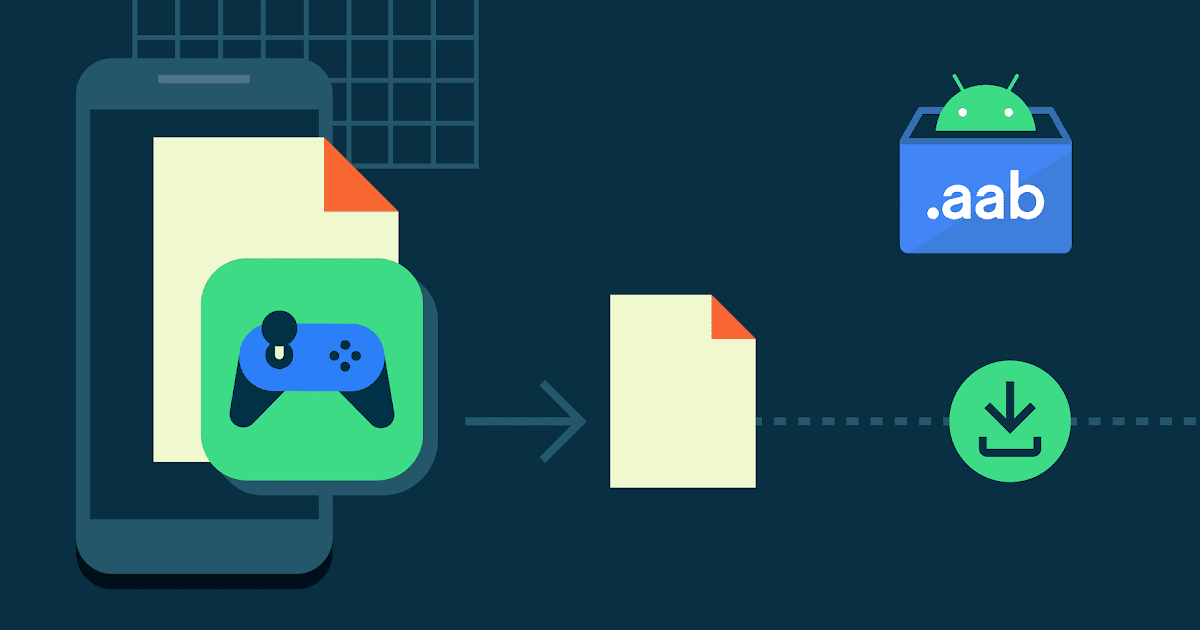THE GOOD We welcome Android 7.0 Nougat’s faster speeds and more efficient notification displays. It’s handy to reply right from an alert, and new and updated emoji are always 🙂 .
THE BAD Thanks to manufacturer and carrier restrictions, Nougat is only available for a handful of Android Nexus devices at first. Google’s more enticing hardware and software endeavors — the Daydream VR platform and rumored new phones — won’t hit until later.
THE BOTTOM LINE Android Nougat offers welcome improvements in what is a functional, if not very exciting, update.
en Google announced Android 7.0 Nougat as the latest version of its mobile software, we envisioned something feature-loaded we could sink our teeth into. Something with real chew, like this:
There’s a good reason why Nougat doesn’t seem as dense as past Android updates, and that’s because a lot of the upgrades happen behind the scenes. It’s undoubtedly faster and smoother, and your battery should last longer between charges. These are less-visible — but still important — performance gains. But the interface doesn’t look or function all that differently, and that’s disappointing for a major OS update.
While you should jump on the Android 7.0 update as soon as your phone gets it, you’ll be happier thinking of Nougat as the cherry on top of Android 6.0 Marshmallow, not a brand-new dessert. We hope Google follows up with more interesting updates in the months to come — possibly when rumored new phones hit later this year.
That said, here are Nougat’s most notable and likable improvements.
Bundled notifications
You know the endless list of notifications that stack up in the pull-down window? Nougat takes care of that. It groups related alerts into a tidy package you can expand and collapse with a tap on a button. It works terrifically well and is one of our favorite new features. From here, you can share, reply and open to view more.
Direct replies
This goes hand-in-hand with bundled notifications. You can either reply to messages straight from the alert when it pops up at the top of the screen, or from the bundled notification, without leaving this part of the screen. We love that, and it lets Android catch up to Apple here. Direct replies work for most texts and chat apps, but replying to a Gmail message opened the Gmail app, so we know there are still some limitations here.
Battery savings with Doze on the Go
The idea is to get big battery savings from a sleeping device in your pocket or bag. It’s a hard thing to determine if you’re getting more battery life if you aren’t paying close attention over the course of days, and that’s kind of the point. This is one of those invisible Android benefits. We’ll be doing some intense testing of Doze on the Go, as soon as we finish intensely testing Nougat. Stay tuned!
[Source:-CNET]