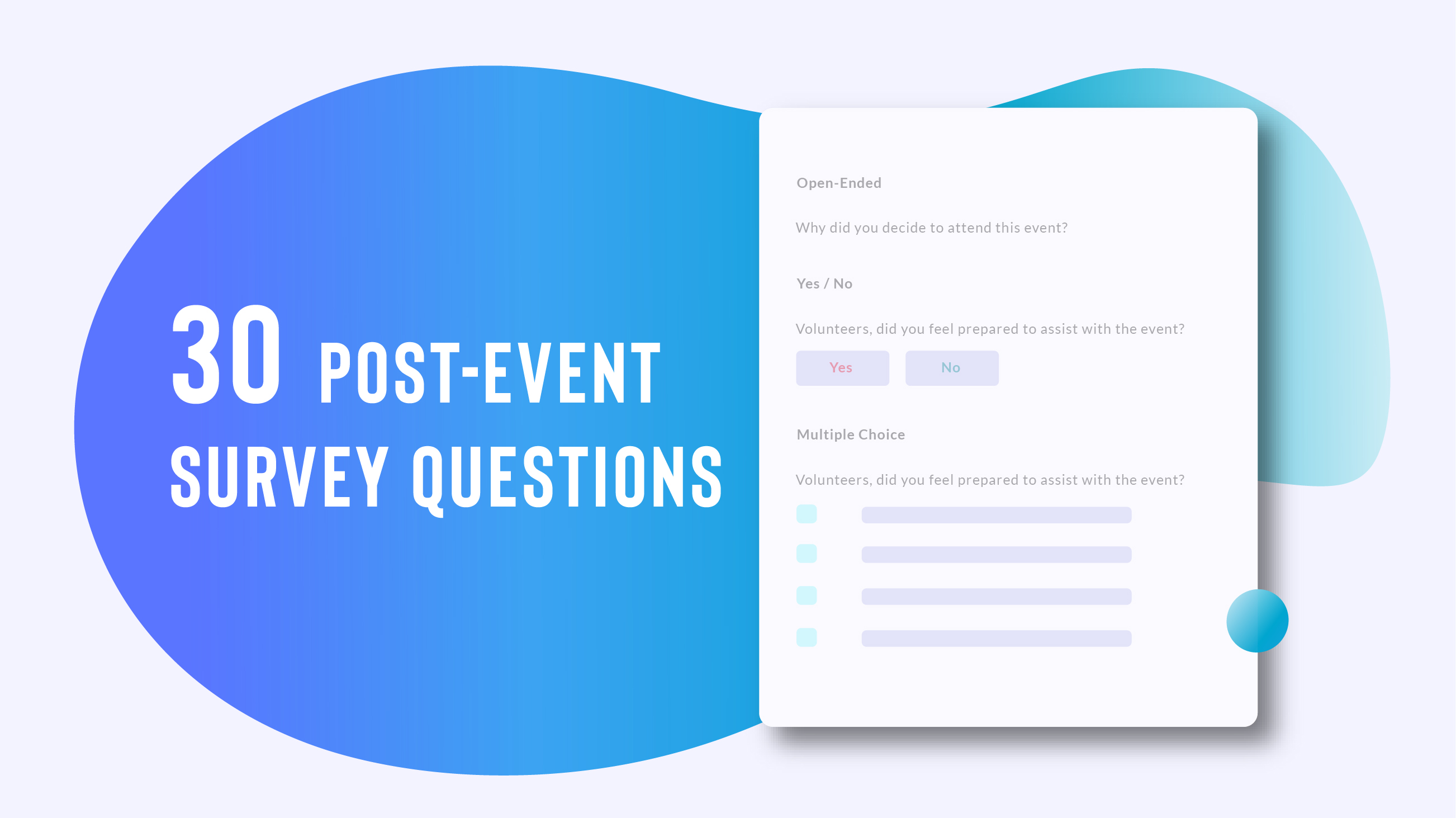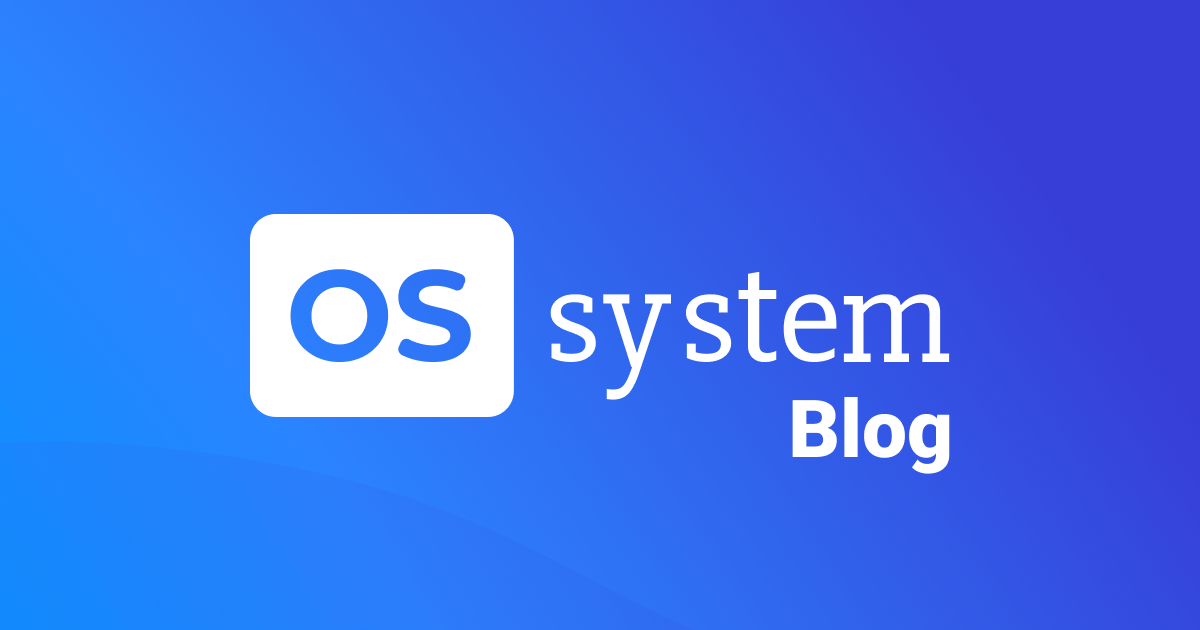Windows 10 Anniversary Update vs macOS Sierra
The age-old battle of Microsoft vs. Apple has endured since MS-DOS. And, while Windows buffs and Mac junkies are likely to never reach an agreement, it’s always fun to dive into the nitty gritty of each platform to see how they stack up.
It’s no coincidence that both Microsoft and Apple have opted to update their desktop operating systems (OS) around the same time. While Windows 10 attains new features regularly by way of Microsoft’s Windows Insider Program, the anticipated successor to OS X El Capitan is out in the open via a public beta.
- Windows 10 Anniversary Update: everything you need to know
Both Windows and the newly renamed macOS are being treated to some massive overhauls as we speak, Windows 10 with the Anniversary Update and Apple’s desktop OS with macOS Sierra. And, although the two updates boast distinct feature sets, there are undoubtedly some similarities (and major differences) to be discussed.
Personal assistants: Siri vs. Cortana
It shouldn’t come as a shock that Siri is finally making its way to macOS, years after making its introduction back in 2011 on the iPhone 4S. What’s more surprising, frankly, is that the personal assistant hadn’t made its way to the Mac sooner.
Though it isn’t much more than a port of the iOS version with a few tweaks suiting it to a desktop interface, Siri is here in its definitive form – blessed we are to avoid the underdeveloped and underwhelming Apple TV treatment. For the first time ever, you can mark your calendar, send emails and navigate Finder using voice controls from your Mac.
Cortana, on the other hand, was Microsoft’s reaction to what Apple and Google had accomplished in mobile years prior with their own personal assistant AI. The resulting software is nothing short of exceptional. To thank, Cortana has the Universal Windows Platform (UWP), which unifies devices running not only some variant of Windows 10 but, to an extent, even those bearing Android and iOS.
Cortana has, of course, undergone some refinements in the Anniversary Update. However, with Microsoft’s ongoing commitment to Windows as a Service, these enhancements were almost unwarranted given the procedural evolution of Cortana over time. Regardless, Windows 10 Anniversary delivers Cortana without compromise.
Windows 10 Anniversary delivers Cortana without compromise.
First of all, you’ll no longer be required to sign in to your computer first to start asking questions: Cortana is on your lockscreen. Moreover, the Halo-inspired helper gains interconnectivity with your other devices (at least those equipped with Android or Windows 10 Mobile) by responding to questions like, “How’s my battery life?” or, “Where is my phone?” To the latter, she’ll check your phone’s GPS location or even give it a ring.
As we’ve bragged in the past, Windows 10 comes out on top with its personal assistant functionality. Don’t get us wrong, Siri still packs a strong showing, but Cortana has an obvious lead here. Natural language responses, platform ubiquity and smart home integration are just a few of its quirks. And let us not forget Siri had a near-four year head start.
Platform unity: iCloud vs. Universal Windows Platform
On the other hand, Microsoft has failed to achieve the same level of success in unifying its ecosystem in the same way Apple has. While iCloud integration across all of its devices has enticed Apple users both new and old, Windows 10 Mobile hasn’t garnered enough market share to pull its own weight.
Nevertheless, Microsoft does have a few tricks up its sleeve, most notably with Project Centennial, which allows both Win32 and .NET developers to more seamlessly port their software to the Windows 10 Store, making it accessible on a wide range of UWP-enabled devices.
That said, Windows Ink is introduced with Windows 10’s summer upgrade, bringing with it a number of improvements specific to handcrafted note-taking and drawing. It appears to be a response to Apple’s iPad Pro, which was launched in November of last year and featured an expensive (yet effective) stylus add-on dubbed Apple Pencil.
Windows Ink will comprise Sketchpad, presumably the MS Paint revamp we deserve in this world with more Surface Books and Surface Pros than ever, in addition to the collaborative Screen sketch, stylus-friendly Sticky Notes and even the ability to remap buttons on your pen of choice.
Lastly, Windows 10 Anniversary enables the premiere of Microsoft’s Play Anywhere program, a cross-buy initiative that lets you play a sizable chunk of your digitally purchased Xbox One games on PC and vice versa (assuming your games are purchased from the Windows 10 Store). And, speaking of which, games acquired from the Windows 10 Store will get previously unavailable VSync options complemented by compatibility with more than one GPU.
Also arriving on Windows 10 via its Anniversary Update is a vast array of emojis based on the Unicode standard. Fans of communication by way of tiny images to convey feeling will be elated to know that just about every emoji – the only exception being flags – are compatible with Windows 10 following the update. That’s right, you can roll your eyes, show your nerd face and even change your skin color on day one with both Windows 10 Mobile and Windows 10 proper.
Contrarily, seeing as macOS Sierra isn’t compatible with touchscreen devices, Apple is much less concerned with drawing and handwriting applications in the latest version of macOS. Instead, Sierra is all about making friendly between its various devices – and what better way to achieve that than with iCloud?
Apple is much less concerned with drawing and handwriting applications in the latest version of macOS.
Iterating on the foundation it laid with Continuity, macOS Sierra adds Universal Clipboard, which allows for items be copied or cut from one Apple device, such as an iPhone or iPad, and then pasted on, say, a MacBook. You could say this takes the concept of AirDrop a step further by including compatibility for text formats as well as graphical ones.
On the storage front, prepare your disk drives, as the antiquated HFS+ that’s been in place on Mac since 1998 will finally be replaced by the encryption-centric Apple File System, or APFS. For the most part, Apple seems to be playing catch-up to Windows’ NTFS with some long overdue space optimization and performance advancements. Overall, it’s not much to get excited for, but nevertheless a welcome adjustment.
Likewise, macOS Sierra also integrates a handful of fresh capabilities in its pre-installed Photos app. As with iOS 10, you’ll be able to use search terms to find certain people shown in your photo library, recognized by face, naturally. Furthermore, Memories uses an algorithm to automatically arrange images, memes or otherwise, by year and location.
Same OS, different day
Of course, the aforementioned enhancements aren’t all you can expect from macOS Sierra and the Windows 10 Anniversary Update.
In fact, with macOS Sierra, well-endowed multitaskers can keep a small video window open while they work on other things, thanks to its new picture-in-picture mode.
Extensions are (at long last) supported by the Edge web browser.
What’s more, macOS Sierra puts tabs in the hands of every Mac-supported application, first-party or otherwise.
As for Windows, the Anniversary Update will include a Dark Mode for UWP apps, better scheduling options for Windows Update, the ability to pin applications on more than one virtual desktop screen at a time and – for converted Linux users – unadulterated access to Ubuntu’s Bash shell.
And, last but not least, although your battery life and RAM are certain to take a hit – despiteMicrosoft’s bullish claims for the former – extensions are (at long last) supported by the Edge web browser.
Marginal improvements (for the better)
Evidently, Microsoft and Apple are trying to accomplish two very different things – and arrive at the same thing, interconnectedness, via very different paths – with their software. While Apple continues to cultivate its existing ecosystem to establish parity between its various device lineups, each with discrete OSes, Microsoft is simply extending Windows 10 to new platforms.
At the end of the day, it looks as though both macOS Sierra and post-Anniversary Update Windows 10 present users with few substantial upgrades, but a plethora of little ones, and we aren’t even mad. How’s that cliché go? If it ain’t broke don’t fix it (too much)?
[Source:- Tech Rader]