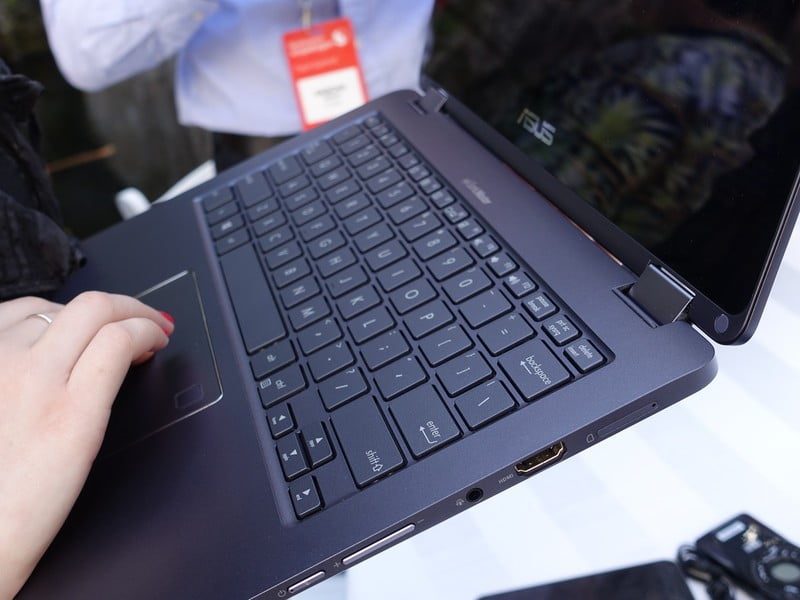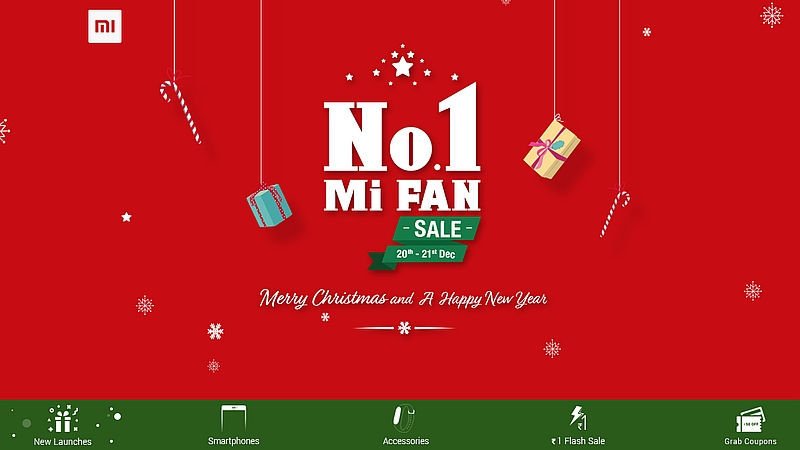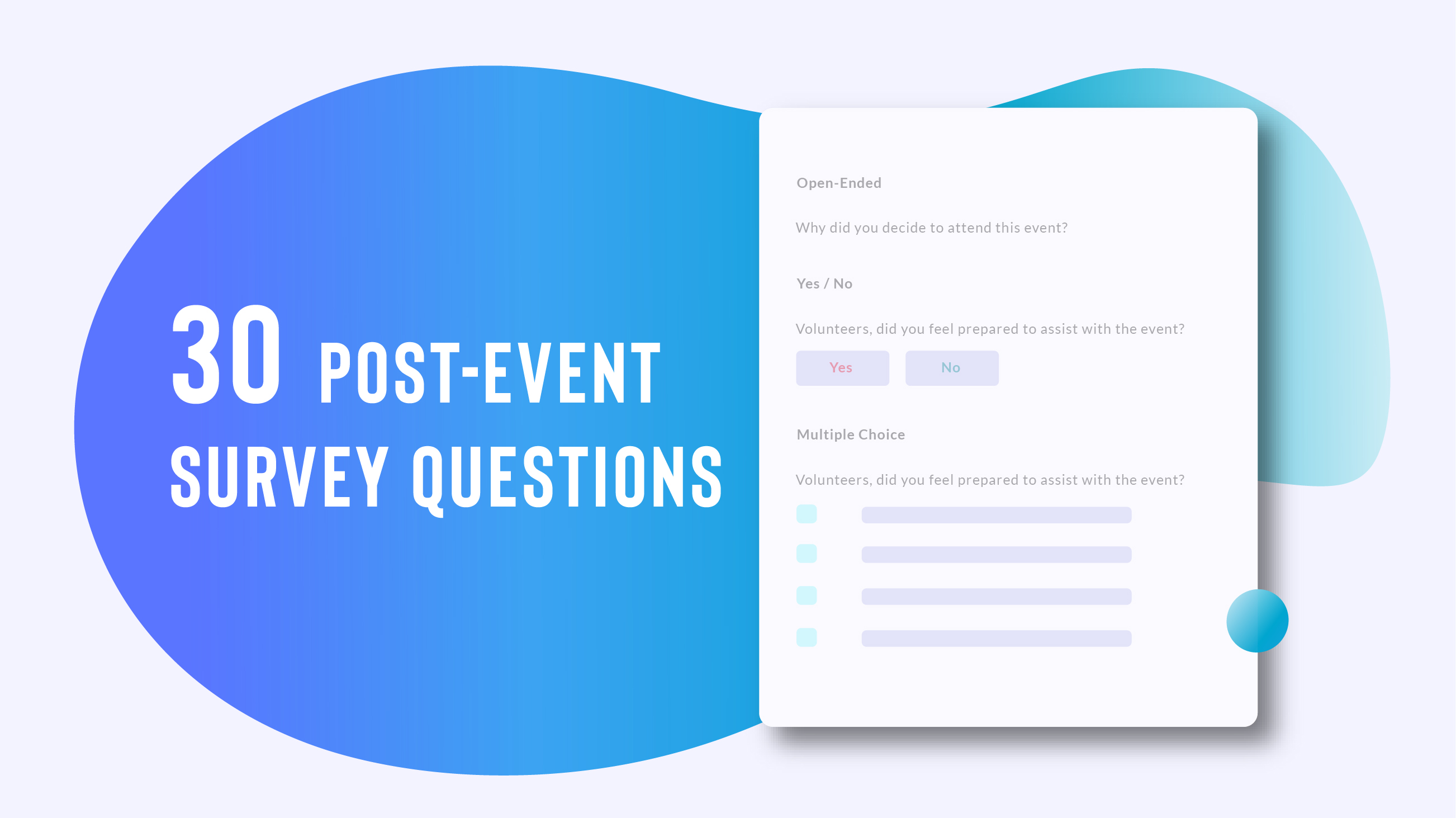Microsoft has released Windows 10 Insider Preview Build 17063 for Windows Insider members in the Fast ring to test its features, including the anticipated Timeline. The new Insider build also brings app-tabbing feature Sets for select Insiders. The latest development emerges weeks after the Redmond giant announced the arrival of the latest Insider build.
Timeline on Windows 10 was originally announced at the Build developer conference in May and was due for the Fall Creator Update. However, Microsoft has only now previewed the ability to let you “get back to stuff you working on in the past”. This means that the Timeline feature will provide you with a way to resume your past activities. It comes as an enhanced version of Task View that can be accessed with Win+Tab key combination.
By default, Timeline shows snapshots of the apps you were using at a particular time. But there is also a ‘See all’ button that opens all the apps you used on a given day. Moreover, the feature comes with a search bar that can be used to find any of the previous apps.
Alongside its presence on PCs, Timeline allows you to resume your past activities on other Windows 10 devices. The switching between apps will also eventually available for Android and iOS devices through cross-platform Cortana and Microsoft Edge apps.
It is worth noting here that not all apps will get the ability to let users resume their activities through Timeline. Therefore, in the latest Preview release of Windows 10, you will be able to see your Web browsing activities in Microsoft Edge, open your previous files in Microsoft Office or access your past work in the updated UWP (Universal Windows Platform) versions of Maps, News, Money, Sports, and Weather.
In addition to Timeline, Windows 10 Insider Preview Build 17063 has brought Sets for some testers. This new feature will enable tabs for apps such as Microsoft Office and Edge to help you easily move from one task to another. Moreover, the addition is apparently inspired by the way Microsoft Edge browser handles different tabs.
The new Windows Insider build also includes tons of other new features. For instance, Microsoft Edge gets an updated dark theme with better contrast and dark blacks. Cortana’s Notebook has also received a new look. Additionally, Microsoft has improved gestures for precision touchpads. There are also several improvements to Windows Shell. Besides, the new Windows Insider build has a large number of bugs that could cause some conflicts with the new features as well as your overall experience.
[“Source-gadgets.ndtv”]