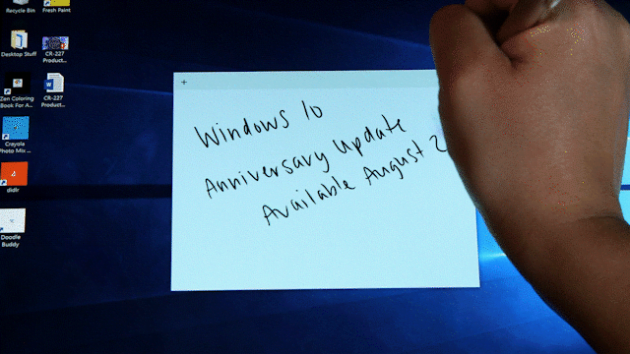

Microsoft began rolling out its Windows 10 Anniversary Update today, the first big update to the operating system since it was released last year.
The update will roll out gradually to all 350 million devices using Windows 10, with the newest machines getting it first, according to a Windows blog post. Updates to Windows 10 mobile phones are coming in a few weeks.
“However, if you don’t want to wait for the update to roll out to you, you can manually get the update yourself on your personal PC,” Michael Fortin, senior vice president of Windows and Devices Group Core Quality wrote in the blog post.
Here’s how you can manually install the update. Go into settings, then click updates & security and look for the Windows update box. Then click check for updates, and the Anniversary Update should appear as, “feature update to Windows 10, version 1607.” Click update and the update will begin downloading and installing.
Microsoft Tuesday released a video highlighting the new Windows 10 features. It is part of a new weekly series that will focus on the latest Windows news.
Microsoft also released a new software development kit related to the anniversary update to encourage developers to build apps and tools for PCs, phones and HoloLens.
“With today’s launch we continue our goal to make Windows more open for all developers by providing you the tools you need to make Windows home no matter what platform you build for,” Kevin Gallo wrote in a blog post about the software development kit.
The anniversary update includes enhanced security, battery life enhancements, improvements to the Microsoft Edge browser, new features for Xbox on Windowsand many others. Here’s a look at some of the key features previously covered by GeekWire:
The Windows 10 inking experience evolves to include a dedicated Windows ink workspace, activated by clicking the eraser on the digital pen by default. It includes sticky notes, a sketchpad and the ability to quickly capture and annotate the computer screen, effectively bringing inking to any app.
Users can also “enable insights” to let Windows look up a flight number or street address written in digital ink on the screen. Windows 10 Anniversary Update also adds the ability to customize what happens when users click the button on the digital pen, such as the one included with Microsoft’s Surface Book.
Windows Hello, the built-in biometric authentication technology, will be expanding beyond the log-in screen to selected apps, starting with OneDrive, Edge, Dropbox and iHeartRadio, reducing the need for passwords.
Cortana, Microsoft’s virtual assistant in Windows 10, can now be used from the lock screen, letting users instruct the computer to play music or set reminders, for example, without logging in. Cortana can also save information, such as flight details or where a user parked, and give notifications across multiple linked devices.
Microsoft has been aggressively pushing Windows 10 since it launched. Up until last week Microsoft offered Windows 7 and 8.1 users a free upgrade. Customers now have to pay $119 to upgrade to Windows 10 Home and $199 to upgrade to Windows 10 Pro. The anniversary update is free to all Windows 10 users.
[SOURCE:- GEEK WIRE]





