

Search Engine Optimization (SEO) is crucial to any online marketing strategy. And while everyone knows that Google is a search engine, there’s another powerful, and often overlooked, search engine to consider: Pinterest.
Especially with the new updates, such as the Smart Feed, Pinterest is tailoring the way pins are viewed on a user’s feed to help provide better and more relevant content. Many companies and bloggers overlook Pinterest when optimizing their content, and this is a huge opportunity for you to gain a competitive edge.
Here are the main best practices when it comes to optimizing for Pinterest.
QUICK WINS
SEO is a long-term game, but that doesn’t mean you can’t have a few quick wins at the start. Even marketing savvy Pinterest accounts occasionally skip some of these steps. Unfortunately for them, these elements can impact many aspects of your visibility.
1) VERIFY YOUR WEBSITE
Verifying your website directly affects your placement in search results. This step connects your Pinterest account with your website, which is listed directly in your profile.
Verifying your domain gives your followers easy access to your website and, most importantly, it gives you more creditability with Pinterest. Credibility is one of the main ways all search engines rank you – the more credible you are, the more of an edge you have in rankings.
This is an easy way to gain Pinterest street cred. To easily knock out this step, check out Pinterest’s walkthrough.
2) USERNAME & ACCOUNT NAME
There is a key component impacting your rankings before you even get to your boards. In fact, it works its way right into your URL. It’s your username.
Pinterest creates a unique URL for each user. They embed your username right into that URL.
Did you know you can actually customize this? From your account settings, go to the Profile section. Scroll down to username. There you will see a box to create your own URL. It will be auto-populated based off of your account name.
Consider your URL as an address to search engines – it’s the direct link that sends individuals to your content. The closer the words in the URL relate to the search term, the more relevant the content looks to Pinterest.
For example, if you had to choose the most relevant website for wedding ideas, which URL would you choose:
The Wedding Chicks have wedding in their URL twice. Additionally, if a user is looking for anything wedding lighting related, the Wedding Chicks would likely get bonus points.
Choosing the right username is a bit of an art form – you need it to be straightforward, have a few keywords and represent what you do all within the 15-character limit. A good strategy, especially for businesses, is to stick with your company name. Should you discover another user already laid claim to your business name or it doesn’t quite fit into the character limit, consider condensing.
Here are a few quick tips:
- Use easy to spell words
- Choose keywords related to your industry
- Make it memorable
While you’re optimizing your username, spend a little time working on your profile name as well. You get a little more freedom with your profile name, but avoid the desire to be overly clever or cute. You want it to be straightforward and relate to the type of content you create.
3) SEARCH VISIBILITY
You don’t want all your SEO efforts to go to waste. While you’re updating your username, take a second to double check that you have your privacy settings public so that Google and other search engines can find and highlight your pins – that, after all, is the ultimate the goal of your SEO efforts.
Go to your account settings and scroll down until you see “Search Privacy” listed on the left-hand side. It will be in the Account Basics settings. Make sure the box is set to “No.”
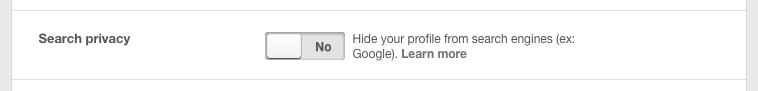
4) RICH PINS
In many ways, Rich Pins are super pins. In fact, we even go as far as saying they are the first billion-dollar revenue feature on Pinterest. The key is that these pins are “rich” with extra data and information. That structured data helps Pinterest build a database of products, places, apps, articles, recipes, and movies.
Why is this so important?
We’ve all had the frustrating experience of finding the perfect item on Pinterest only to be redirected to broken links, misleading sites or reviews without buy links. Rich Pins provide all relevant information on the pin itself, including if the item is out of stock:

Pinterest rewards the extra effort, and information, of your Rich Pins with higher rankings. To add these to your business arsenal, check out Pinterest’s guide to adding Rich Pins to your site.
5) PIN IT BUTTON
The last quick win is adding the ‘Pin It’ button to your website. You put a lot of time and energy into both creating engaging content on your website and building your Pinterest presence. Help your audience spread the word. The easier it is for your audience to share your content, the more likely they are to do it.
As pinners share directly from your site, you’ll be building a strong foundation toward positive reputation and growth on Pinterest. Pinterest’s installation guide walks you through how add this handy button to your website.
THE LONG GAME
Now that you have a few quick wins under your belt, it’s time to start taking steps to build out your long-term SEO efforts.
1) KEYWORD PLANNING
We’ve talked about building in keywords into your username. We will also build these into your descriptions and board names. In short, keywords are important – you’re identifying terms that users frequent when looking for content.
You’re probably curious where to uncover these magical terms.
Well, there are actually several robust, yet easy to use, tools out there to help. To start, Google shares specific search information and terms with you in their Keyword Planner. Here you can see how popular a term is, review word groups and even see related keywords. Dig in more with Google’s Keyword Planner overview.
Next, head directly to Pinterest’s search bar. As you start to type in a word, see what auto populates. This is Pinterest’s way of pulling up popular search terms. Once you go to a search results page, Pinterest also brings up an array of related categories across the top. This is what they call Guided Search and it full of keyword ideas.
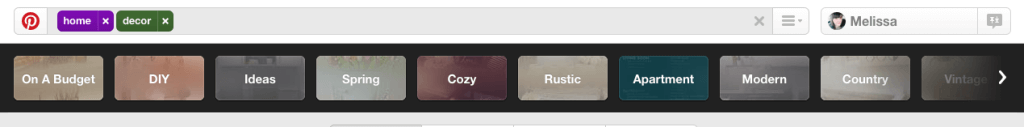
2) BOARD NAMES
As we talked about with your username, you want to have keyword rich board names. Board names are also built into the URL, which helps search engines identify what content you have on your board.
Here you’re targeting both users who know exactly what they are looking for, such as wedding invitations, as well as users who are perusing a broad category, such as cute shoes. Tailor your boards with a mix of very defined boards and broader board names.
Let’s head back to the Wedding Chicks profile. They have a strong blend of hyper-specific boards as well as generic overview boards.
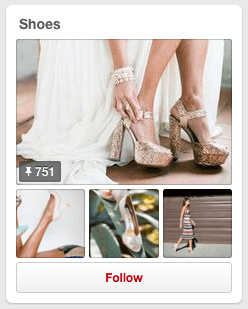
Wedding Chicks “Shoes” board is broad enough to be found in generic searches.
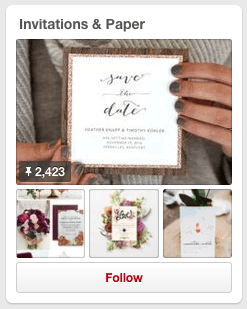
Wedding Chicks “Invitations & Paper” board is specialized for those who know what they’re searching for.
To help refine your board names, do a little searching of your own on Pinterest. See what types of boards show up in your own search results.
3) PROFILE, PIN & BOARD DESCRIPTIONS
There are a few more places for you to embed those audience rich keywords you discovered. That’s in your descriptions.Your profile, boards and each pin give you an opportunity to blend in keywords.
Make sure to avoid keyword stuffing. Blend keywords into a description. You want your descriptions to sound like a human wrote them, not a robot.
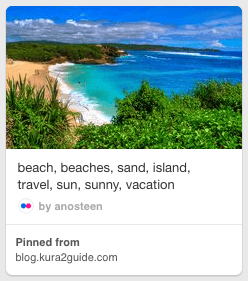
Don’t stuff your description with keywords… |
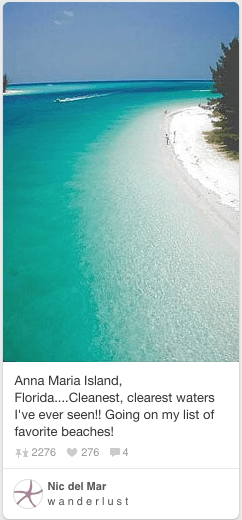
…Make it sound like an actual human wrote your description! |
4) REPUTATION & AUTHORITY
As we alluded to earlier, search engines favor users they trust. In the online world, it’s an interesting process to determine trust. So each search engine builds its own criteria to evaluate your authority and reputation.
Like all the search engines, Pinterest reviews many different aspects of your profile and pins to your reputation and authority. Here are several that we believe to be important:
- Account quality;
- Organic domain pinning (i.e. how many people pin directly from your website);
- Engagement on your content;
- Relevance to topic;
- Verified website.
But there are lots of aspects to Pinterest’s unique algorithm. It’ important to fully understand how the Smart Feed works to be able to rank on Pinterest.
SEO AS PART OF YOUR PINTEREST STRATEGY
There’s no denying that SEO is a powerful tool for online businesses, but it’s only one part of the equation. Your SEO efforts need to be integrated with a strong Pinterest strategy. If you haven’t spent time on your overall strategy recently, we have a resource to help you create a winning game plan.
Let us know in the comments if you have any questions about ways to apply these SEO practices to your business.
[Source:- Social Media Today]





