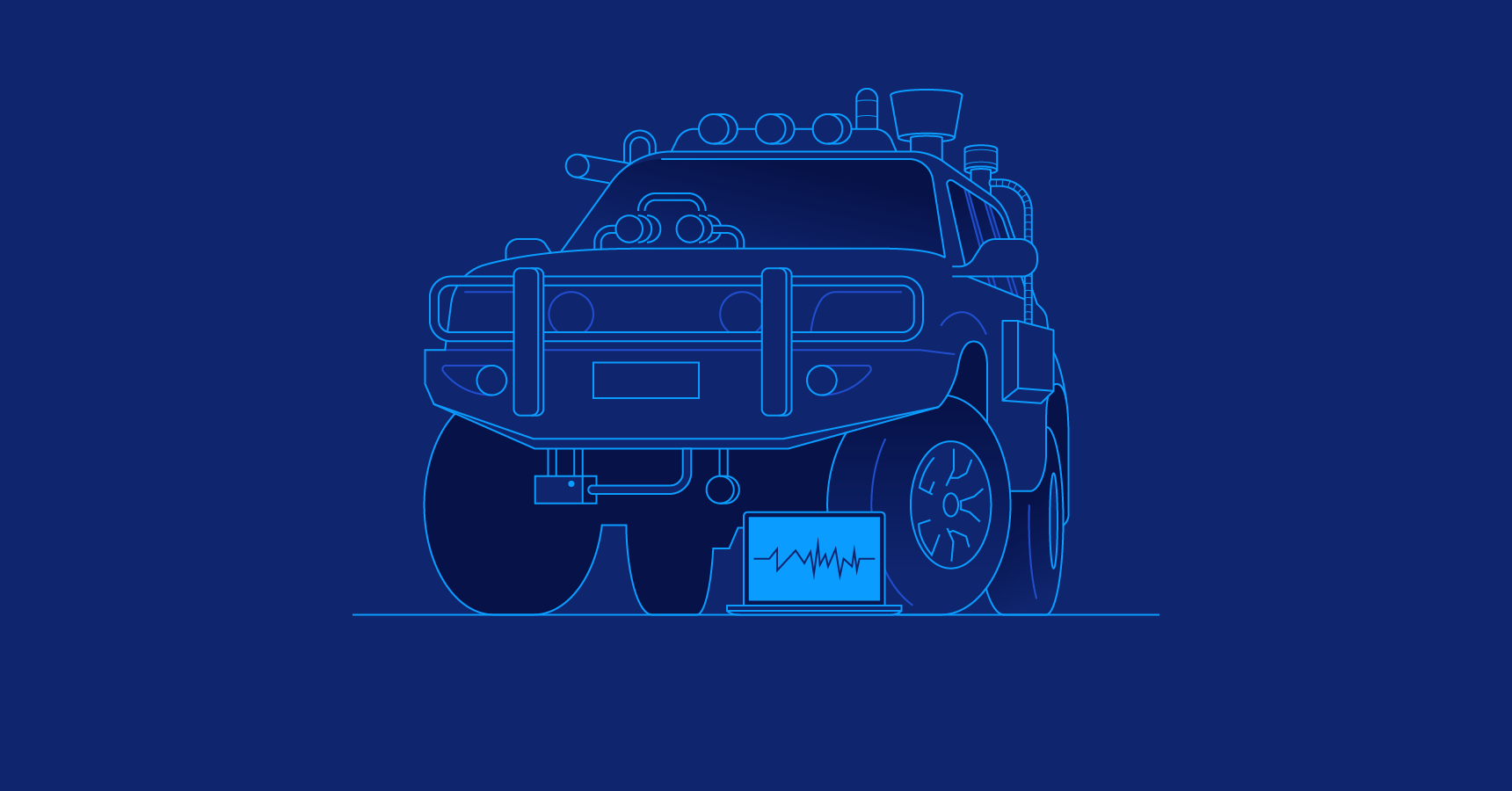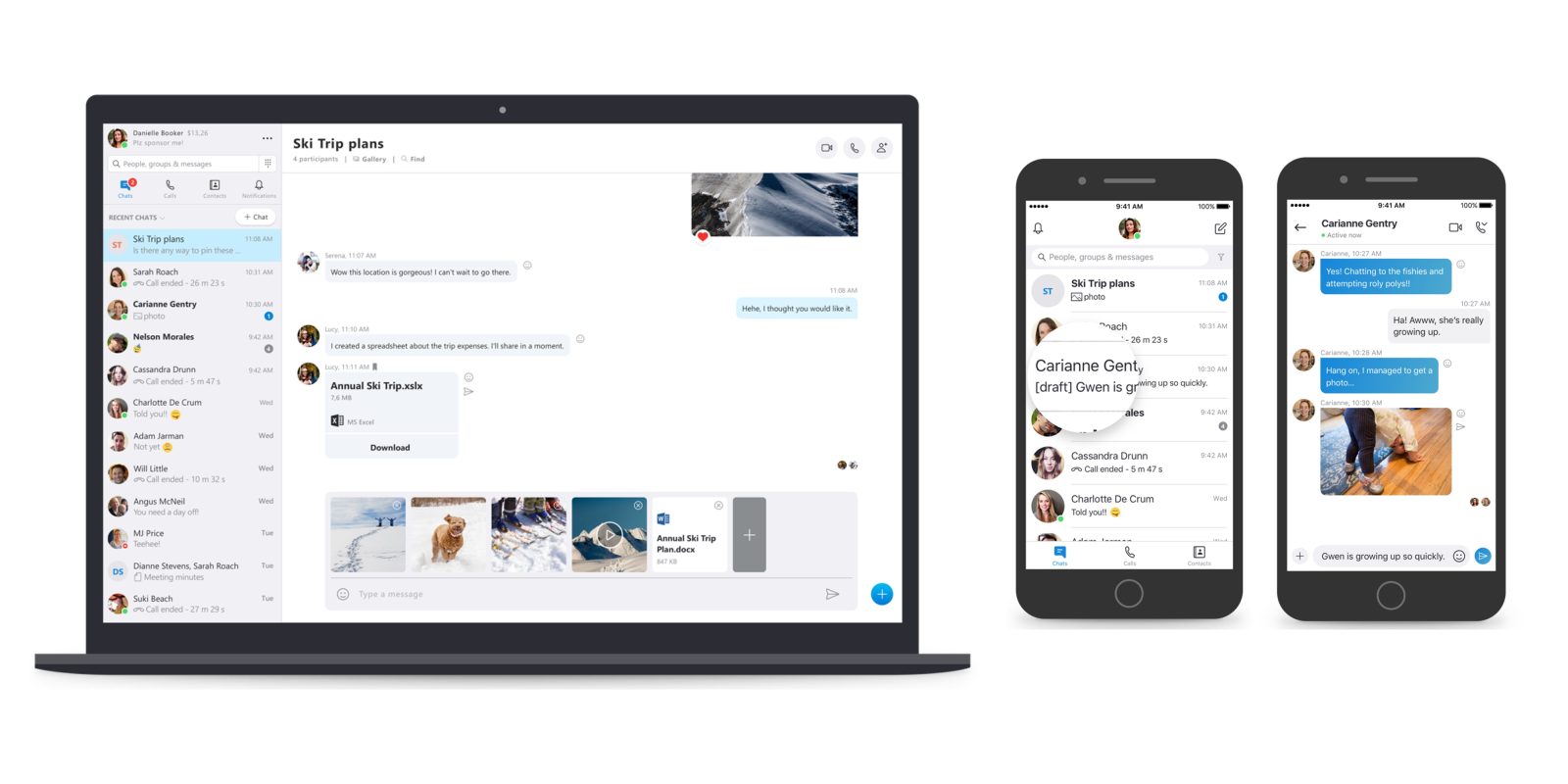
Microsoft today has rolled out a handful of new features for messaging in the Skype application on iOS and Mac. There’s support for message drafts, bookmarks, and more with today’s update.
Microsoft detailed the update in a post on the Skype blog, explaining that the goal of these new features is to “boost productivity when sending messages.” Message drafts is a new feature that saves any message you typed but didn’t send as a draft:
Now you’ll never forget about messages that didn’t get sent. Any message that you typed, but didn’t send, is saved in the corresponding conversation and marked with the draft tag—so you can easily recognize, finish, and send it later. Messages saved as drafts are even available when you leave and come back to your Skype app.
Another new feature coming to Skype today is support for message bookmarks. This allows you to easily save a specific message, such as one with important work information, and easily find it later. All you have to do is tap the “Add bookmark” option.
When it comes to sending media and files via Skype messaging, you can now preview any attachments before you send them:
Once you select media and files to share, they’re displayed in the message panel, so you can ensure they’re the ones you want to share with your contact. You can also remove ones added by mistake or add new ones right from the panel.
Furthermore, once you send media, there’s a new interface for displaying multiple images and videos in a thread. “You’ll see a nice album in the chat history with all the photos combined,” Skype says.
Specifically for Skype on the Mac, there’s a new split window feature that lets you put your contact list in one window and conversations in separate windows. This feature previously came to Windows 10 users earlier this year.
[“source=9to5mac”]